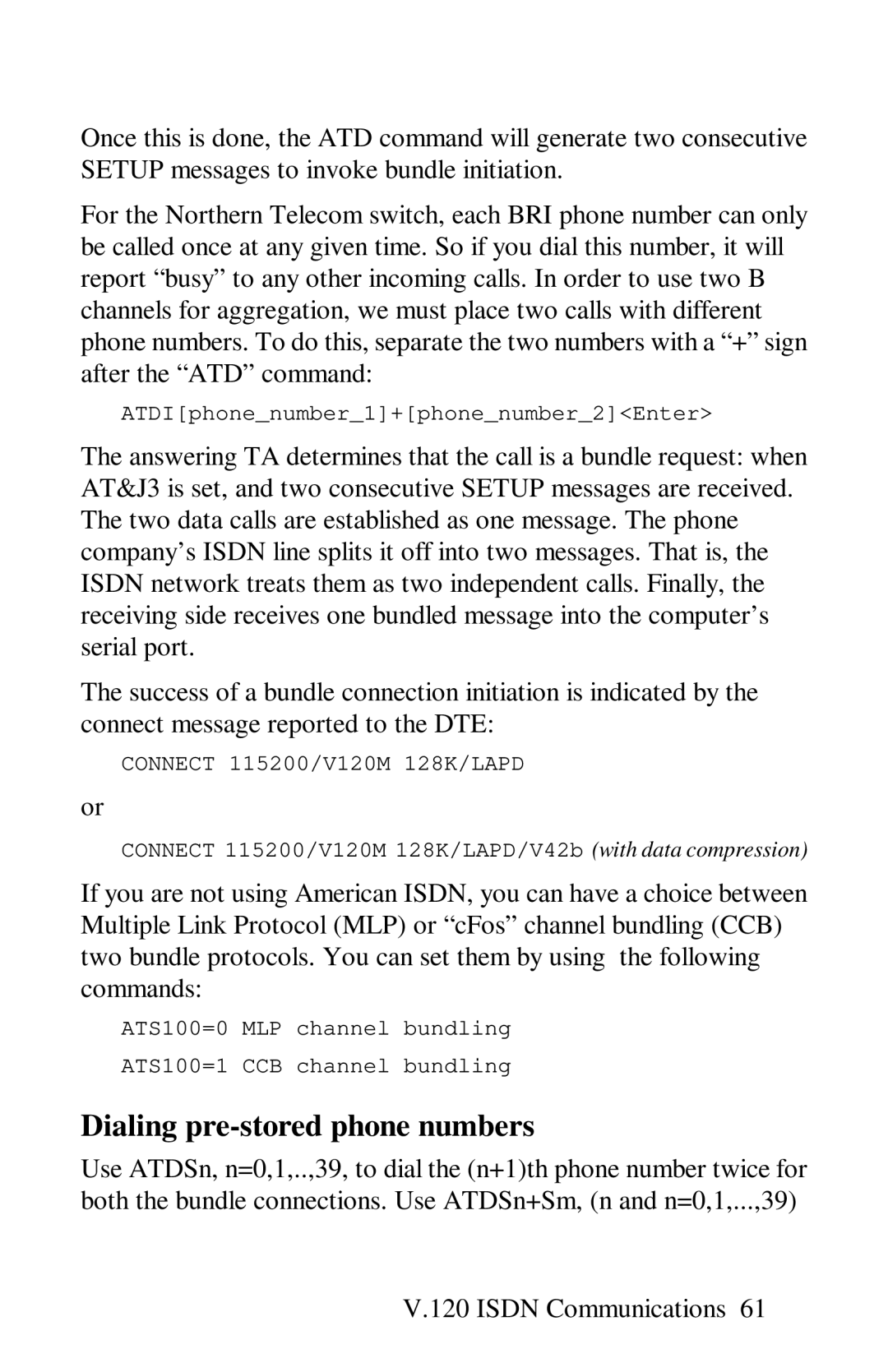Once this is done, the ATD command will generate two consecutive SETUP messages to invoke bundle initiation.
For the Northern Telecom switch, each BRI phone number can only be called once at any given time. So if you dial this number, it will report “busy” to any other incoming calls. In order to use two B channels for aggregation, we must place two calls with different phone numbers. To do this, separate the two numbers with a “+” sign after the “ATD” command:
ATDI[phone_number_1]+[phone_number_2]<Enter>
The answering TA determines that the call is a bundle request: when AT&J3 is set, and two consecutive SETUP messages are received. The two data calls are established as one message. The phone company’s ISDN line splits it off into two messages. That is, the ISDN network treats them as two independent calls. Finally, the receiving side receives one bundled message into the computer’s serial port.
The success of a bundle connection initiation is indicated by the connect message reported to the DTE:
CONNECT 115200/V120M 128K/LAPD
or
CONNECT 115200/V120M 128K/LAPD/V42b (with data compression)
If you are not using American ISDN, you can have a choice between Multiple Link Protocol (MLP) or “cFos” channel bundling (CCB) two bundle protocols. You can set them by using the following commands:
ATS100=0 MLP channel bundling
ATS100=1 CCB channel bundling
Dialing pre-stored phone numbers
Use ATDSn, n=0,1,..,39, to dial the (n+1)th phone number twice for both the bundle connections. Use ATDSn+Sm, (n and n=0,1,...,39)
V.120 ISDN Communications 61