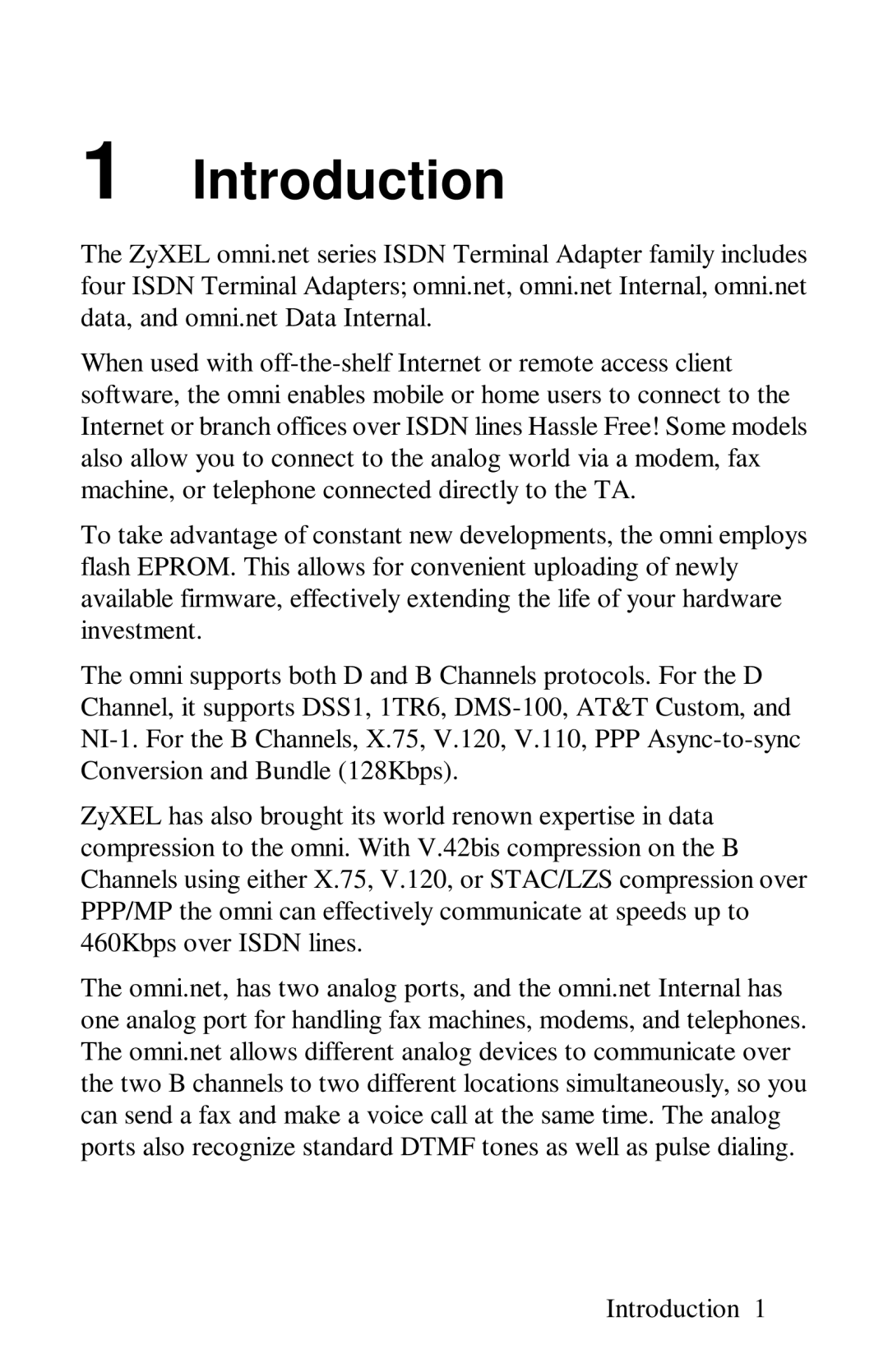1 Introduction
The ZyXEL omni.net series ISDN Terminal Adapter family includes four ISDN Terminal Adapters; omni.net, omni.net Internal, omni.net data, and omni.net Data Internal.
When used with
To take advantage of constant new developments, the omni employs flash EPROM. This allows for convenient uploading of newly available firmware, effectively extending the life of your hardware investment.
The omni supports both D and B Channels protocols. For the D Channel, it supports DSS1, 1TR6,
ZyXEL has also brought its world renown expertise in data compression to the omni. With V.42bis compression on the B Channels using either X.75, V.120, or STAC/LZS compression over PPP/MP the omni can effectively communicate at speeds up to 460Kbps over ISDN lines.
The omni.net, has two analog ports, and the omni.net Internal has one analog port for handling fax machines, modems, and telephones. The omni.net allows different analog devices to communicate over the two B channels to two different locations simultaneously, so you can send a fax and make a voice call at the same time. The analog ports also recognize standard DTMF tones as well as pulse dialing.
Introduction 1