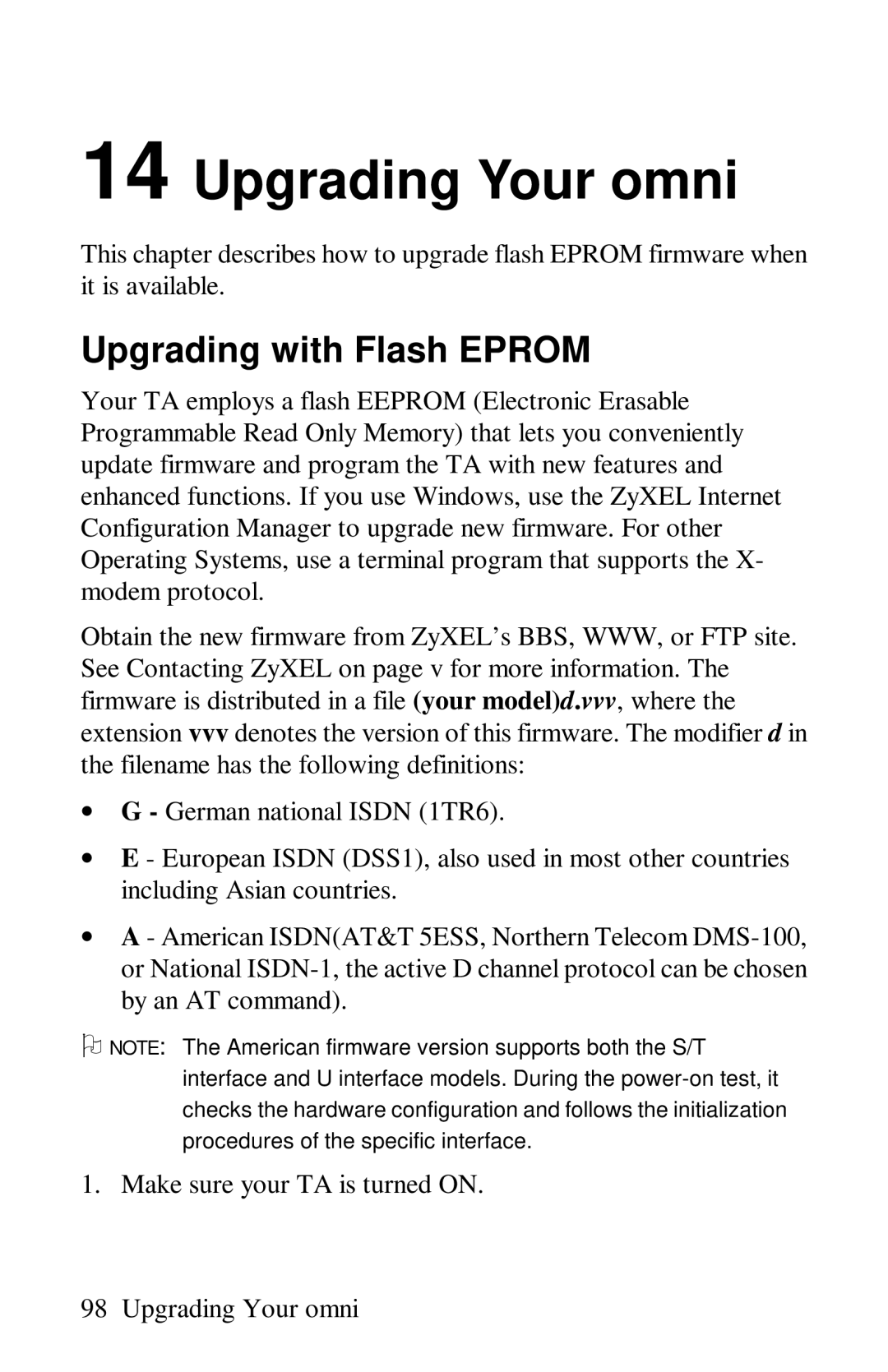14 Upgrading Your omni
This chapter describes how to upgrade flash EPROM firmware when it is available.
Upgrading with Flash EPROM
Your TA employs a flash EEPROM (Electronic Erasable Programmable Read Only Memory) that lets you conveniently update firmware and program the TA with new features and enhanced functions. If you use Windows, use the ZyXEL Internet Configuration Manager to upgrade new firmware. For other Operating Systems, use a terminal program that supports the X- modem protocol.
Obtain the new firmware from ZyXEL’s BBS, WWW, or FTP site. See Contacting ZyXEL on page v for more information. The firmware is distributed in a file (your model)d.vvv, where the extension vvv denotes the version of this firmware. The modifier d in the filename has the following definitions:
∙G - German national ISDN (1TR6).
∙E - European ISDN (DSS1), also used in most other countries including Asian countries.
∙A - American ISDN(AT&T 5ESS, Northern Telecom
ONOTE: The American firmware version supports both the S/T interface and U interface models. During the
1. Make sure your TA is turned ON.
98 Upgrading Your omni