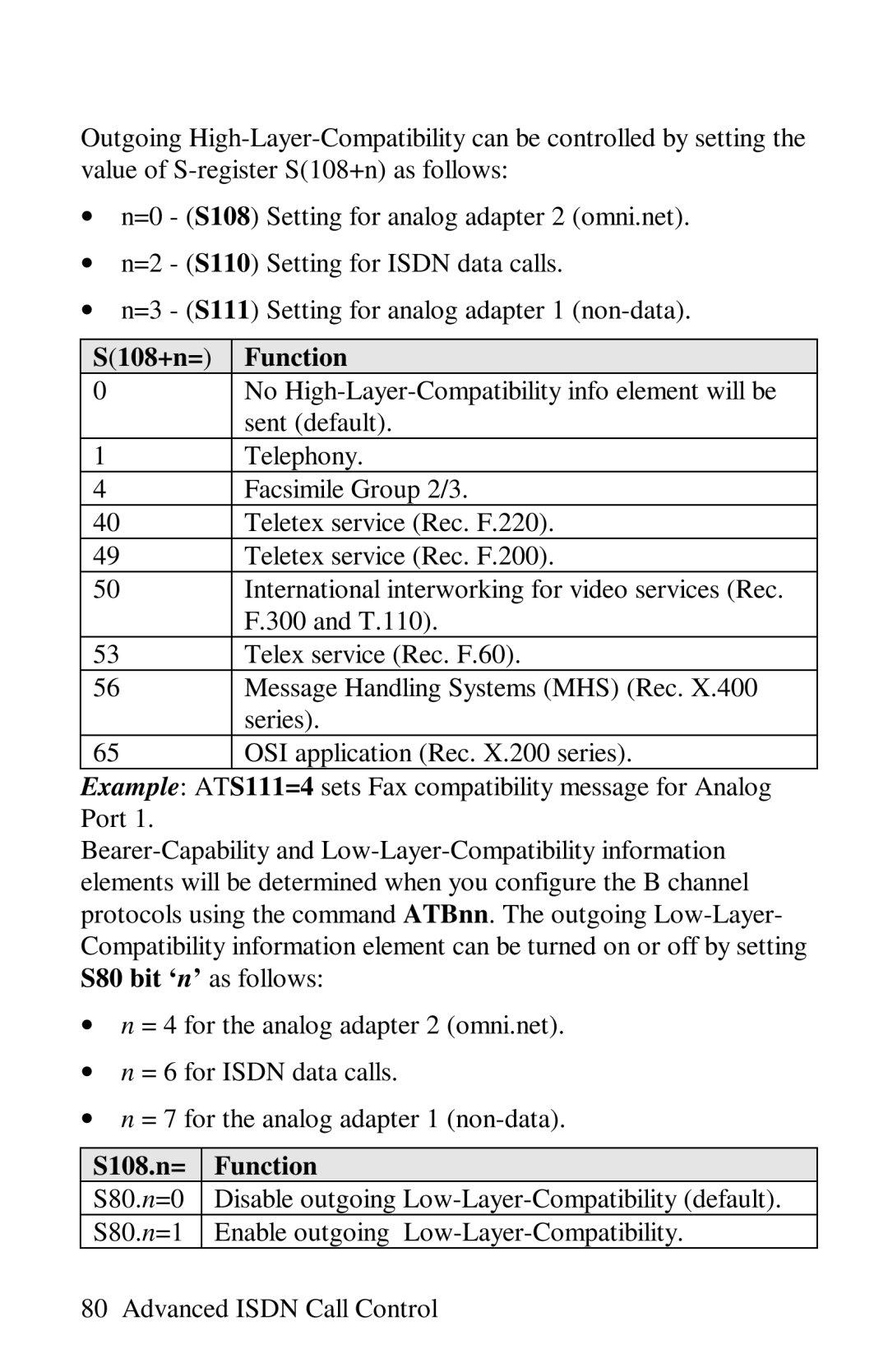Outgoing
∙n=0 - (S108) Setting for analog adapter 2 (omni.net).
∙n=2 - (S110) Setting for ISDN data calls.
∙n=3 - (S111) Setting for analog adapter 1
S(108+n=) | Function |
0 | No |
| sent (default). |
1 | Telephony. |
4 | Facsimile Group 2/3. |
40 | Teletex service (Rec. F.220). |
49 | Teletex service (Rec. F.200). |
50 | International interworking for video services (Rec. |
| F.300 and T.110). |
53 | Telex service (Rec. F.60). |
56 | Message Handling Systems (MHS) (Rec. X.400 |
| series). |
65 | OSI application (Rec. X.200 series). |
Example: ATS111=4 sets Fax compatibility message for Analog Port 1.
S80 bit ‘n’ as follows:
∙n = 4 for the analog adapter 2 (omni.net).
∙n = 6 for ISDN data calls.
∙n = 7 for the analog adapter 1
S108.n= | Function |
S80.n=0 | Disable outgoing |
S80.n=1 | Enable outgoing |
80 Advanced ISDN Call Control