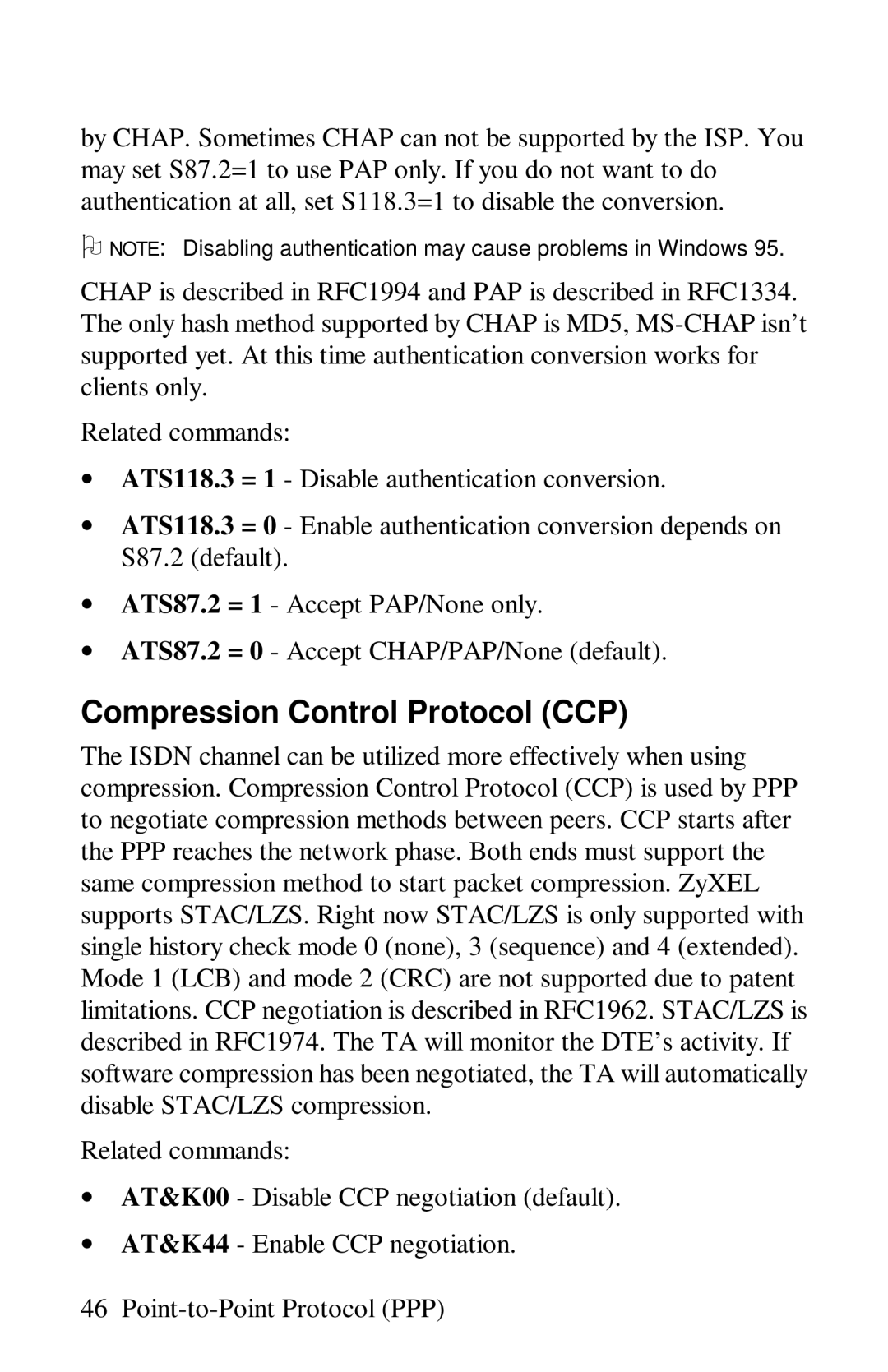by CHAP. Sometimes CHAP can not be supported by the ISP. You may set S87.2=1 to use PAP only. If you do not want to do authentication at all, set S118.3=1 to disable the conversion.
ONOTE: Disabling authentication may cause problems in Windows 95.
CHAP is described in RFC1994 and PAP is described in RFC1334. The only hash method supported by CHAP is MD5,
Related commands:
∙ATS118.3 = 1 - Disable authentication conversion.
∙ATS118.3 = 0 - Enable authentication conversion depends on S87.2 (default).
∙ATS87.2 = 1 - Accept PAP/None only.
∙ATS87.2 = 0 - Accept CHAP/PAP/None (default).
Compression Control Protocol (CCP)
The ISDN channel can be utilized more effectively when using compression. Compression Control Protocol (CCP) is used by PPP to negotiate compression methods between peers. CCP starts after the PPP reaches the network phase. Both ends must support the same compression method to start packet compression. ZyXEL supports STAC/LZS. Right now STAC/LZS is only supported with single history check mode 0 (none), 3 (sequence) and 4 (extended). Mode 1 (LCB) and mode 2 (CRC) are not supported due to patent limitations. CCP negotiation is described in RFC1962. STAC/LZS is described in RFC1974. The TA will monitor the DTE’s activity. If software compression has been negotiated, the TA will automatically disable STAC/LZS compression.
Related commands:
∙AT&K00 - Disable CCP negotiation (default).
∙AT&K44 - Enable CCP negotiation.
46