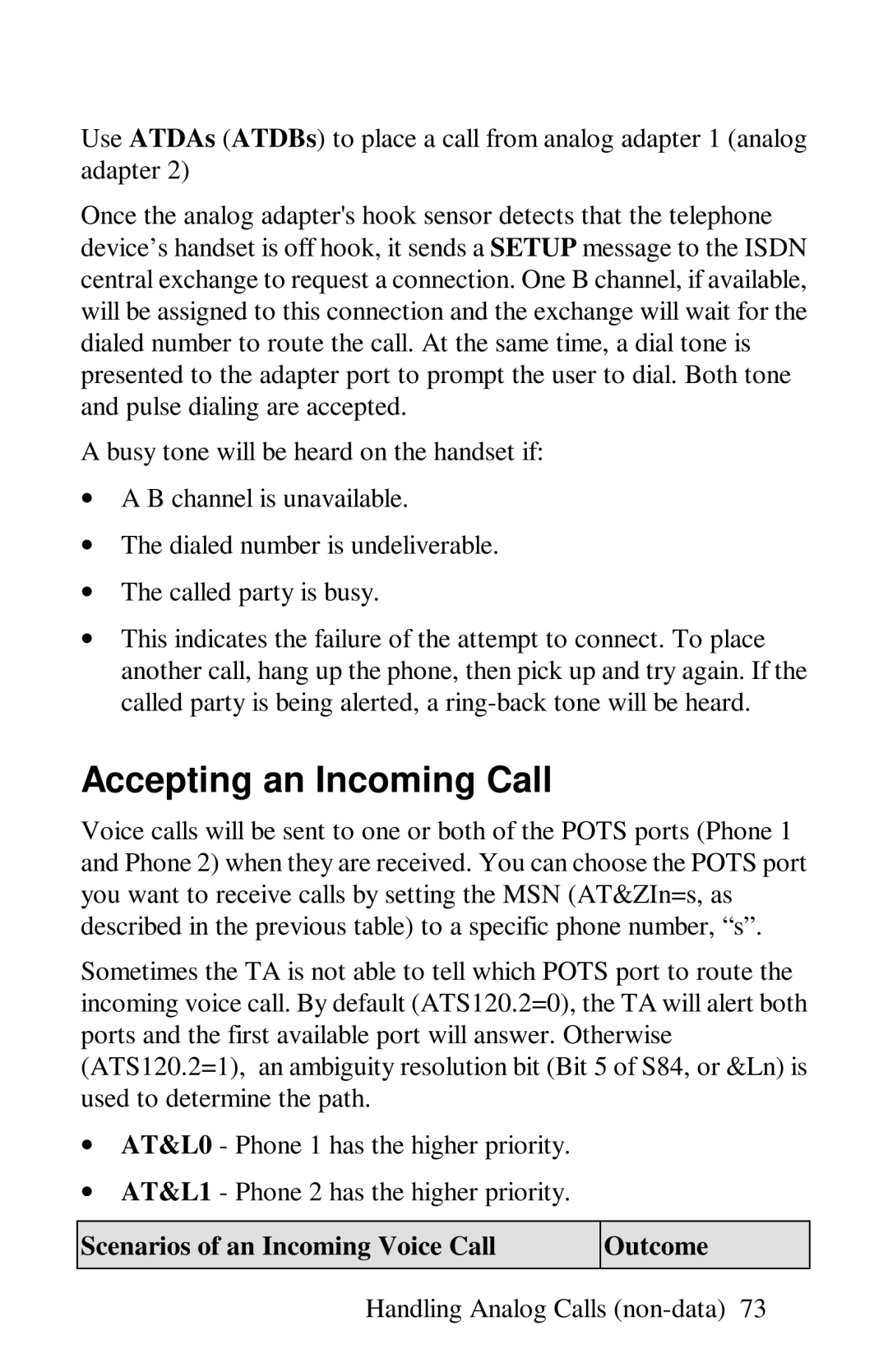Use ATDAs (ATDBs) to place a call from analog adapter 1 (analog adapter 2)
Once the analog adapter's hook sensor detects that the telephone device’s handset is off hook, it sends a SETUP message to the ISDN central exchange to request a connection. One B channel, if available, will be assigned to this connection and the exchange will wait for the dialed number to route the call. At the same time, a dial tone is presented to the adapter port to prompt the user to dial. Both tone and pulse dialing are accepted.
A busy tone will be heard on the handset if:
∙A B channel is unavailable.
∙The dialed number is undeliverable.
∙The called party is busy.
∙This indicates the failure of the attempt to connect. To place another call, hang up the phone, then pick up and try again. If the called party is being alerted, a
Accepting an Incoming Call
Voice calls will be sent to one or both of the POTS ports (Phone 1 and Phone 2) when they are received. You can choose the POTS port you want to receive calls by setting the MSN (AT&ZIn=s, as described in the previous table) to a specific phone number, “s”.
Sometimes the TA is not able to tell which POTS port to route the incoming voice call. By default (ATS120.2=0), the TA will alert both ports and the first available port will answer. Otherwise (ATS120.2=1), an ambiguity resolution bit (Bit 5 of S84, or &Ln) is used to determine the path.
∙AT&L0 - Phone 1 has the higher priority.
∙AT&L1 - Phone 2 has the higher priority.
Scenarios of an Incoming Voice Call
Outcome
Handling Analog Calls