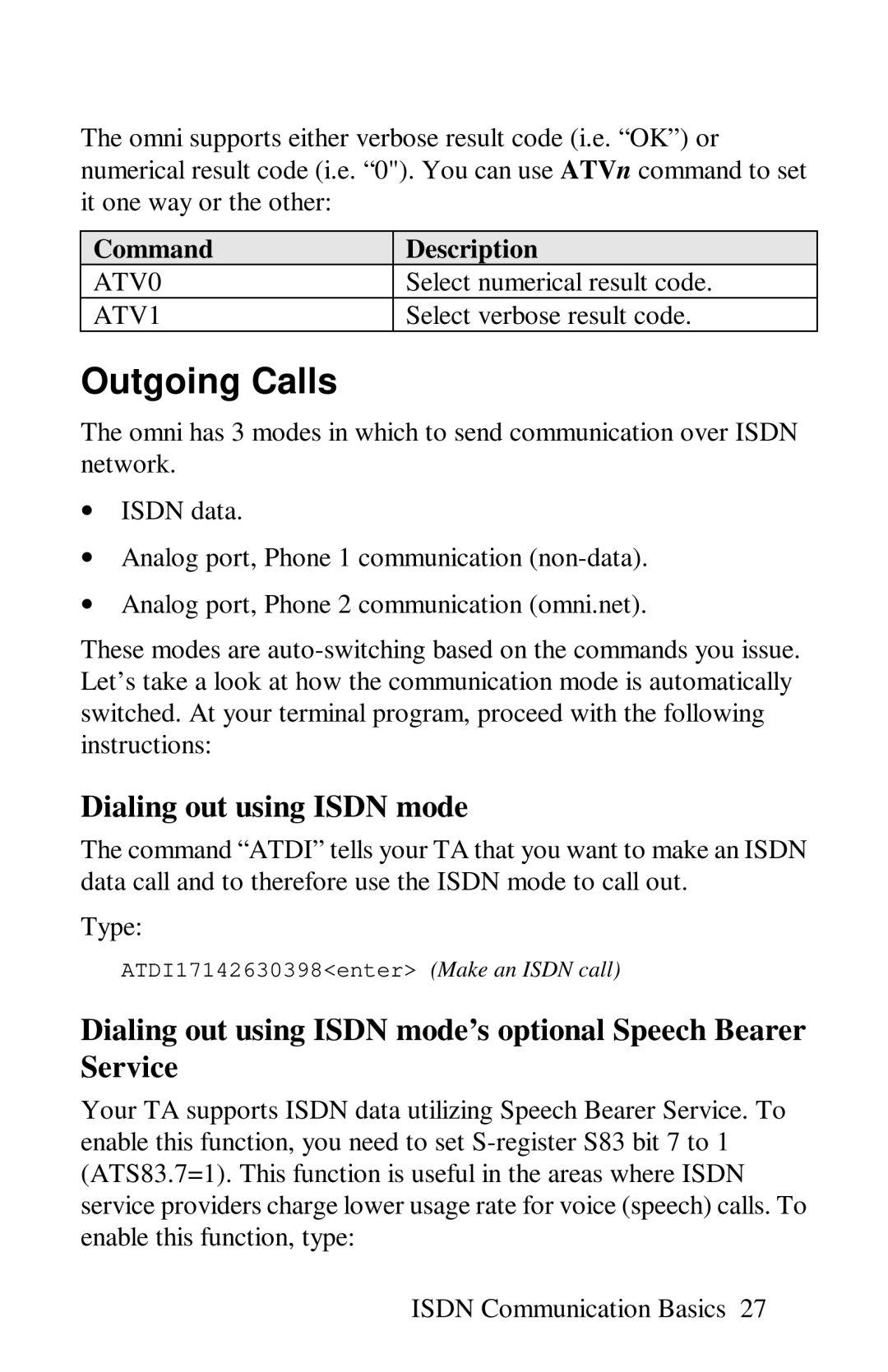The omni supports either verbose result code (i.e. “OK”) or numerical result code (i.e. “0"). You can use ATVn command to set it one way or the other:
Command | Description |
ATV0 | Select numerical result code. |
ATV1 | Select verbose result code. |
Outgoing Calls
The omni has 3 modes in which to send communication over ISDN network.
∙ISDN data.
∙Analog port, Phone 1 communication
∙Analog port, Phone 2 communication (omni.net).
These modes are
Dialing out using ISDN mode
The command “ATDI” tells your TA that you want to make an ISDN data call and to therefore use the ISDN mode to call out.
Type:
ATDI17142630398<enter> (Make an ISDN call)
Dialing out using ISDN mode’s optional Speech Bearer Service
Your TA supports ISDN data utilizing Speech Bearer Service. To enable this function, you need to set
ISDN Communication Basics 27