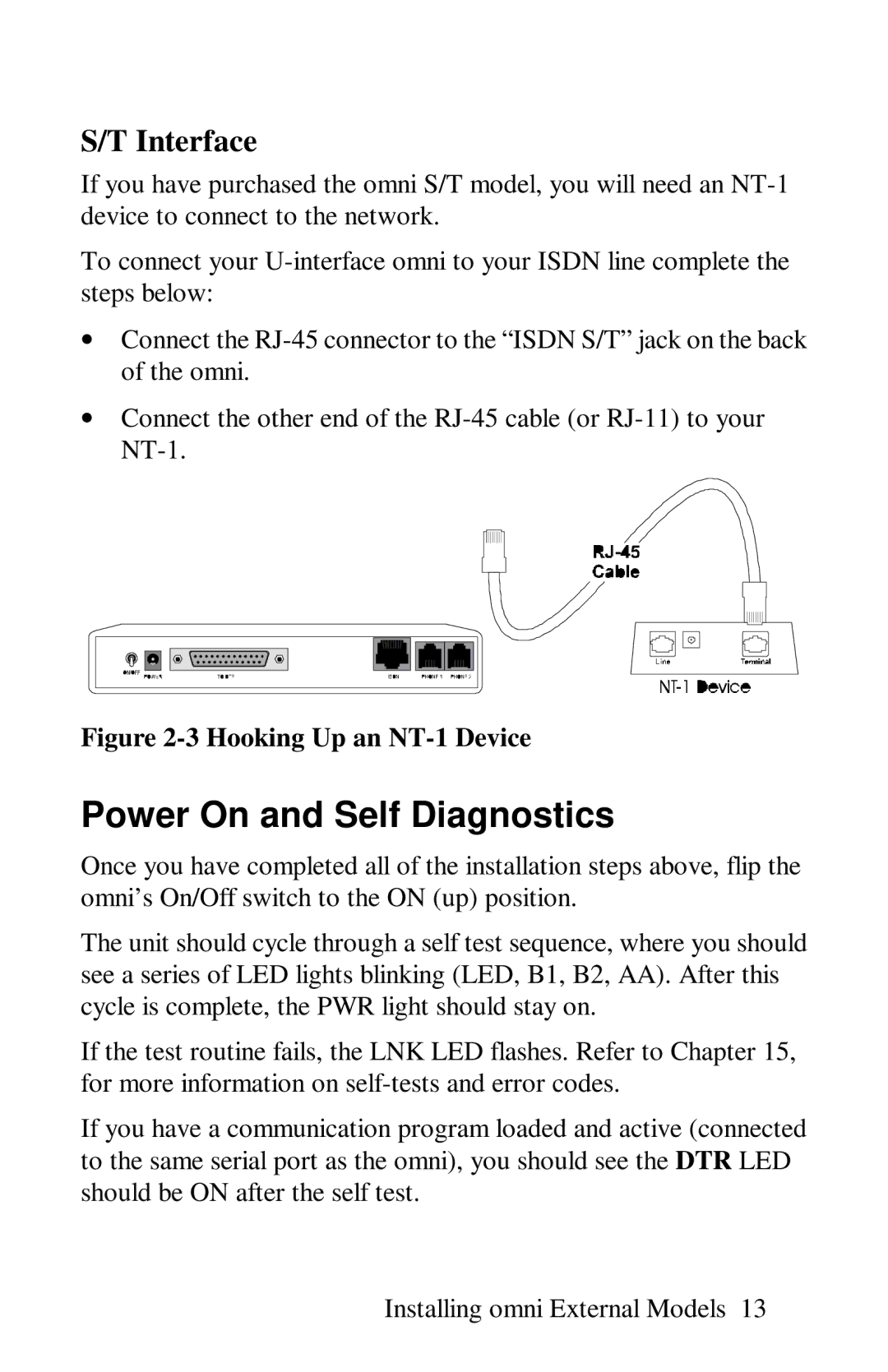S/T Interface
If you have purchased the omni S/T model, you will need an
To connect your
∙Connect the
∙Connect the other end of the
Figure 2-3 Hooking Up an NT-1 Device
Power On and Self Diagnostics
Once you have completed all of the installation steps above, flip the omni’s On/Off switch to the ON (up) position.
The unit should cycle through a self test sequence, where you should see a series of LED lights blinking (LED, B1, B2, AA). After this cycle is complete, the PWR light should stay on.
If the test routine fails, the LNK LED flashes. Refer to Chapter 15, for more information on
If you have a communication program loaded and active (connected to the same serial port as the omni), you should see the DTR LED should be ON after the self test.
Installing omni External Models 13