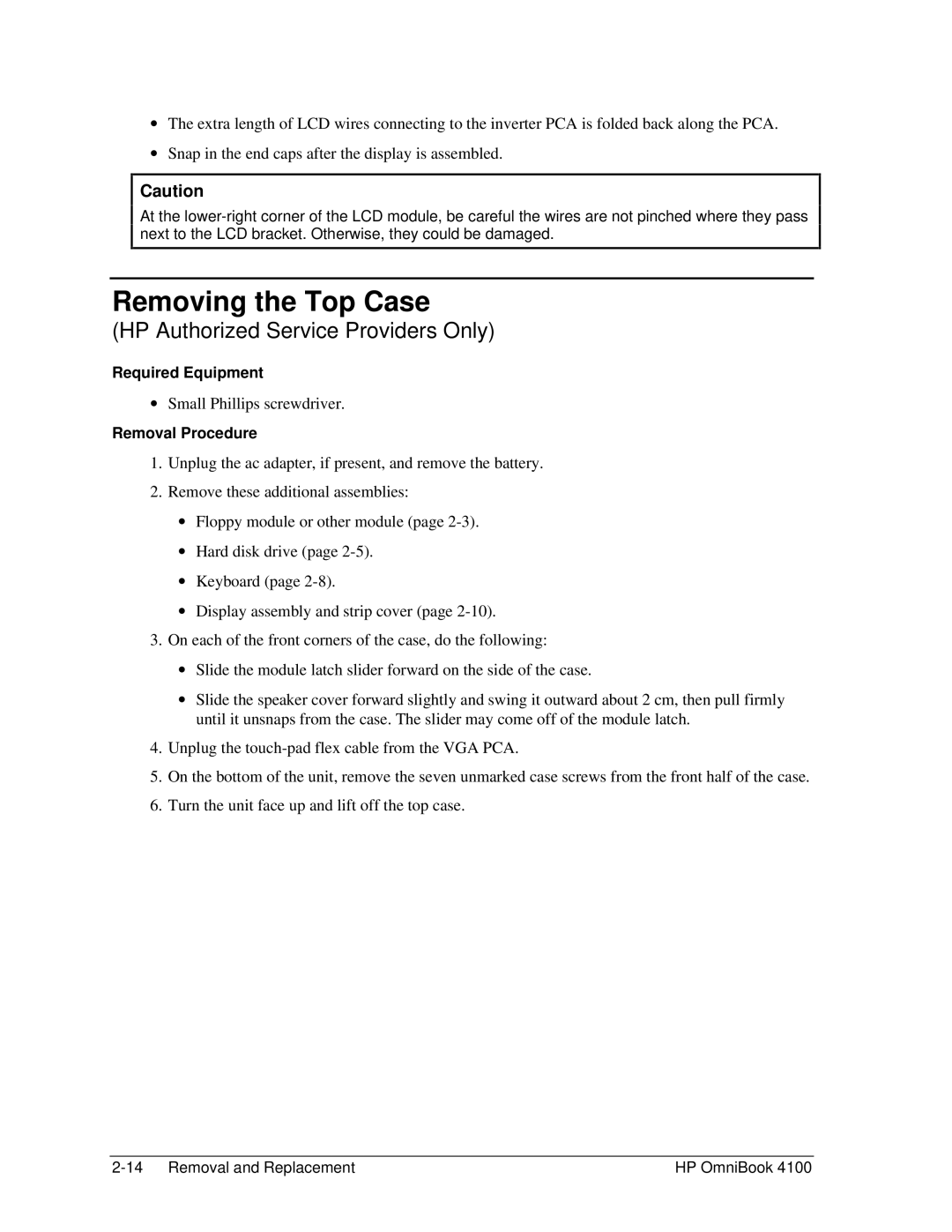∙The extra length of LCD wires connecting to the inverter PCA is folded back along the PCA.
∙Snap in the end caps after the display is assembled.
Caution
At the
Removing the Top Case
(HP Authorized Service Providers Only)
Required Equipment
∙Small Phillips screwdriver.
Removal Procedure
1.Unplug the ac adapter, if present, and remove the battery.
2.Remove these additional assemblies:
∙Floppy module or other module (page
∙Hard disk drive (page
∙Keyboard (page
∙Display assembly and strip cover (page
3.On each of the front corners of the case, do the following:
∙Slide the module latch slider forward on the side of the case.
∙Slide the speaker cover forward slightly and swing it outward about 2 cm, then pull firmly until it unsnaps from the case. The slider may come off of the module latch.
4.Unplug the
5.On the bottom of the unit, remove the seven unmarked case screws from the front half of the case.
6.Turn the unit face up and lift off the top case.
| HP OmniBook 4100 |