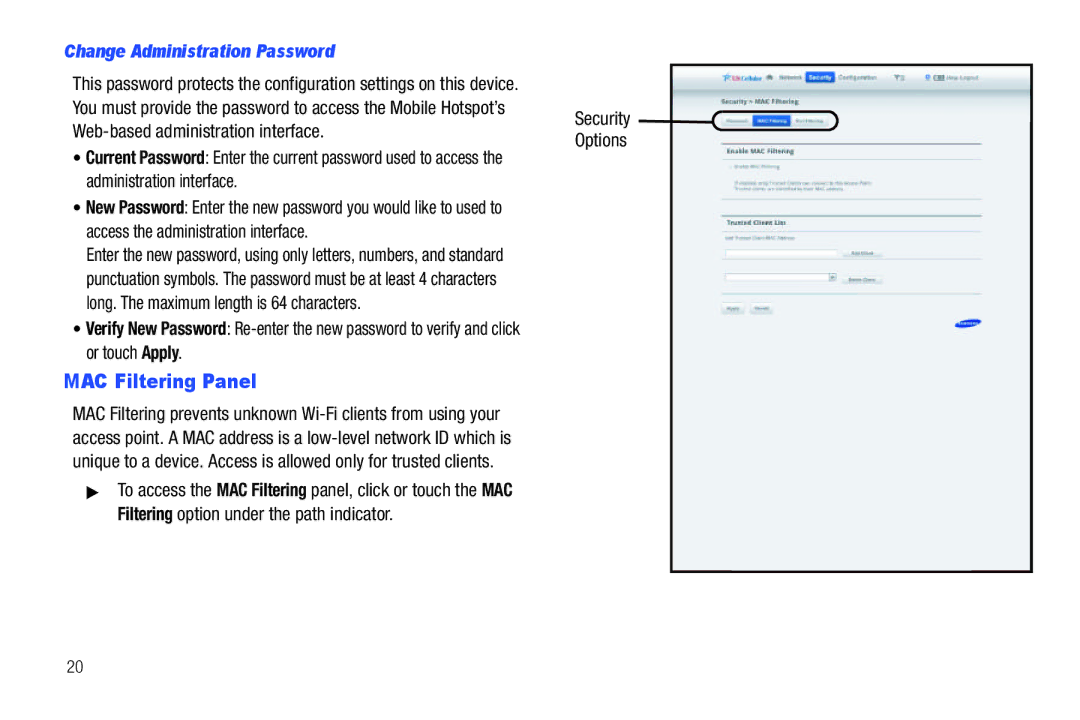Change Administration Password
This password protects the configuration settings on this device. You must provide the password to access the Mobile Hotspot’s
•Current Password: Enter the current password used to access the administration interface.
•New Password: Enter the new password you would like to used to access the administration interface.
Enter the new password, using only letters, numbers, and standard punctuation symbols. The password must be at least 4 characters long. The maximum length is 64 characters.
•Verify New Password:
MAC Filtering Panel
MAC Filtering prevents unknown
▶To access the MAC Filtering panel, click or touch the MAC Filtering option under the path indicator.
Security ![]()
![]() Options
Options
20