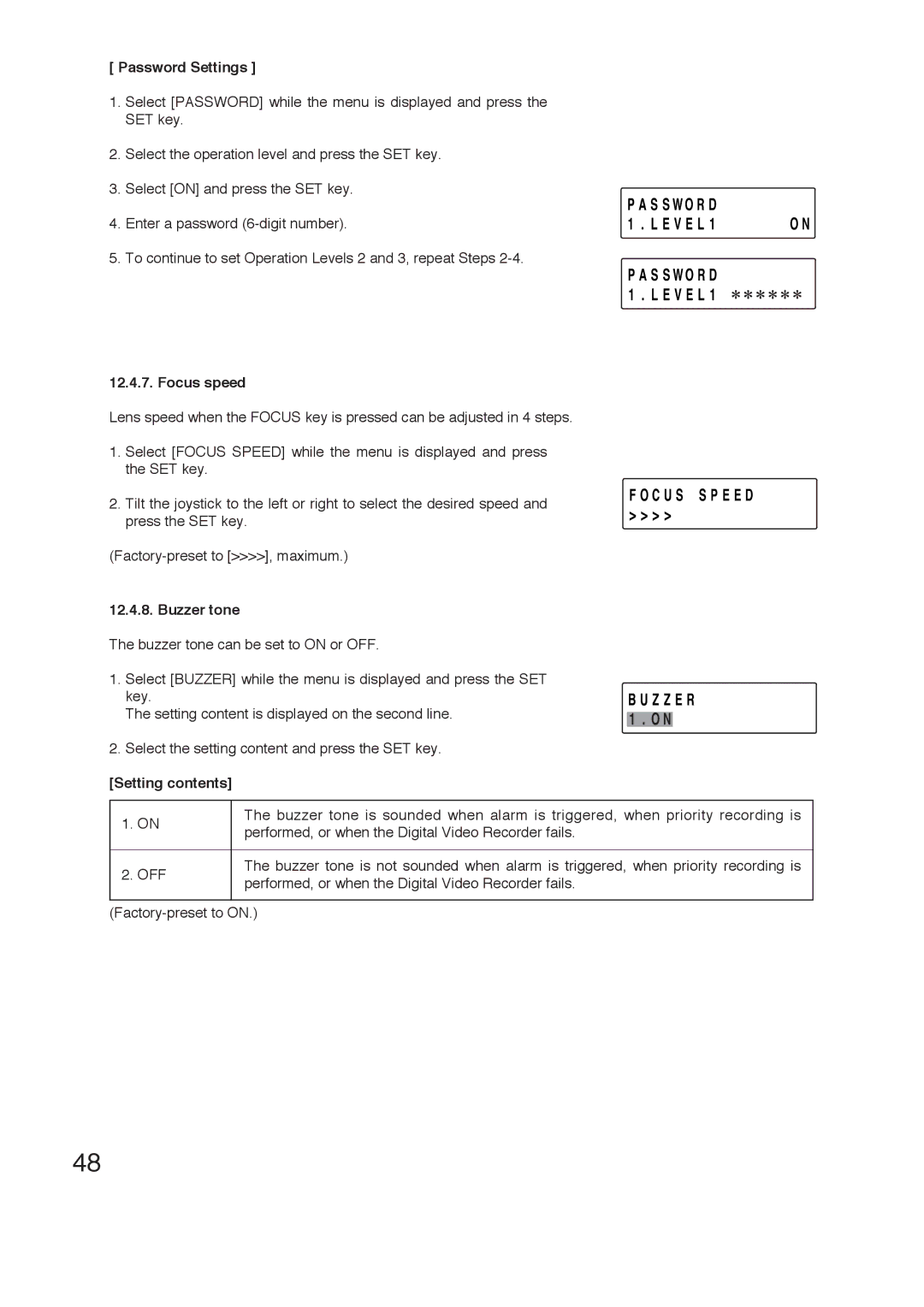[ Password Settings ]
1.Select [PASSWORD] while the menu is displayed and press the SET key.
2.Select the operation level and press the SET key.
3.Select [ON] and press the SET key.
4.Enter a password
5.To continue to set Operation Levels 2 and 3, repeat Steps
P A S S WO R D |
|
1 . L E V E L 1 | O N |
P A S S WO R D 1 . L E V E L 1
12.4.7. Focus speed
Lens speed when the FOCUS key is pressed can be adjusted in 4 steps.
1.Select [FOCUS SPEED] while the menu is displayed and press the SET key.
2.Tilt the joystick to the left or right to select the desired speed and press the SET key.
12.4.8. Buzzer tone
The buzzer tone can be set to ON or OFF.
1.Select [BUZZER] while the menu is displayed and press the SET key.
The setting content is displayed on the second line.
2.Select the setting content and press the SET key.
[Setting contents]
F O C U S S P E E D
> > > >
B U Z Z E R
1O N
1. ON | The buzzer tone is sounded when alarm is triggered, when priority recording is | |
performed, or when the Digital Video Recorder fails. | ||
| ||
|
| |
2. OFF | The buzzer tone is not sounded when alarm is triggered, when priority recording is | |
performed, or when the Digital Video Recorder fails. | ||
| ||
|
| |
48