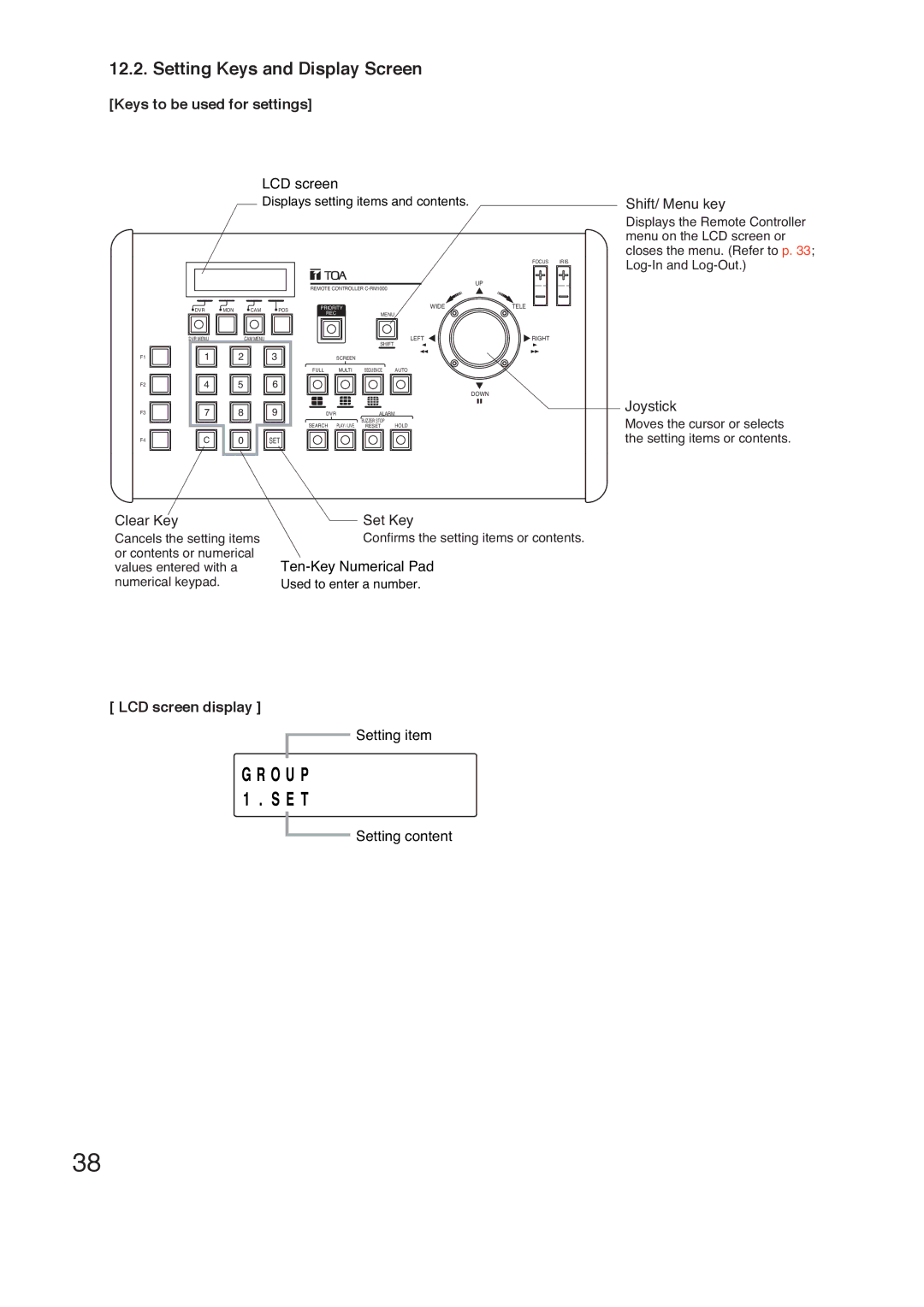12.2. Setting Keys and Display Screen
[Keys to be used for settings]
LCD screen
Displays setting items and contents.
FOCUS IRIS
|
|
|
|
|
|
|
|
|
|
|
|
|
|
|
|
|
|
|
|
|
|
|
|
|
|
|
|
| UP |
|
|
|
|
|
|
|
|
|
|
|
|
| REMOTE CONTROLLER |
|
|
| |||||||||||||
|
|
|
|
|
|
|
|
|
|
|
|
|
|
|
|
| |||||||||||||
|
|
|
|
|
|
|
|
|
|
|
|
|
|
|
|
|
|
|
|
|
|
|
|
|
|
|
| WIDE | TELE |
|
|
|
|
|
|
|
|
|
|
|
|
|
|
|
|
|
|
|
|
|
|
|
|
|
|
|
| ||
|
| DVR | MON |
| CAM |
| POS |
|
| PRIORITY |
|
|
|
|
|
|
|
|
| ||||||||||
|
|
|
|
|
|
|
|
|
|
|
|
|
|
| REC |
|
|
|
|
|
|
| MENU |
|
|
|
| ||
| DVR MENU |
| CAM MENU |
|
|
|
|
|
|
|
|
|
|
|
|
|
|
| LEFT | RIGHT | |||||||||
|
|
|
|
|
|
|
|
|
|
|
|
|
|
|
|
|
|
| |||||||||||
|
|
|
|
|
|
|
|
|
|
|
|
|
|
|
|
| SHIFT | ||||||||||||
F1 | 1 |
| 2 |
|
| 3 |
|
|
|
|
|
| SCREEN |
|
|
|
|
|
|
| |||||||||
|
|
|
|
|
|
|
|
|
|
|
|
|
|
|
|
|
| ||||||||||||
|
|
|
|
|
|
|
|
|
|
|
|
|
|
|
|
|
|
|
|
|
|
|
|
| |||||
|
|
|
|
|
|
|
|
|
|
|
|
| FULL | MULTI |
| SEQUENCE | AUTO |
| |||||||||||
F2 | 4 |
| 5 |
|
| 6 |
|
|
|
|
|
|
|
|
|
|
|
|
|
|
|
|
|
|
| ||||
|
|
|
|
|
|
|
|
|
|
|
|
|
|
|
|
|
|
|
|
|
|
|
|
|
|
|
|
| DOWN |
F3 | 7 |
| 8 |
|
| 9 |
|
|
|
|
|
|
|
|
|
|
|
|
|
|
|
|
|
|
| ||||
|
|
|
|
|
|
|
|
|
|
|
|
|
|
|
|
|
|
|
|
|
| ||||||||
|
|
|
|
|
|
| DVR |
|
|
|
|
|
|
| ALARM |
|
|
|
| ||||||||||
|
|
|
|
|
|
|
|
|
|
|
|
|
|
|
|
|
|
|
|
| BUZZER STOP |
|
|
|
| ||||
|
|
|
|
|
|
|
|
|
|
|
| SEARCH | PLAY / LIVE | HOLD |
| ||||||||||||||
|
|
|
|
|
|
|
|
|
|
|
|
| RESET |
| |||||||||||||||
F4 |
|
| C |
| 0 |
|
| SET |
|
|
|
|
|
|
|
|
|
|
|
|
|
|
|
|
|
| |||
Clear Key | Set Key |
Cancels the setting items | Confirms the setting items or contents. |
or contents or numerical | |
values entered with a | |
numerical keypad. | Used to enter a number. |
Shift/ Menu key
Displays the Remote Controller menu on the LCD screen or closes the menu. (Refer to p. 33;
Joystick
Moves the cursor or selects the setting items or contents.
[ LCD screen display ]
Setting item
G R O U P 1 . S E T
Setting content
38