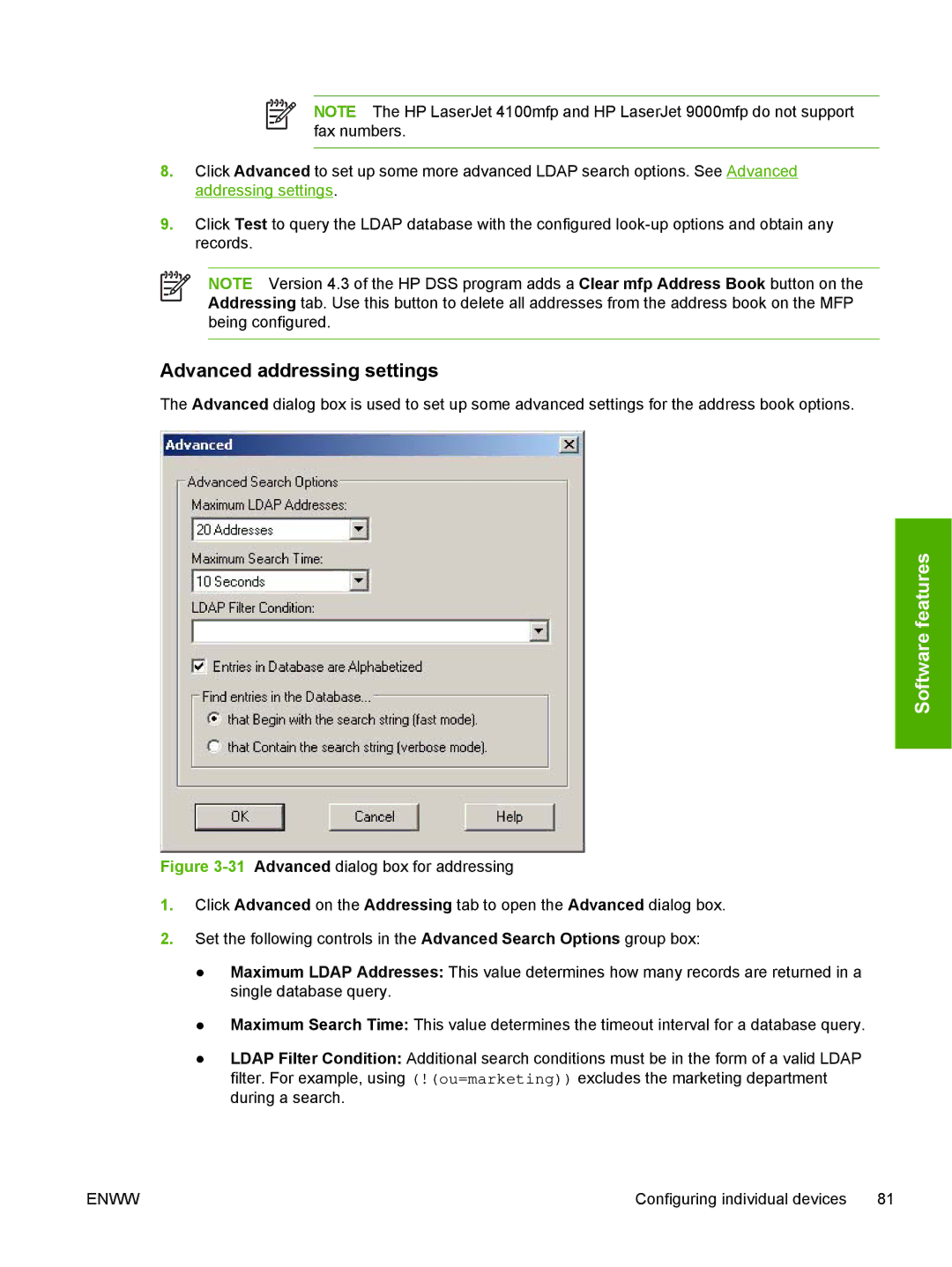NOTE The HP LaserJet 4100mfp and HP LaserJet 9000mfp do not support fax numbers.
8.Click Advanced to set up some more advanced LDAP search options. See Advanced addressing settings.
9.Click Test to query the LDAP database with the configured
NOTE Version 4.3 of the HP DSS program adds a Clear mfp Address Book button on the Addressing tab. Use this button to delete all addresses from the address book on the MFP being configured.
Advanced addressing settings
The Advanced dialog box is used to set up some advanced settings for the address book options.
Software features
Figure 3-31 Advanced dialog box for addressing
1.Click Advanced on the Addressing tab to open the Advanced dialog box.
2.Set the following controls in the Advanced Search Options group box:
●Maximum LDAP Addresses: This value determines how many records are returned in a single database query.
●Maximum Search Time: This value determines the timeout interval for a database query.
●LDAP Filter Condition: Additional search conditions must be in the form of a valid LDAP filter. For example, using (!(ou=marketing)) excludes the marketing department during a search.
ENWW | Configuring individual devices 81 |