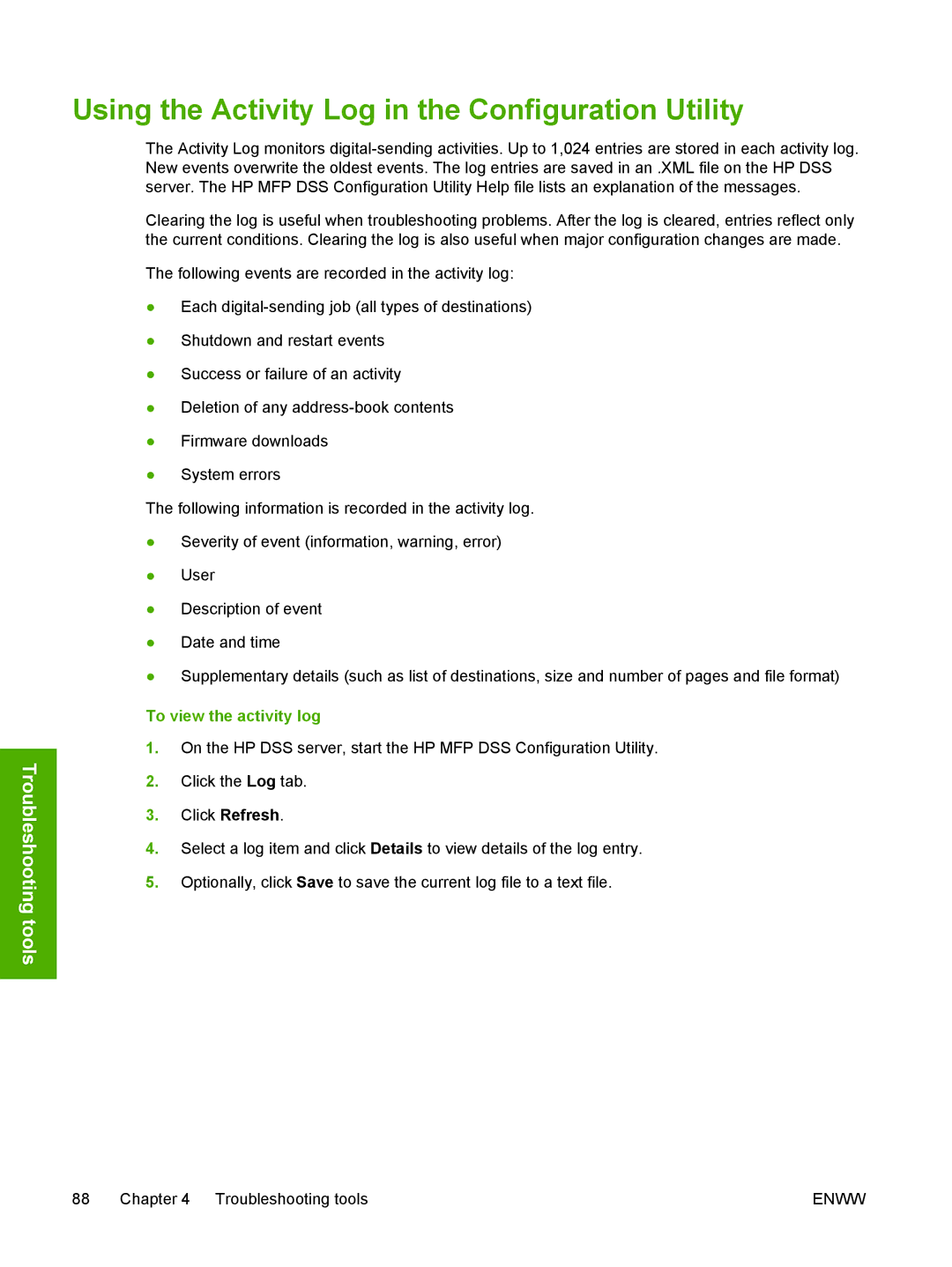Troubleshooting tools
Using the Activity Log in the Configuration Utility
The Activity Log monitors
Clearing the log is useful when troubleshooting problems. After the log is cleared, entries reflect only the current conditions. Clearing the log is also useful when major configuration changes are made.
The following events are recorded in the activity log:
●Each
●Shutdown and restart events
●Success or failure of an activity
●Deletion of any
●Firmware downloads
●System errors
The following information is recorded in the activity log.
●Severity of event (information, warning, error)
●User
●Description of event
●Date and time
●Supplementary details (such as list of destinations, size and number of pages and file format)
To view the activity log
1.On the HP DSS server, start the HP MFP DSS Configuration Utility.
2.Click the Log tab.
3.Click Refresh.
4.Select a log item and click Details to view details of the log entry.
5.Optionally, click Save to save the current log file to a text file.
88 Chapter 4 Troubleshooting tools | ENWW |