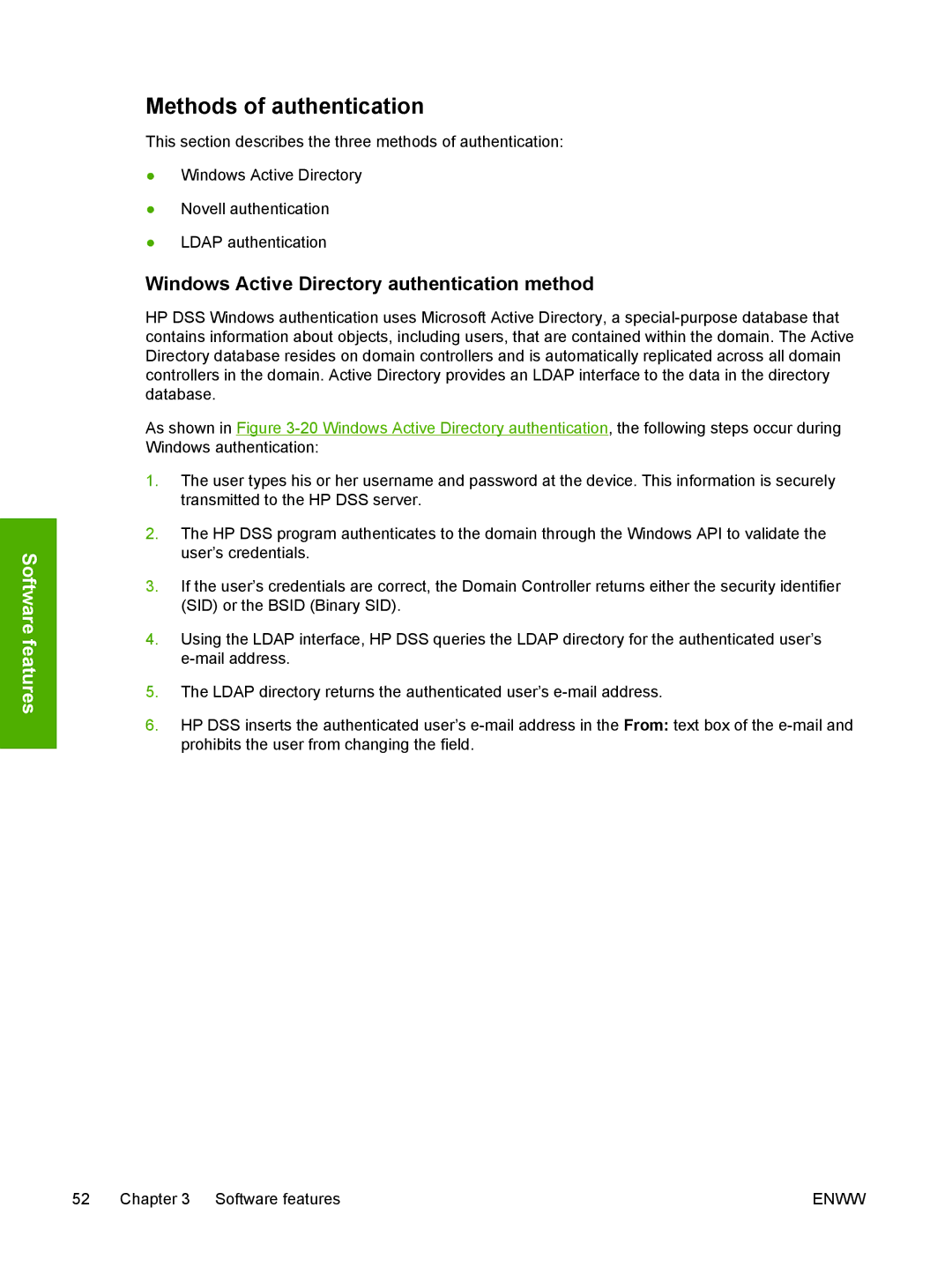Software features
Methods of authentication
This section describes the three methods of authentication:
●Windows Active Directory
●Novell authentication
●LDAP authentication
Windows Active Directory authentication method
HP DSS Windows authentication uses Microsoft Active Directory, a
As shown in Figure
1.The user types his or her username and password at the device. This information is securely transmitted to the HP DSS server.
2.The HP DSS program authenticates to the domain through the Windows API to validate the user’s credentials.
3.If the user’s credentials are correct, the Domain Controller returns either the security identifier (SID) or the BSID (Binary SID).
4.Using the LDAP interface, HP DSS queries the LDAP directory for the authenticated user’s
5.The LDAP directory returns the authenticated user’s
6.HP DSS inserts the authenticated user’s
52 Chapter 3 Software features | ENWW |