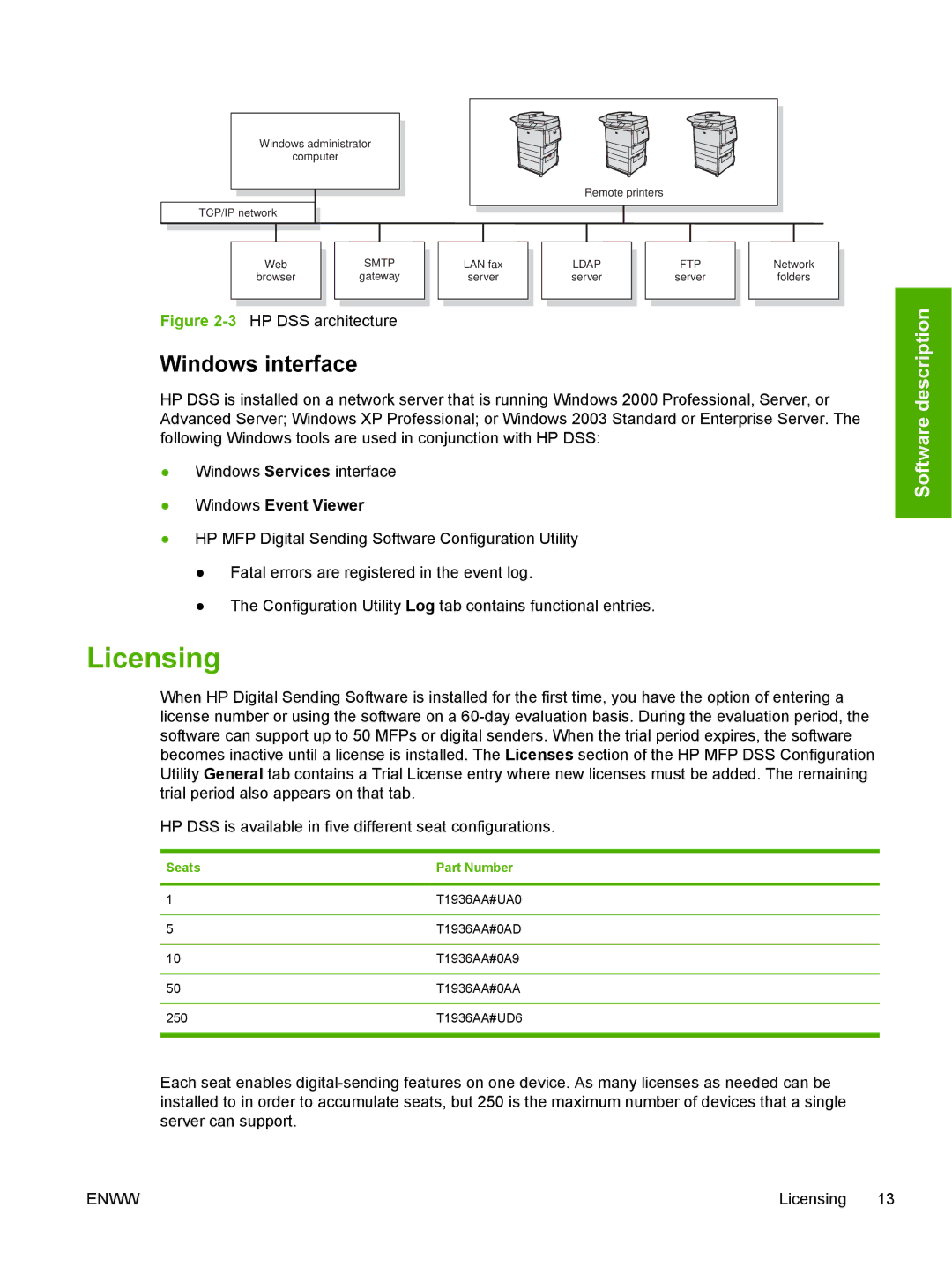Windows administrator
computer
TCP/IP network
| Web |
|
| SMTP |
|
|
|
|
| ||
| browser |
|
| gateway |
|
|
|
|
|
|
|
|
|
|
|
|
|
LAN fax
server
Remote printers
| LDAP |
|
| FTP |
|
|
|
|
| ||
| server |
|
| server |
|
|
|
|
|
|
|
|
|
|
|
|
|
Network
folders
Figure 2-3 HP DSS architecture
Windows interface
HP DSS is installed on a network server that is running Windows 2000 Professional, Server, or Advanced Server; Windows XP Professional; or Windows 2003 Standard or Enterprise Server. The following Windows tools are used in conjunction with HP DSS:
●Windows Services interface
●Windows Event Viewer
●HP MFP Digital Sending Software Configuration Utility
●Fatal errors are registered in the event log.
●The Configuration Utility Log tab contains functional entries.
Licensing
When HP Digital Sending Software is installed for the first time, you have the option of entering a license number or using the software on a
HP DSS is available in five different seat configurations.
Seats | Part Number |
|
|
1 | T1936AA#UA0 |
|
|
5 | T1936AA#0AD |
|
|
10 | T1936AA#0A9 |
|
|
50 | T1936AA#0AA |
|
|
250 | T1936AA#UD6 |
|
|
Each seat enables
Software description
ENWW | Licensing 13 |