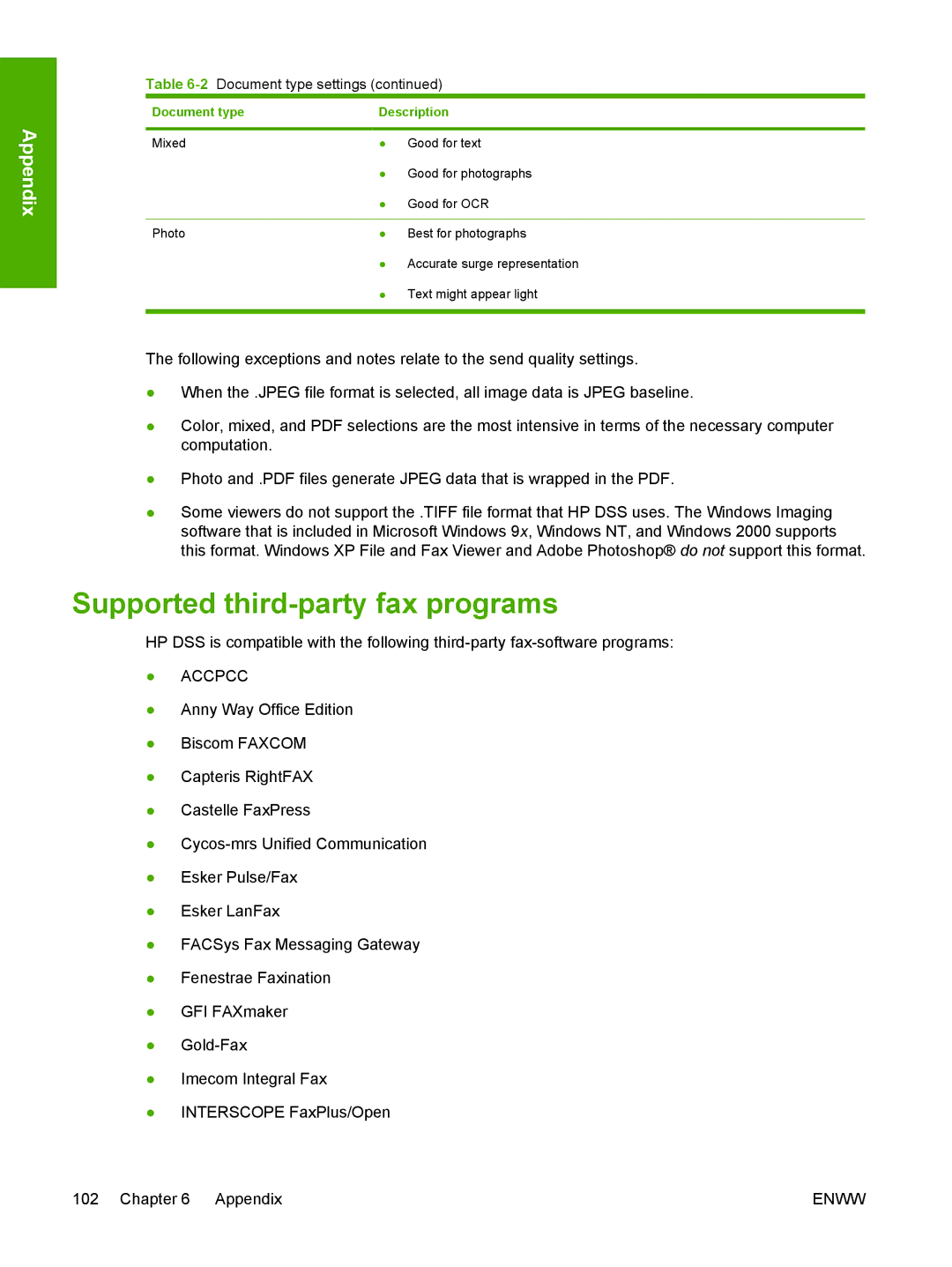Appendix
Table 6-2 Document type settings (continued)
Document type | Description | |
|
|
|
Mixed | ● | Good for text |
| ● | Good for photographs |
| ● | Good for OCR |
|
|
|
Photo | ● | Best for photographs |
| ● | Accurate surge representation |
| ● Text might appear light | |
|
|
|
The following exceptions and notes relate to the send quality settings.
●When the .JPEG file format is selected, all image data is JPEG baseline.
●Color, mixed, and PDF selections are the most intensive in terms of the necessary computer computation.
●Photo and .PDF files generate JPEG data that is wrapped in the PDF.
●Some viewers do not support the .TIFF file format that HP DSS uses. The Windows Imaging software that is included in Microsoft Windows 9x, Windows NT, and Windows 2000 supports this format. Windows XP File and Fax Viewer and Adobe Photoshop® do not support this format.
Supported third-party fax programs
HP DSS is compatible with the following
●ACCPCC
●Anny Way Office Edition
●Biscom FAXCOM
●Capteris RightFAX
●Castelle FaxPress
●
●Esker Pulse/Fax
●Esker LanFax
●FACSys Fax Messaging Gateway
●Fenestrae Faxination
●GFI FAXmaker
●
●Imecom Integral Fax
●INTERSCOPE FaxPlus/Open
102 Chapter 6 Appendix | ENWW |