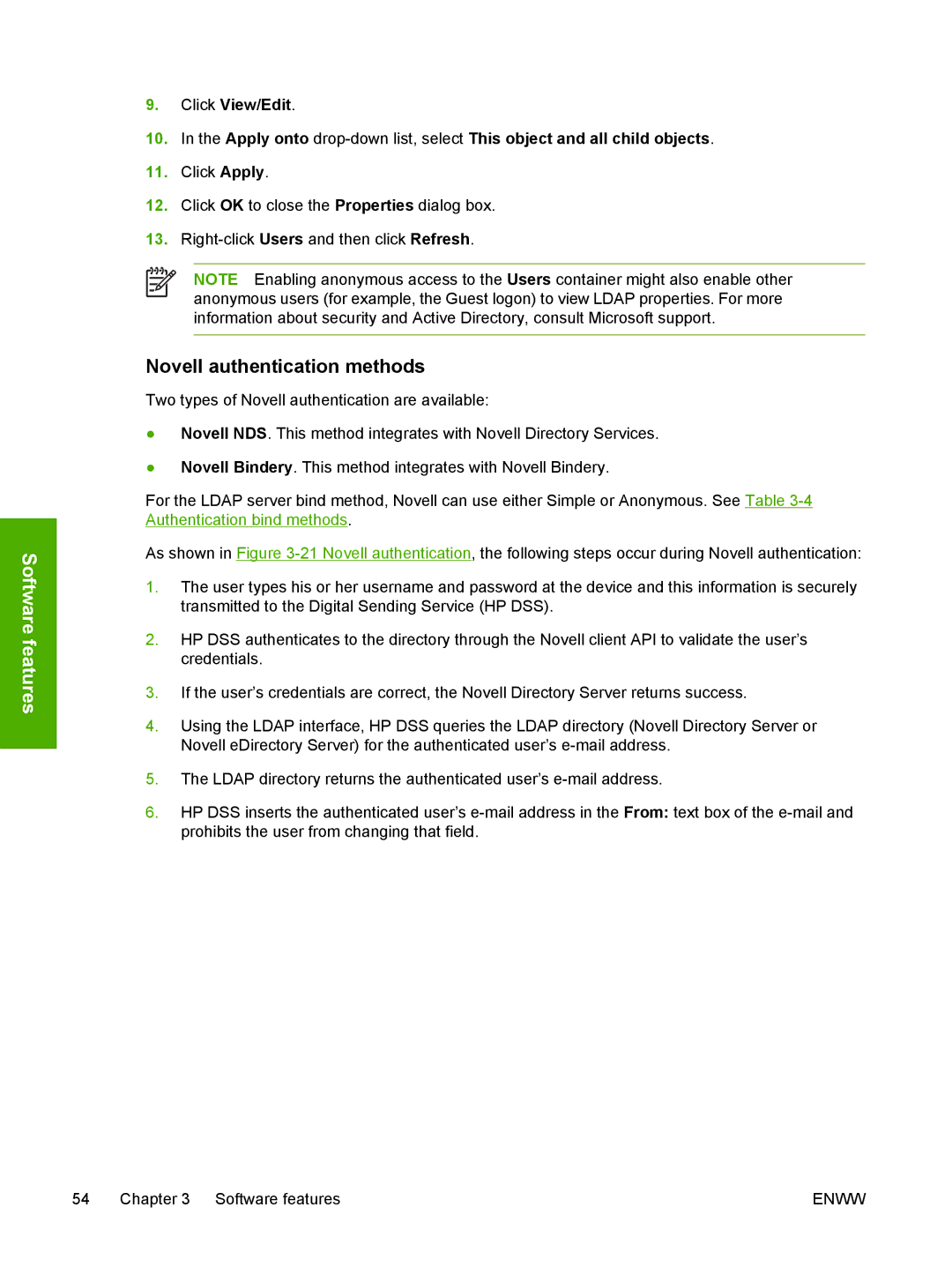Software features
9.Click View/Edit.
10.In the Apply onto
11.Click Apply.
12.Click OK to close the Properties dialog box.
13.
NOTE Enabling anonymous access to the Users container might also enable other anonymous users (for example, the Guest logon) to view LDAP properties. For more information about security and Active Directory, consult Microsoft support.
Novell authentication methods
Two types of Novell authentication are available:
●Novell NDS. This method integrates with Novell Directory Services.
●Novell Bindery. This method integrates with Novell Bindery.
For the LDAP server bind method, Novell can use either Simple or Anonymous. See Table
As shown in Figure
1.The user types his or her username and password at the device and this information is securely transmitted to the Digital Sending Service (HP DSS).
2.HP DSS authenticates to the directory through the Novell client API to validate the user’s credentials.
3.If the user’s credentials are correct, the Novell Directory Server returns success.
4.Using the LDAP interface, HP DSS queries the LDAP directory (Novell Directory Server or Novell eDirectory Server) for the authenticated user’s
5.The LDAP directory returns the authenticated user’s
6.HP DSS inserts the authenticated user’s
54 Chapter 3 Software features | ENWW |