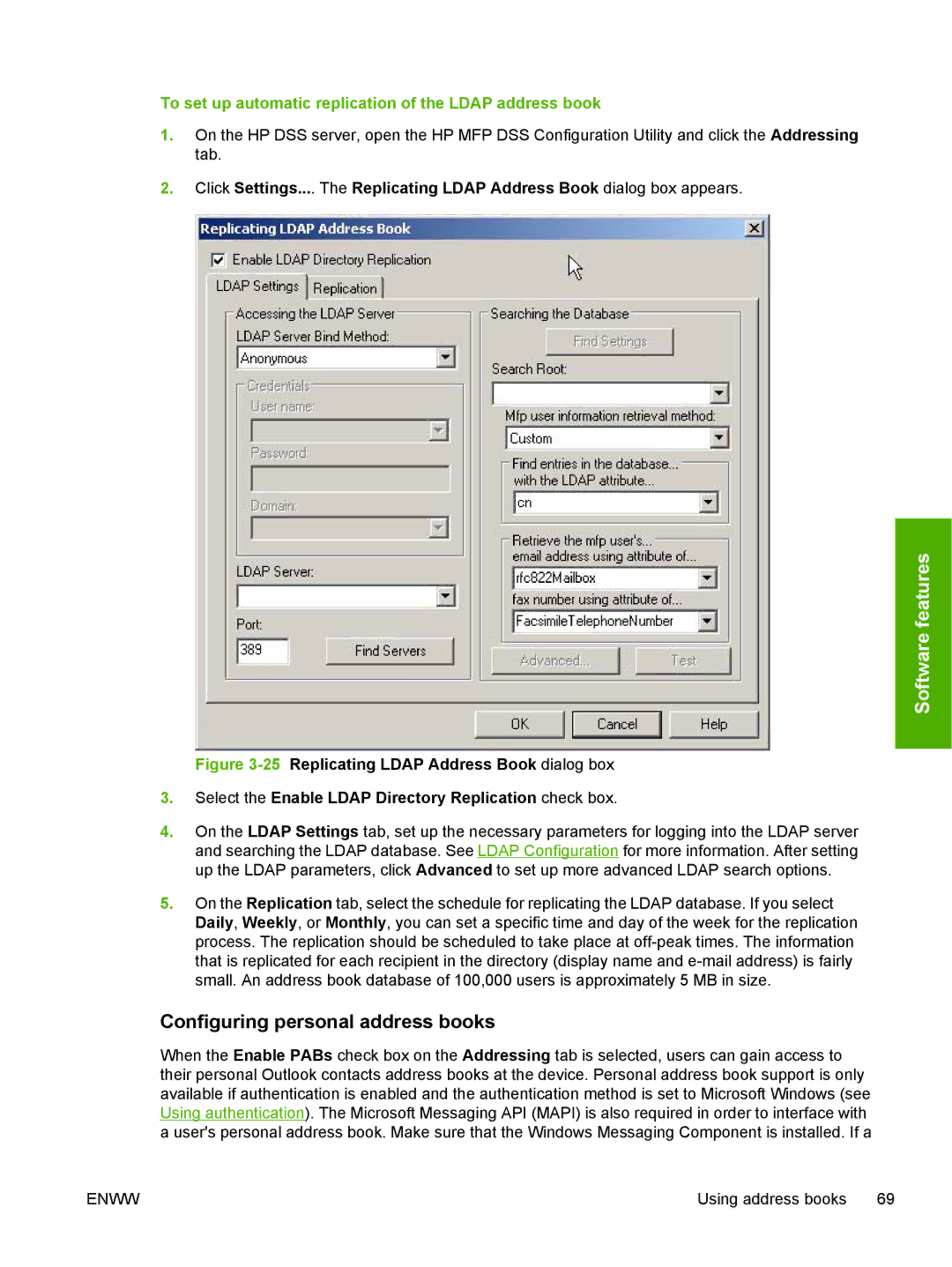To set up automatic replication of the LDAP address book
1.On the HP DSS server, open the HP MFP DSS Configuration Utility and click the Addressing tab.
2.Click Settings.... The Replicating LDAP Address Book dialog box appears.
Software features
Figure 3-25 Replicating LDAP Address Book dialog box
3.Select the Enable LDAP Directory Replication check box.
4.On the LDAP Settings tab, set up the necessary parameters for logging into the LDAP server and searching the LDAP database. See LDAP Configuration for more information. After setting up the LDAP parameters, click Advanced to set up more advanced LDAP search options.
5.On the Replication tab, select the schedule for replicating the LDAP database. If you select Daily, Weekly, or Monthly, you can set a specific time and day of the week for the replication process. The replication should be scheduled to take place at
Configuring personal address books
When the Enable PABs check box on the Addressing tab is selected, users can gain access to their personal Outlook contacts address books at the device. Personal address book support is only available if authentication is enabled and the authentication method is set to Microsoft Windows (see Using authentication). The Microsoft Messaging API (MAPI) is also required in order to interface with a user's personal address book. Make sure that the Windows Messaging Component is installed. If a
ENWW | Using address books 69 |