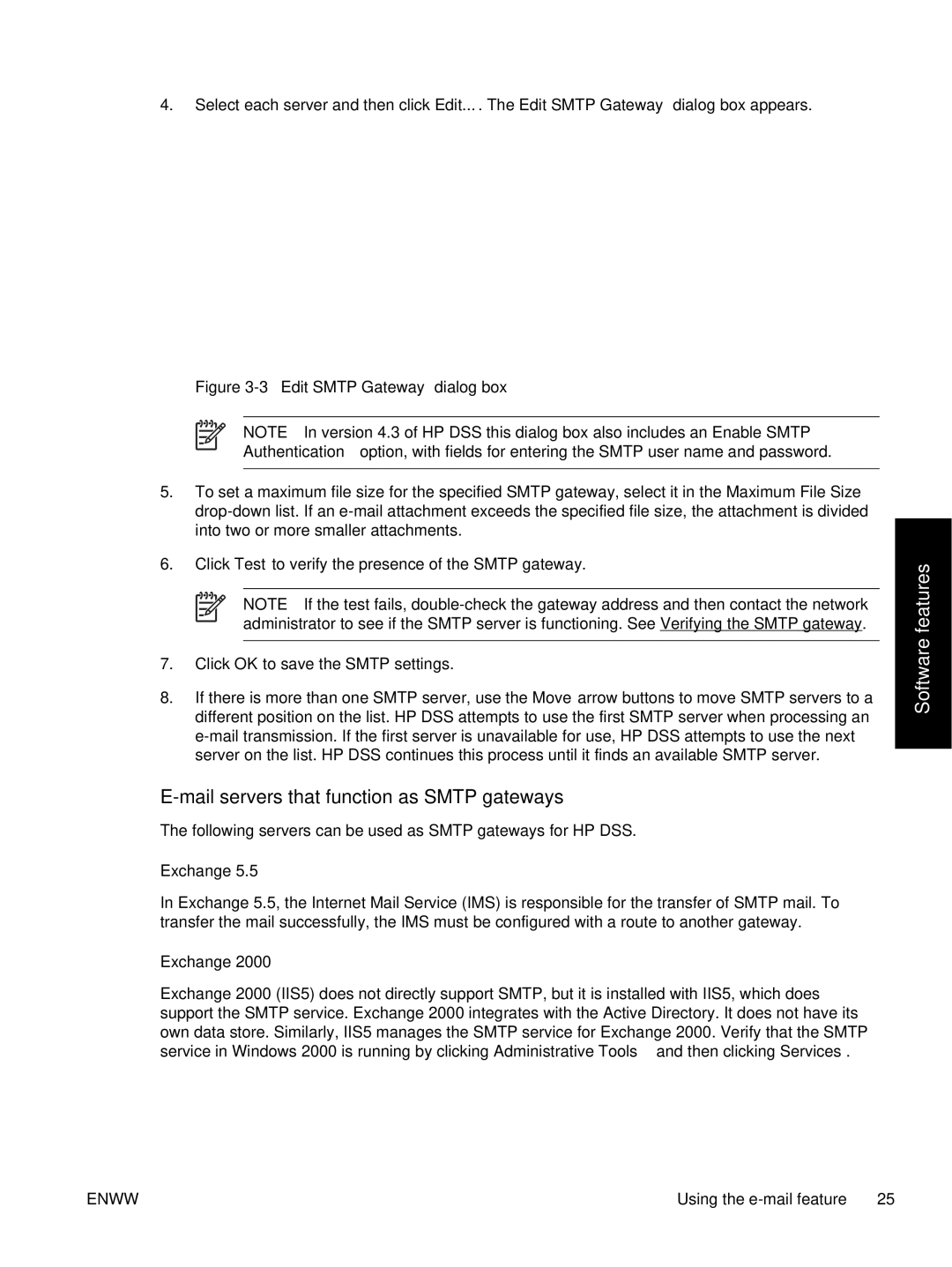4.Select each server and then click Edit.... The Edit SMTP Gateway dialog box appears.
Figure 3-3 Edit SMTP Gateway dialog box
NOTE In version 4.3 of HP DSS this dialog box also includes an Enable SMTP Authentication option, with fields for entering the SMTP user name and password.
5.To set a maximum file size for the specified SMTP gateway, select it in the Maximum File Size
6.Click Test to verify the presence of the SMTP gateway.
NOTE If the test fails,
7.Click OK to save the SMTP settings.
8.If there is more than one SMTP server, use the Move arrow buttons to move SMTP servers to a different position on the list. HP DSS attempts to use the first SMTP server when processing an
E-mail servers that function as SMTP gateways
The following servers can be used as SMTP gateways for HP DSS.
Exchange 5.5
In Exchange 5.5, the Internet Mail Service (IMS) is responsible for the transfer of SMTP mail. To transfer the mail successfully, the IMS must be configured with a route to another gateway.
Exchange 2000
Exchange 2000 (IIS5) does not directly support SMTP, but it is installed with IIS5, which does support the SMTP service. Exchange 2000 integrates with the Active Directory. It does not have its own data store. Similarly, IIS5 manages the SMTP service for Exchange 2000. Verify that the SMTP service in Windows 2000 is running by clicking Administrative Tools and then clicking Services.
Software features
ENWW | Using the |