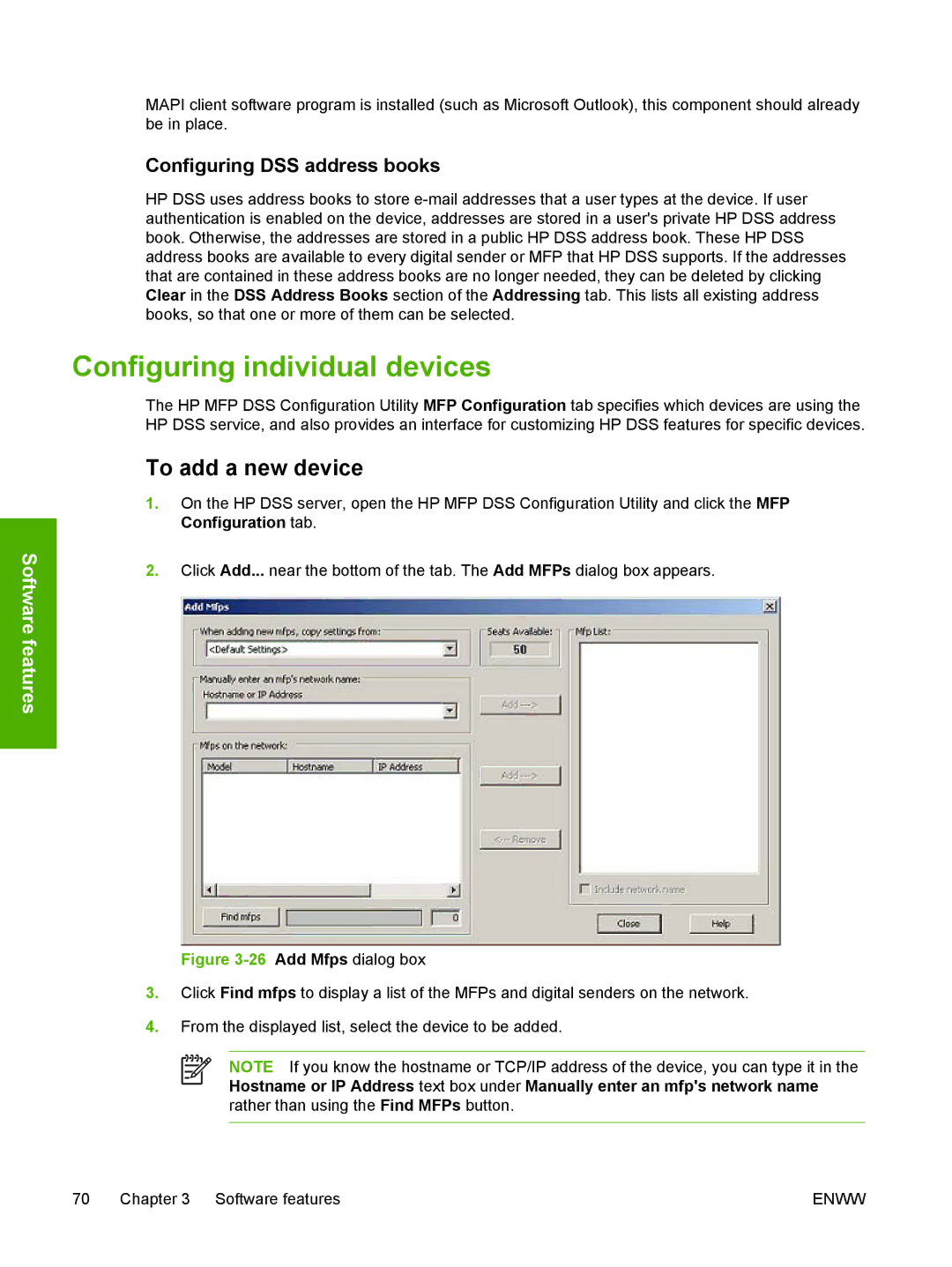Software features
MAPI client software program is installed (such as Microsoft Outlook), this component should already be in place.
Configuring DSS address books
HP DSS uses address books to store
Configuring individual devices
The HP MFP DSS Configuration Utility MFP Configuration tab specifies which devices are using the HP DSS service, and also provides an interface for customizing HP DSS features for specific devices.
To add a new device
1.On the HP DSS server, open the HP MFP DSS Configuration Utility and click the MFP Configuration tab.
2.Click Add... near the bottom of the tab. The Add MFPs dialog box appears.
Figure 3-26 Add Mfps dialog box
3.Click Find mfps to display a list of the MFPs and digital senders on the network.
4.From the displayed list, select the device to be added.
NOTE If you know the hostname or TCP/IP address of the device, you can type it in the Hostname or IP Address text box under Manually enter an mfp's network name rather than using the Find MFPs button.
70 Chapter 3 Software features | ENWW |