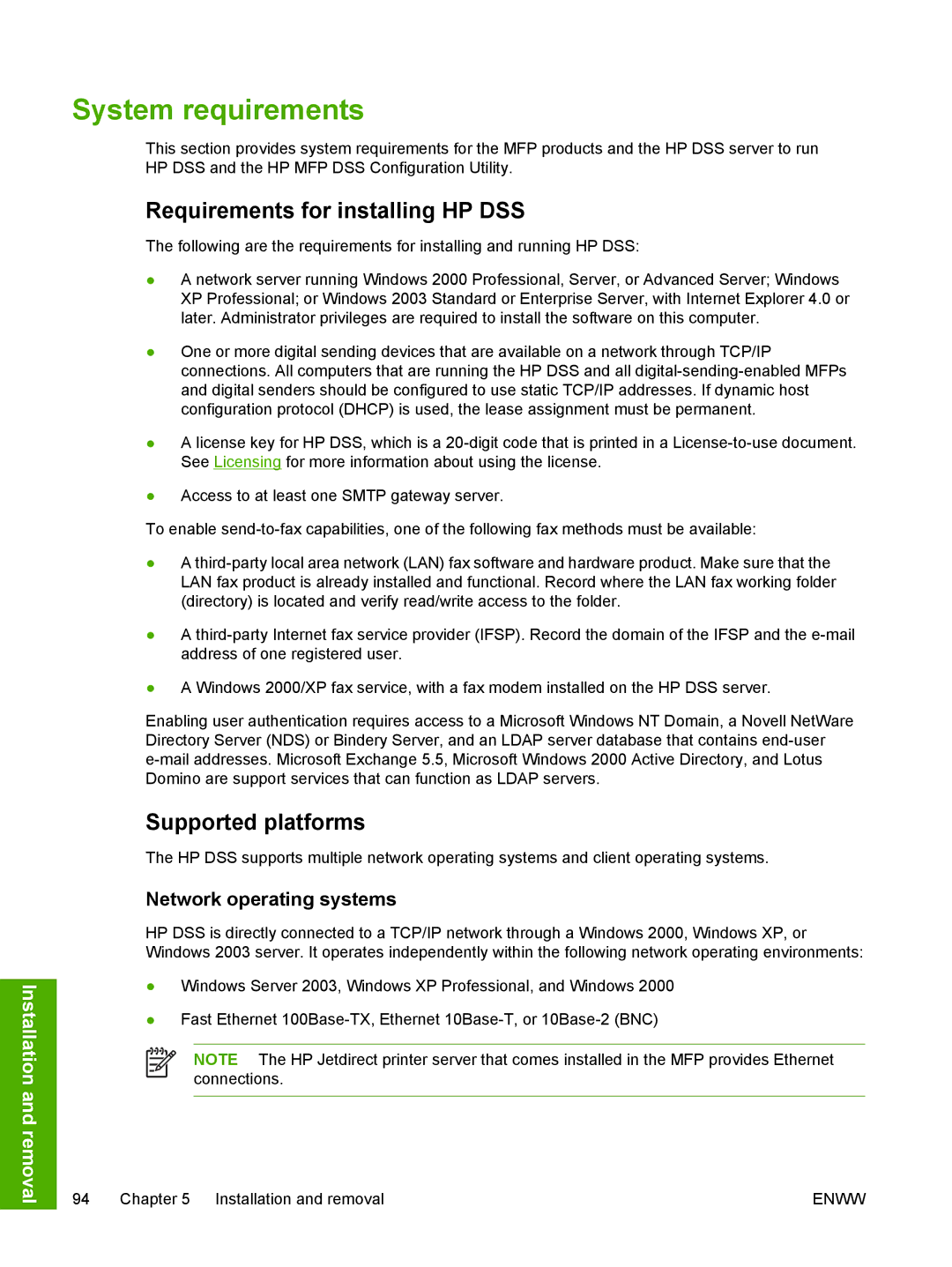Installation and removal
System requirements
This section provides system requirements for the MFP products and the HP DSS server to run HP DSS and the HP MFP DSS Configuration Utility.
Requirements for installing HP DSS
The following are the requirements for installing and running HP DSS:
●A network server running Windows 2000 Professional, Server, or Advanced Server; Windows XP Professional; or Windows 2003 Standard or Enterprise Server, with Internet Explorer 4.0 or later. Administrator privileges are required to install the software on this computer.
●One or more digital sending devices that are available on a network through TCP/IP connections. All computers that are running the HP DSS and all
●A license key for HP DSS, which is a
●Access to at least one SMTP gateway server.
To enable
●A
●A
●A Windows 2000/XP fax service, with a fax modem installed on the HP DSS server.
Enabling user authentication requires access to a Microsoft Windows NT Domain, a Novell NetWare Directory Server (NDS) or Bindery Server, and an LDAP server database that contains
Supported platforms
The HP DSS supports multiple network operating systems and client operating systems.
Network operating systems
HP DSS is directly connected to a TCP/IP network through a Windows 2000, Windows XP, or Windows 2003 server. It operates independently within the following network operating environments:
●Windows Server 2003, Windows XP Professional, and Windows 2000
●Fast Ethernet
NOTE The HP Jetdirect printer server that comes installed in the MFP provides Ethernet connections.
94 Chapter 5 Installation and removal | ENWW |