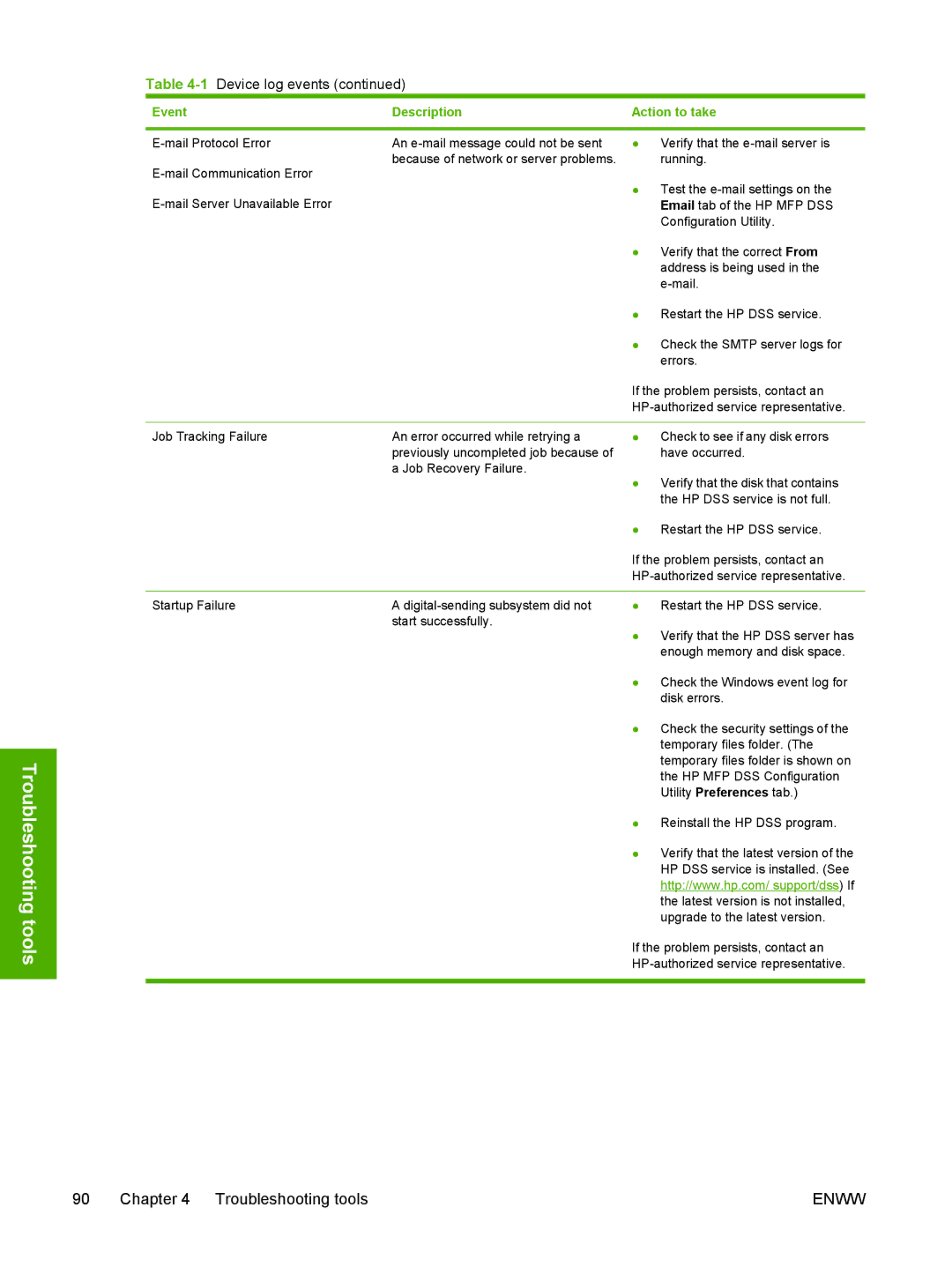Troubleshooting tools
Table 4-1 Device log events (continued)
Event | Description | Action to take |
|
|
|
An | ● Verify that the | |
because of network or server problems. | running. | |
| ● Test the | |
| ||
| Email tab of the HP MFP DSS | |
|
| Configuration Utility. |
|
| ● Verify that the correct From |
|
| address is being used in the |
|
| |
|
| ● Restart the HP DSS service. |
|
| ● Check the SMTP server logs for |
|
| errors. |
|
| If the problem persists, contact an |
|
| |
|
|
|
Job Tracking Failure | An error occurred while retrying a | ● Check to see if any disk errors |
| previously uncompleted job because of | have occurred. |
| a Job Recovery Failure. | ● Verify that the disk that contains |
|
| |
|
| the HP DSS service is not full. |
|
| ● Restart the HP DSS service. |
|
| If the problem persists, contact an |
|
| |
|
|
|
Startup Failure | A | ● Restart the HP DSS service. |
| start successfully. | ● Verify that the HP DSS server has |
|
| |
|
| enough memory and disk space. |
|
| ● Check the Windows event log for |
|
| disk errors. |
|
| ● Check the security settings of the |
|
| temporary files folder. (The |
|
| temporary files folder is shown on |
|
| the HP MFP DSS Configuration |
|
| Utility Preferences tab.) |
|
| ● Reinstall the HP DSS program. |
|
| ● Verify that the latest version of the |
|
| HP DSS service is installed. (See |
|
| http://www.hp.com/ support/dss) If |
|
| the latest version is not installed, |
|
| upgrade to the latest version. |
|
| If the problem persists, contact an |
|
| |
|
|
|
90 Chapter 4 Troubleshooting tools | ENWW |