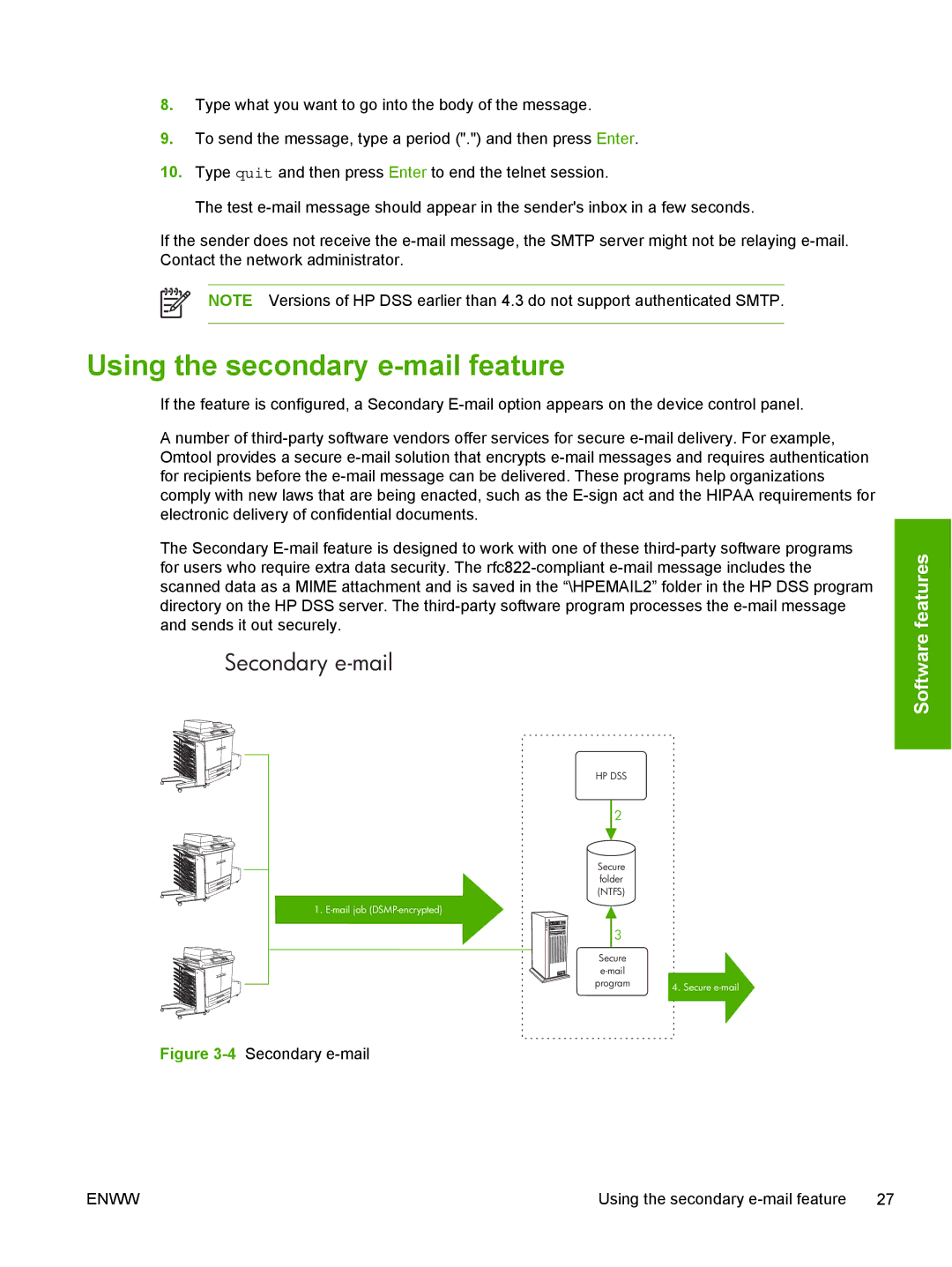8.Type what you want to go into the body of the message.
9.To send the message, type a period (".") and then press Enter.
10.Type quit and then press Enter to end the telnet session.
The test
If the sender does not receive the
NOTE Versions of HP DSS earlier than 4.3 do not support authenticated SMTP.
Using the secondary e-mail feature
If the feature is configured, a Secondary
A number of
The Secondary
Secondary e-mail
HP DSS |
|
2 |
|
Secure |
|
folder |
|
(NTFS) |
|
1. |
|
3 |
|
Secure |
|
| |
program | 4. Secure |
|
Figure 3-4 Secondary e-mail
ENWW | Using the secondary | 27 |