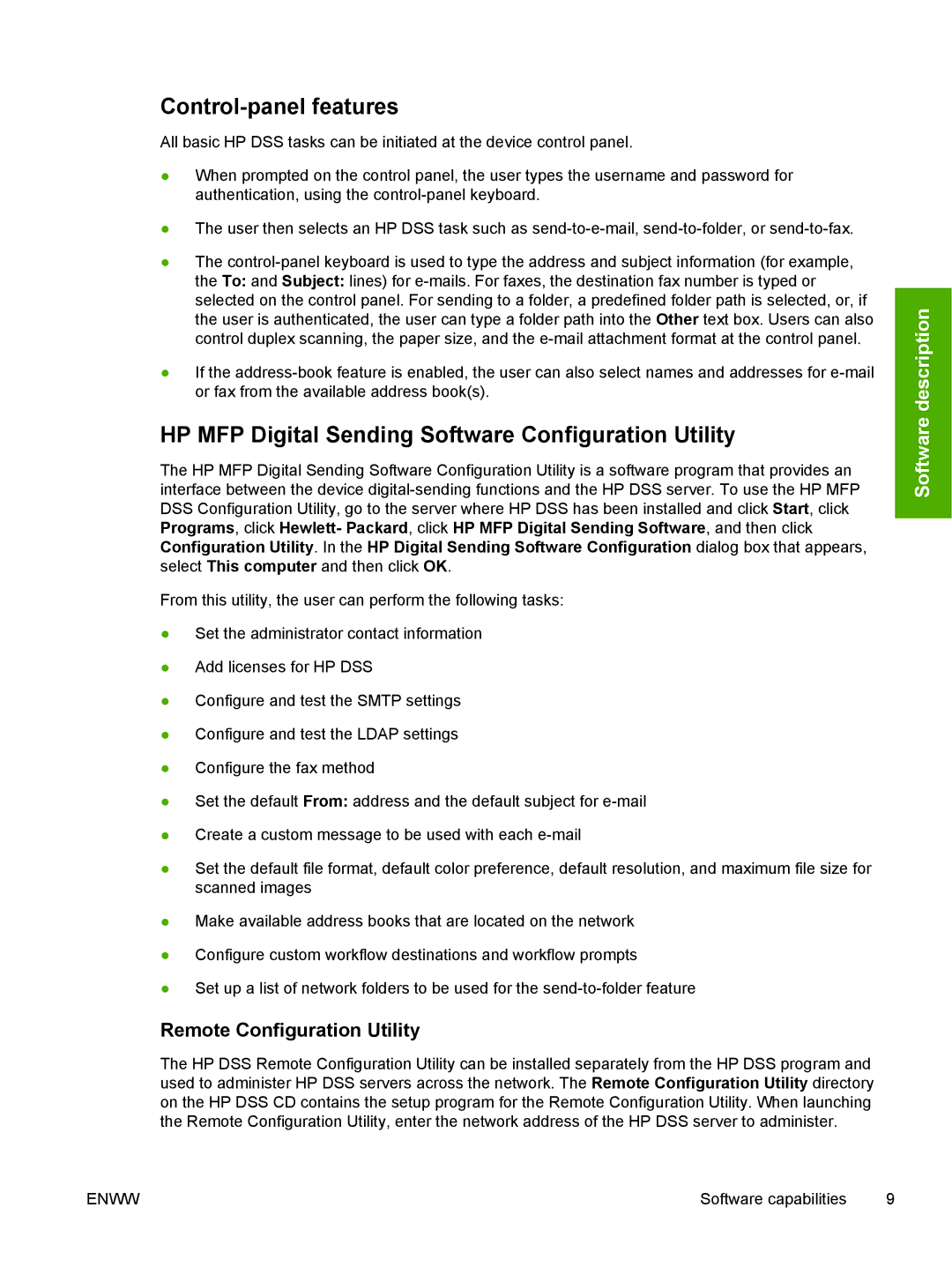Control-panel features
All basic HP DSS tasks can be initiated at the device control panel.
●When prompted on the control panel, the user types the username and password for authentication, using the
●The user then selects an HP DSS task such as
●The
●If the
HP MFP Digital Sending Software Configuration Utility
The HP MFP Digital Sending Software Configuration Utility is a software program that provides an interface between the device
From this utility, the user can perform the following tasks:
●Set the administrator contact information
●Add licenses for HP DSS
●Configure and test the SMTP settings
●Configure and test the LDAP settings
●Configure the fax method
●Set the default From: address and the default subject for
●Create a custom message to be used with each
●Set the default file format, default color preference, default resolution, and maximum file size for scanned images
●Make available address books that are located on the network
●Configure custom workflow destinations and workflow prompts
●Set up a list of network folders to be used for the
Remote Configuration Utility
The HP DSS Remote Configuration Utility can be installed separately from the HP DSS program and used to administer HP DSS servers across the network. The Remote Configuration Utility directory on the HP DSS CD contains the setup program for the Remote Configuration Utility. When launching the Remote Configuration Utility, enter the network address of the HP DSS server to administer.
Software description
ENWW | Software capabilities 9 |