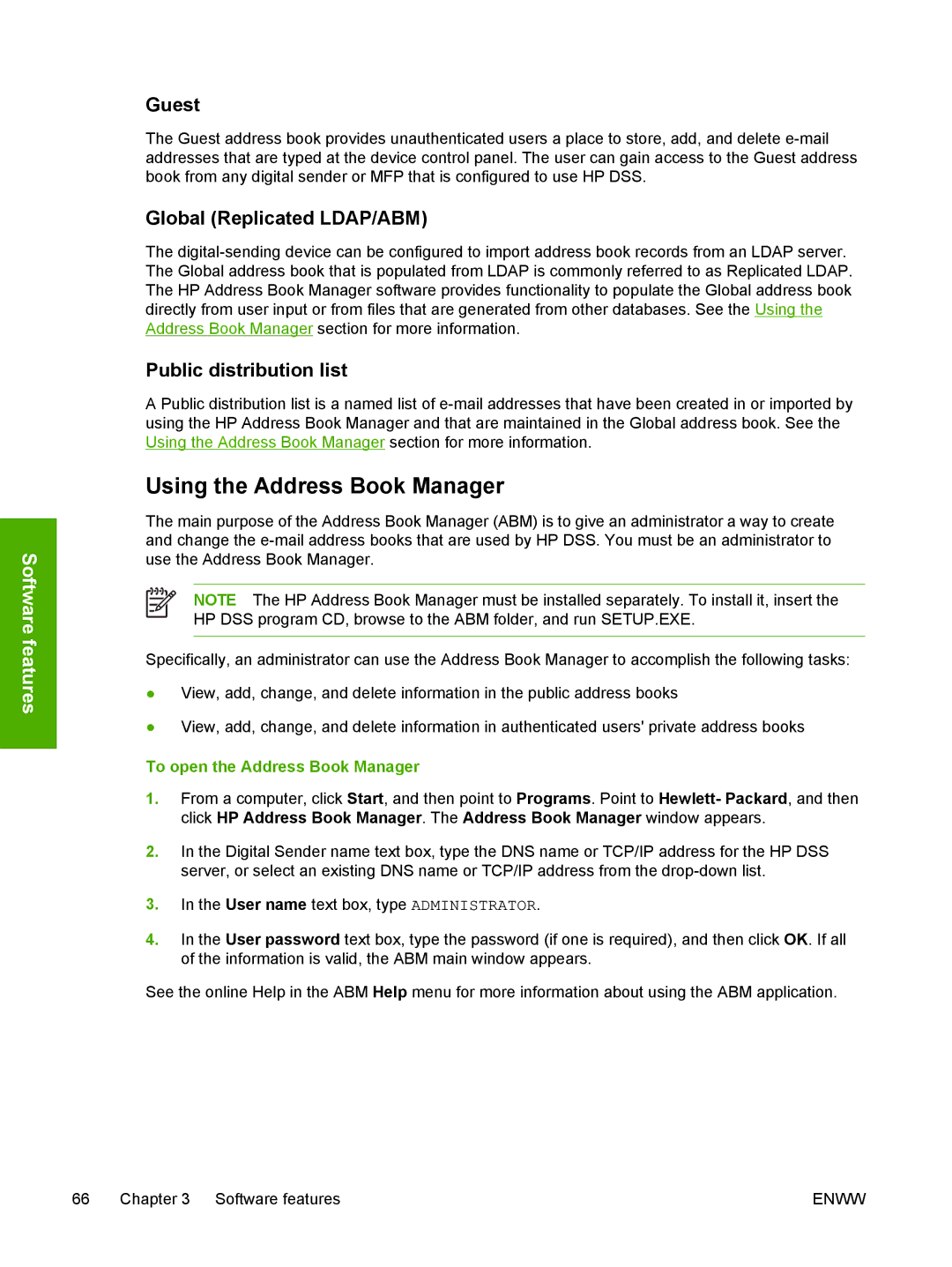Software features
Guest
The Guest address book provides unauthenticated users a place to store, add, and delete
Global (Replicated LDAP/ABM)
The
Public distribution list
A Public distribution list is a named list of
Using the Address Book Manager
The main purpose of the Address Book Manager (ABM) is to give an administrator a way to create and change the
NOTE The HP Address Book Manager must be installed separately. To install it, insert the HP DSS program CD, browse to the ABM folder, and run SETUP.EXE.
Specifically, an administrator can use the Address Book Manager to accomplish the following tasks:
●View, add, change, and delete information in the public address books
●View, add, change, and delete information in authenticated users' private address books
To open the Address Book Manager
1.From a computer, click Start, and then point to Programs. Point to Hewlett- Packard, and then click HP Address Book Manager. The Address Book Manager window appears.
2.In the Digital Sender name text box, type the DNS name or TCP/IP address for the HP DSS server, or select an existing DNS name or TCP/IP address from the
3.In the User name text box, type ADMINISTRATOR.
4.In the User password text box, type the password (if one is required), and then click OK. If all of the information is valid, the ABM main window appears.
See the online Help in the ABM Help menu for more information about using the ABM application.
66 Chapter 3 Software features | ENWW |