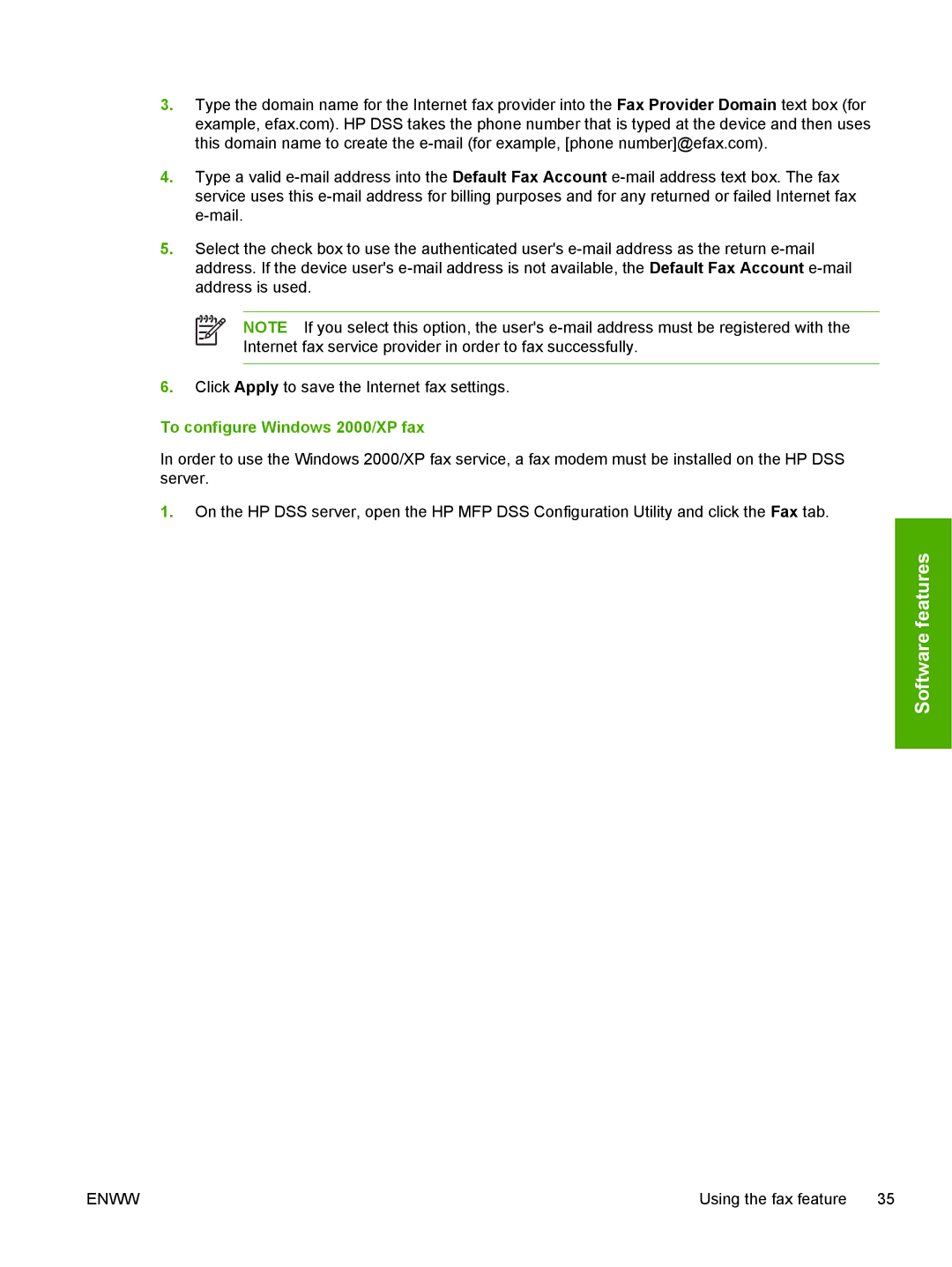3.Type the domain name for the Internet fax provider into the Fax Provider Domain text box (for example, efax.com). HP DSS takes the phone number that is typed at the device and then uses this domain name to create the
4.Type a valid
5.Select the check box to use the authenticated user's
NOTE If you select this option, the user's
6.Click Apply to save the Internet fax settings.
To configure Windows 2000/XP fax
In order to use the Windows 2000/XP fax service, a fax modem must be installed on the HP DSS server.
1.On the HP DSS server, open the HP MFP DSS Configuration Utility and click the Fax tab.
Software features
ENWW | Using the fax feature 35 |