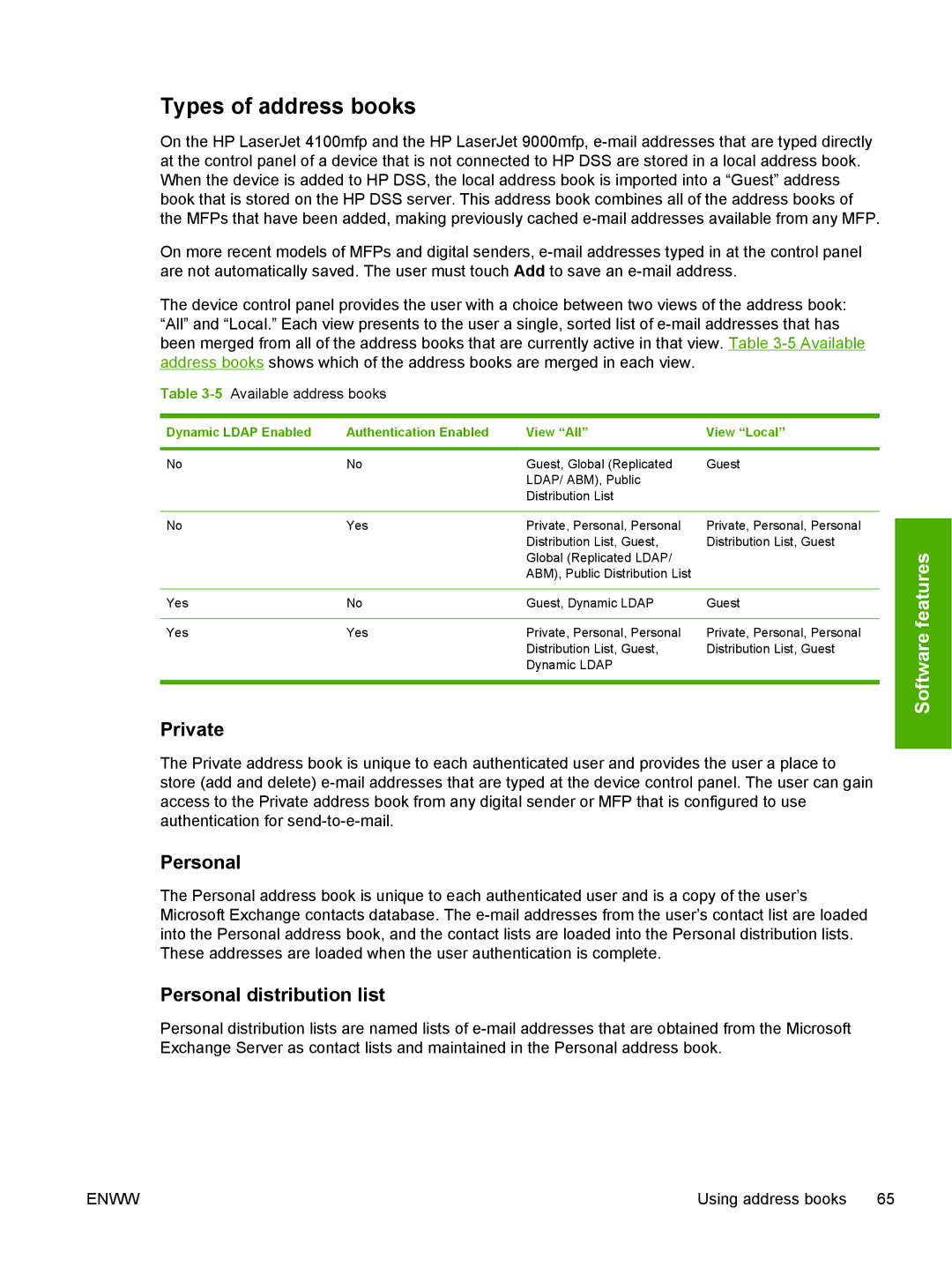Types of address books
On the HP LaserJet 4100mfp and the HP LaserJet 9000mfp,
On more recent models of MFPs and digital senders,
The device control panel provides the user with a choice between two views of the address book: “All” and “Local.” Each view presents to the user a single, sorted list of
Table 3-5 Available address books
Dynamic LDAP Enabled | Authentication Enabled | View “All” | View “Local” |
|
|
|
|
No | No | Guest, Global (Replicated | Guest |
|
| LDAP/ ABM), Public |
|
|
| Distribution List |
|
|
|
|
|
No | Yes | Private, Personal, Personal | Private, Personal, Personal |
|
| Distribution List, Guest, | Distribution List, Guest |
|
| Global (Replicated LDAP/ |
|
|
| ABM), Public Distribution List |
|
|
|
|
|
Yes | No | Guest, Dynamic LDAP | Guest |
|
|
|
|
Yes | Yes | Private, Personal, Personal | Private, Personal, Personal |
|
| Distribution List, Guest, | Distribution List, Guest |
|
| Dynamic LDAP |
|
|
|
|
|
Private
The Private address book is unique to each authenticated user and provides the user a place to store (add and delete)
Personal
The Personal address book is unique to each authenticated user and is a copy of the user’s Microsoft Exchange contacts database. The
Personal distribution list
Personal distribution lists are named lists of
Software features
ENWW | Using address books 65 |