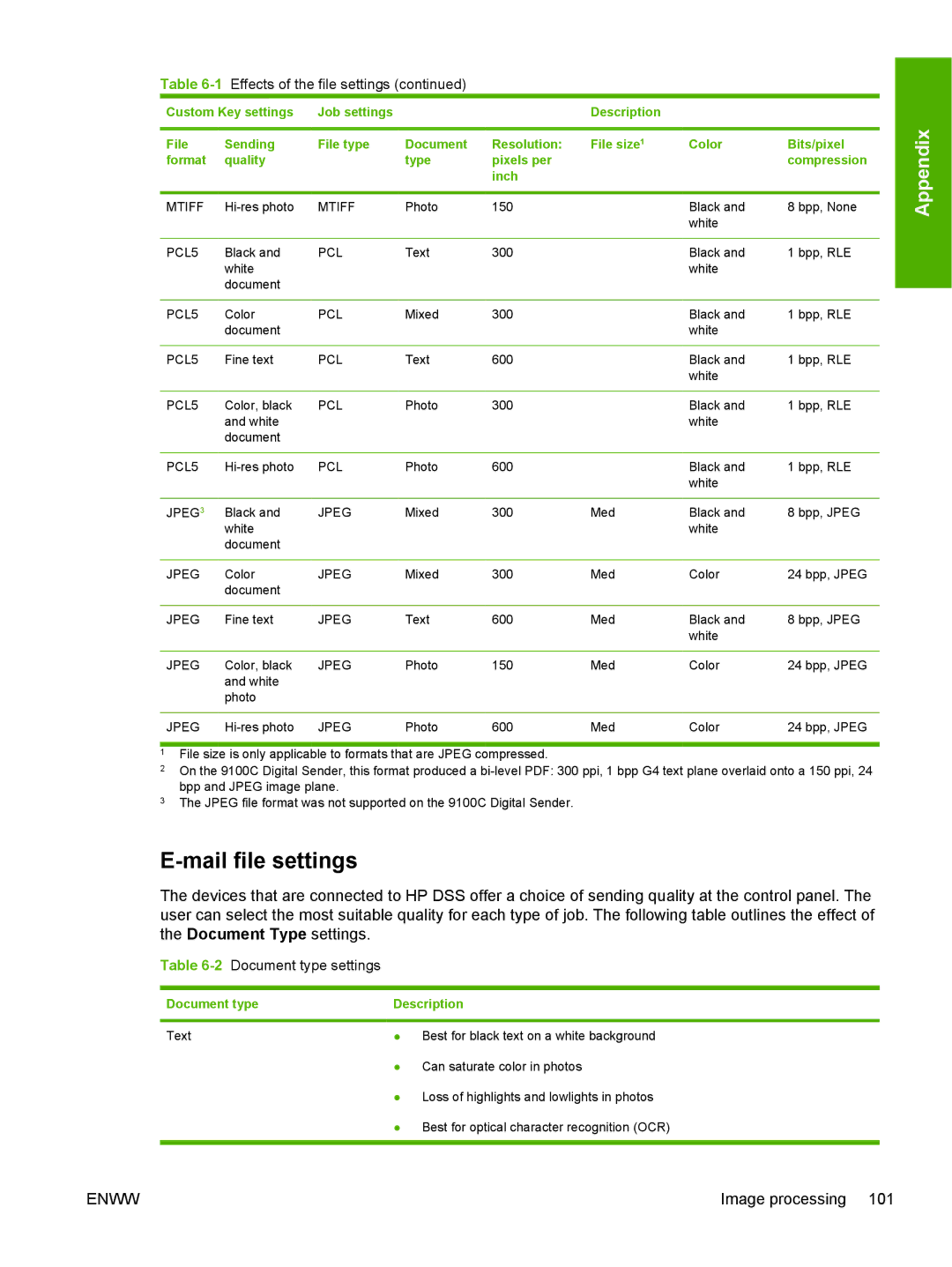Table 6-1 Effects of the file settings (continued)
Custom Key settings | Job settings |
|
| Description |
|
| |
|
|
|
|
|
|
|
|
File | Sending | File type | Document | Resolution: | File size1 | Color | Bits/pixel |
format | quality |
| type | pixels per |
|
| compression |
|
|
|
| inch |
|
|
|
|
|
|
|
|
|
|
|
MTIFF | MTIFF | Photo | 150 |
| Black and | 8 bpp, None | |
|
|
|
|
|
| white |
|
|
|
|
|
|
|
|
|
PCL5 | Black and | PCL | Text | 300 |
| Black and | 1 bpp, RLE |
| white |
|
|
|
| white |
|
| document |
|
|
|
|
|
|
|
|
|
|
|
|
|
|
PCL5 | Color | PCL | Mixed | 300 |
| Black and | 1 bpp, RLE |
| document |
|
|
|
| white |
|
|
|
|
|
|
|
|
|
PCL5 | Fine text | PCL | Text | 600 |
| Black and | 1 bpp, RLE |
|
|
|
|
|
| white |
|
|
|
|
|
|
|
|
|
PCL5 | Color, black | PCL | Photo | 300 |
| Black and | 1 bpp, RLE |
| and white |
|
|
|
| white |
|
| document |
|
|
|
|
|
|
|
|
|
|
|
|
|
|
PCL5 | PCL | Photo | 600 |
| Black and | 1 bpp, RLE | |
|
|
|
|
|
| white |
|
|
|
|
|
|
|
|
|
JPEG3 | Black and | JPEG | Mixed | 300 | Med | Black and | 8 bpp, JPEG |
| white |
|
|
|
| white |
|
| document |
|
|
|
|
|
|
|
|
|
|
|
|
|
|
JPEG | Color | JPEG | Mixed | 300 | Med | Color | 24 bpp, JPEG |
| document |
|
|
|
|
|
|
|
|
|
|
|
|
|
|
JPEG | Fine text | JPEG | Text | 600 | Med | Black and | 8 bpp, JPEG |
|
|
|
|
|
| white |
|
|
|
|
|
|
|
|
|
JPEG | Color, black | JPEG | Photo | 150 | Med | Color | 24 bpp, JPEG |
| and white |
|
|
|
|
|
|
| photo |
|
|
|
|
|
|
|
|
|
|
|
|
|
|
JPEG | JPEG | Photo | 600 | Med | Color | 24 bpp, JPEG | |
1File size is only applicable to formats that are JPEG compressed.
2On the 9100C Digital Sender, this format produced a
3The JPEG file format was not supported on the 9100C Digital Sender.
E-mail file settings
The devices that are connected to HP DSS offer a choice of sending quality at the control panel. The user can select the most suitable quality for each type of job. The following table outlines the effect of the Document Type settings.
Table 6-2 Document type settings
Document type | Description | |
|
| |
Text | ● Best for black text on a white background | |
| ● Can saturate color in photos | |
| ● | Loss of highlights and lowlights in photos |
| ● | Best for optical character recognition (OCR) |
|
|
|
Appendix
ENWW | Image processing 101 |