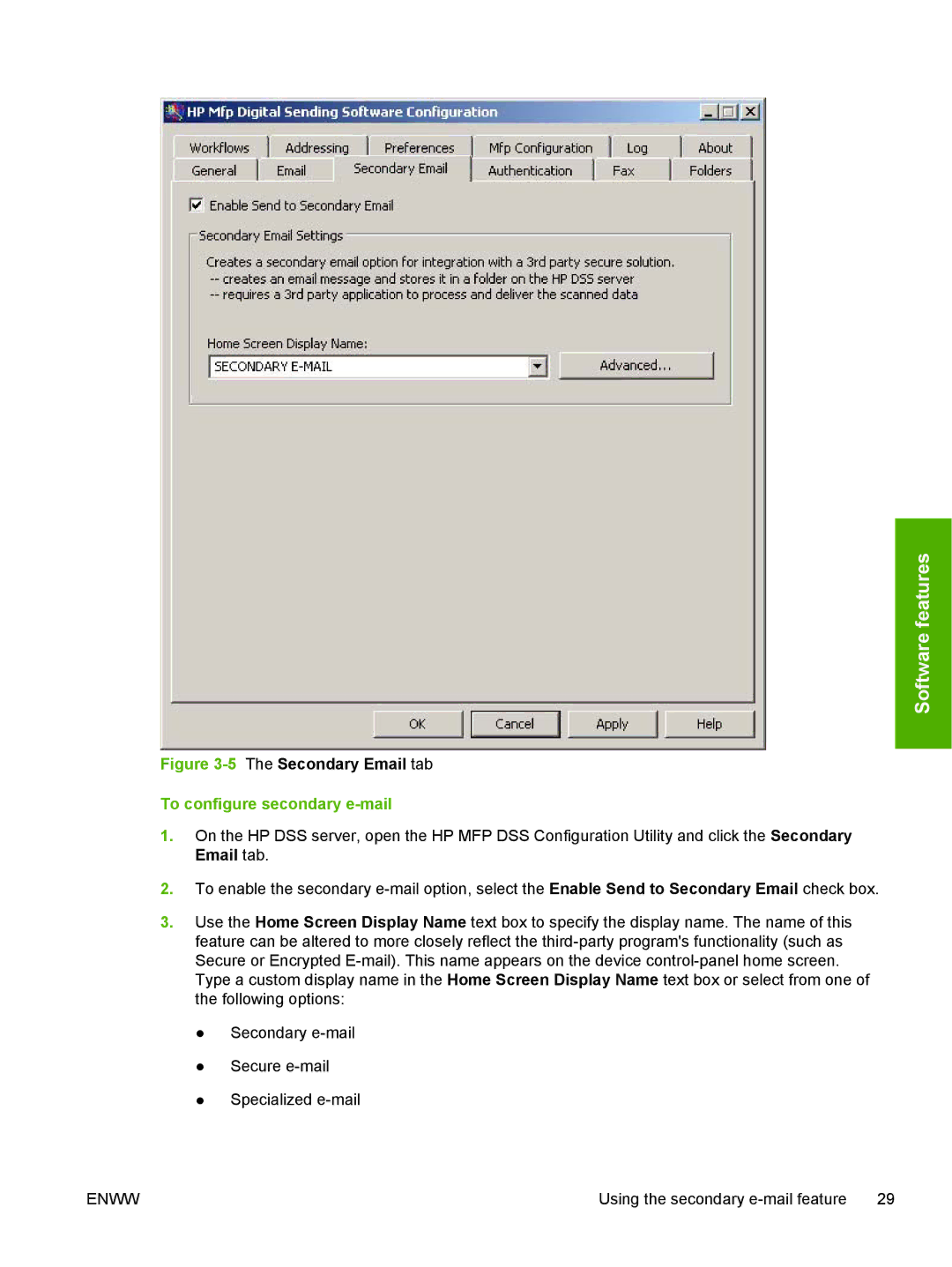Software features
Figure 3-5 The Secondary Email tab
To configure secondary e-mail
1.On the HP DSS server, open the HP MFP DSS Configuration Utility and click the Secondary Email tab.
2.To enable the secondary
3.Use the Home Screen Display Name text box to specify the display name. The name of this feature can be altered to more closely reflect the
●Secondary
●Secure
●Specialized
ENWW | Using the secondary |