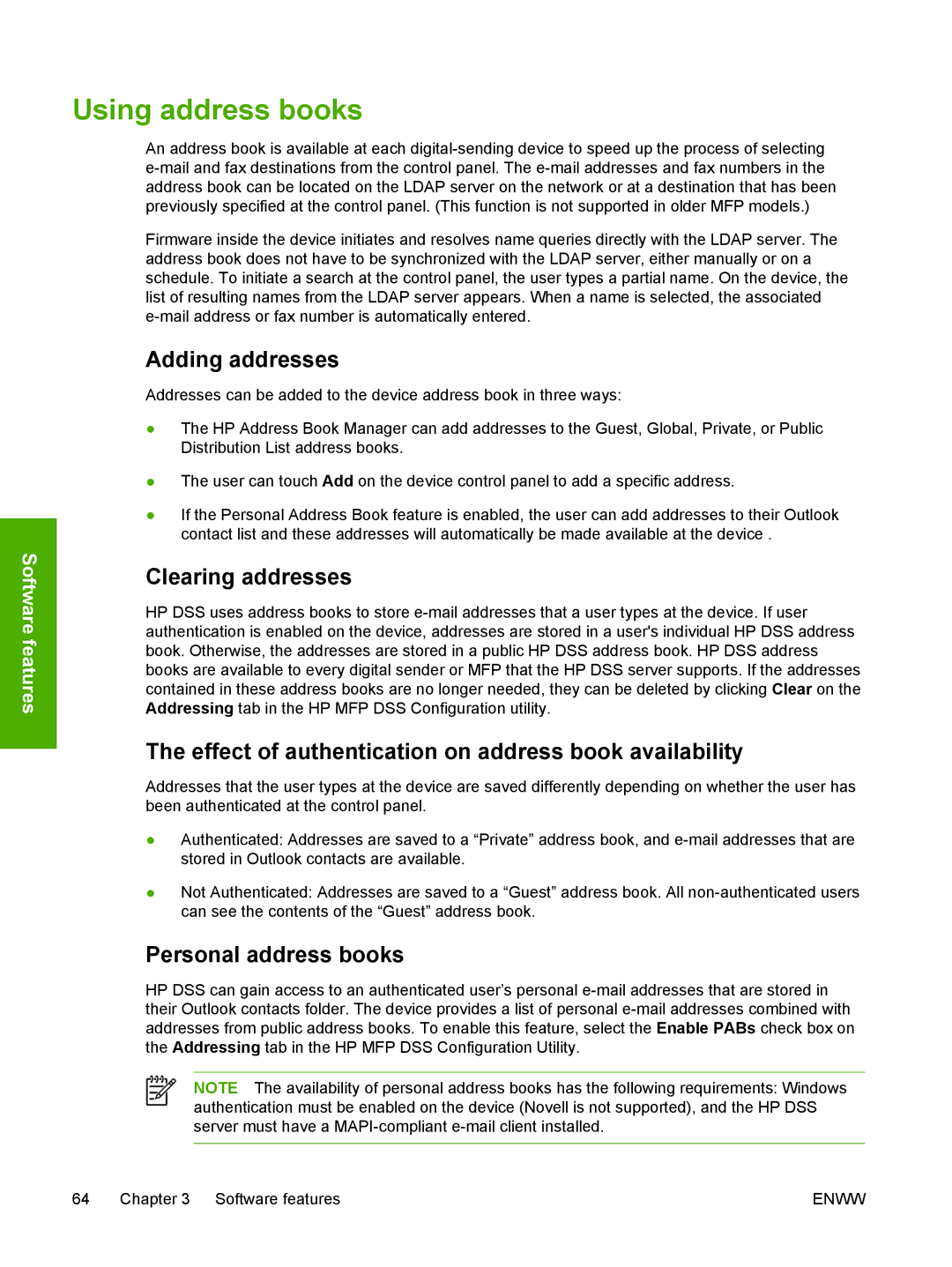Software features
Using address books
An address book is available at each
Firmware inside the device initiates and resolves name queries directly with the LDAP server. The address book does not have to be synchronized with the LDAP server, either manually or on a schedule. To initiate a search at the control panel, the user types a partial name. On the device, the list of resulting names from the LDAP server appears. When a name is selected, the associated
Adding addresses
Addresses can be added to the device address book in three ways:
●The HP Address Book Manager can add addresses to the Guest, Global, Private, or Public Distribution List address books.
●The user can touch Add on the device control panel to add a specific address.
●If the Personal Address Book feature is enabled, the user can add addresses to their Outlook contact list and these addresses will automatically be made available at the device .
Clearing addresses
HP DSS uses address books to store
The effect of authentication on address book availability
Addresses that the user types at the device are saved differently depending on whether the user has been authenticated at the control panel.
●Authenticated: Addresses are saved to a “Private” address book, and
●Not Authenticated: Addresses are saved to a “Guest” address book. All
Personal address books
HP DSS can gain access to an authenticated user’s personal
NOTE The availability of personal address books has the following requirements: Windows authentication must be enabled on the device (Novell is not supported), and the HP DSS server must have a
64 Chapter 3 Software features | ENWW |