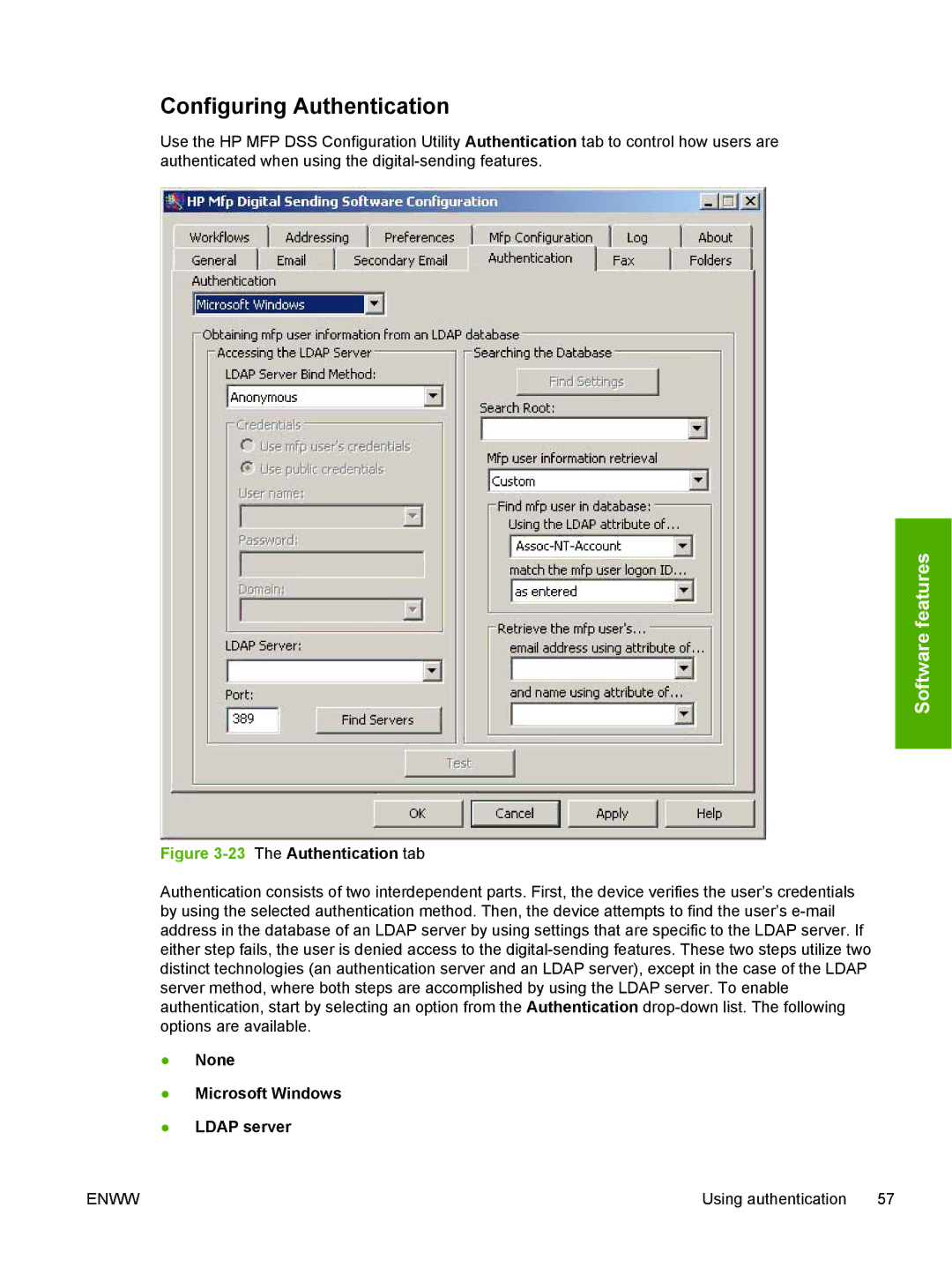Configuring Authentication
Use the HP MFP DSS Configuration Utility Authentication tab to control how users are authenticated when using the
Software features
Figure 3-23 The Authentication tab
Authentication consists of two interdependent parts. First, the device verifies the user’s credentials by using the selected authentication method. Then, the device attempts to find the user’s
●None
●Microsoft Windows
●LDAP server
ENWW | Using authentication 57 |