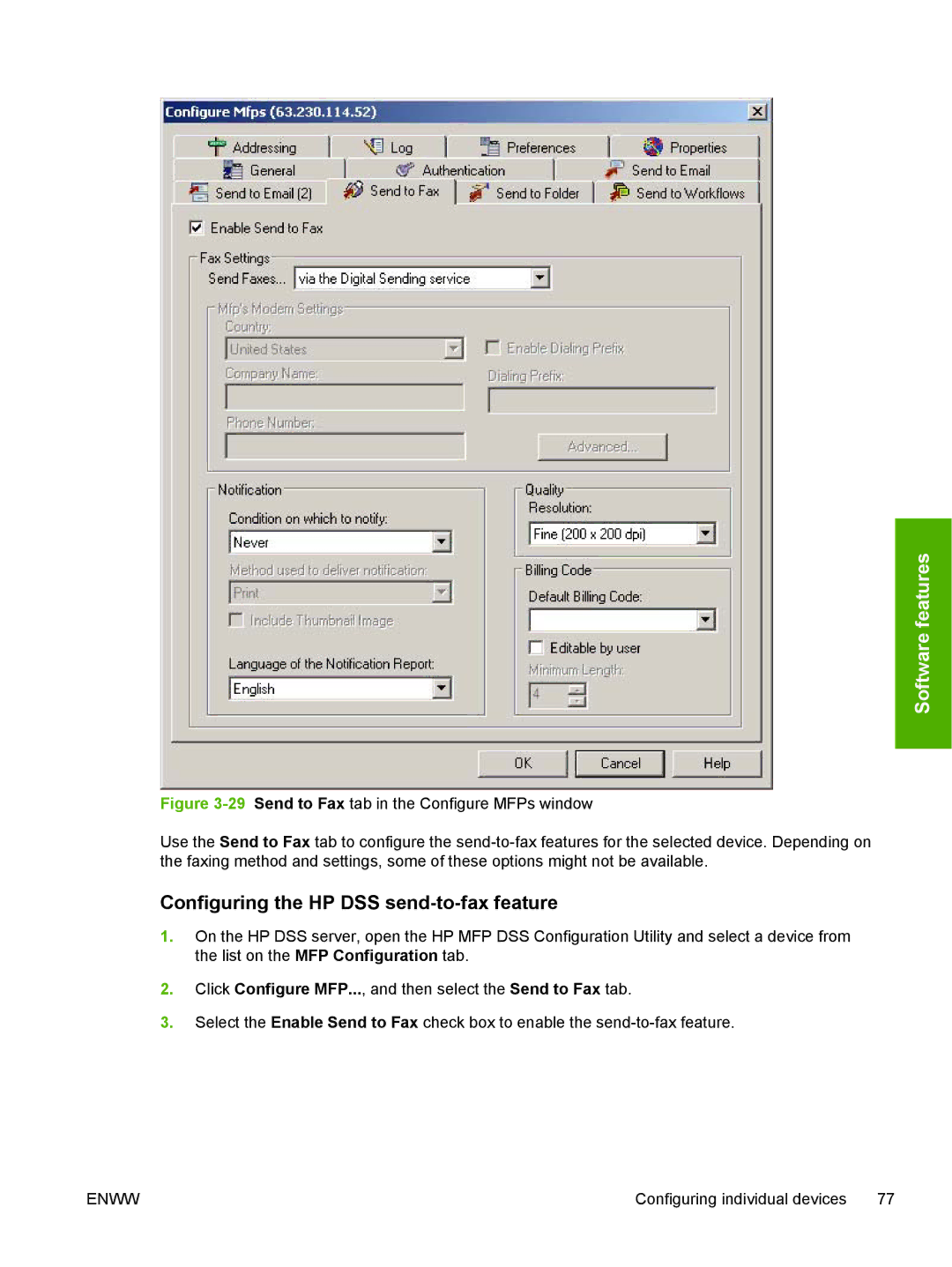Software features
Figure 3-29 Send to Fax tab in the Configure MFPs window
Use the Send to Fax tab to configure the send-to-fax features for the selected device. Depending on the faxing method and settings, some of these options might not be available.
Configuring the HP DSS send-to-fax feature
1.On the HP DSS server, open the HP MFP DSS Configuration Utility and select a device from the list on the MFP Configuration tab.
2.Click Configure MFP..., and then select the Send to Fax tab.
3.Select the Enable Send to Fax check box to enable the
ENWW | Configuring individual devices 77 |