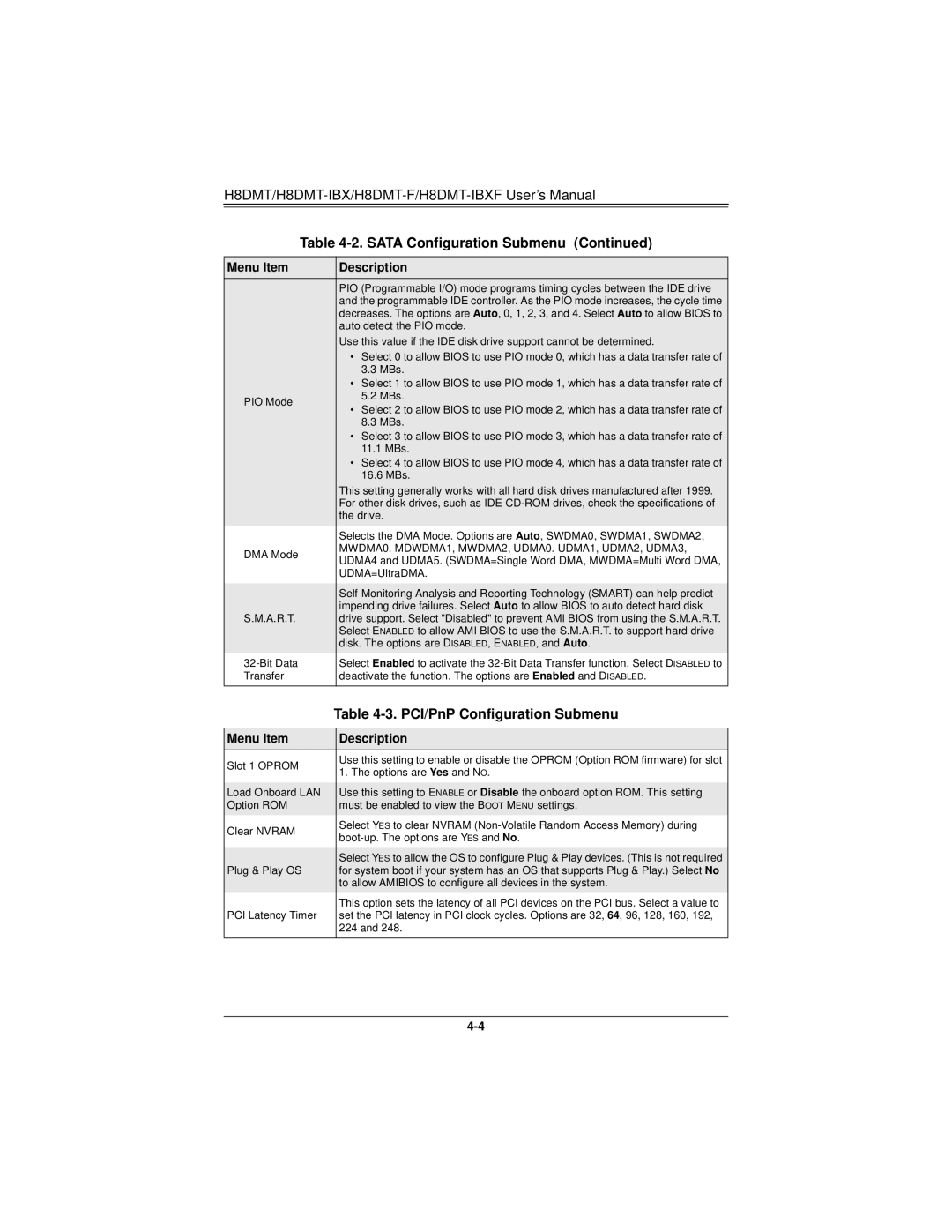H8DMT/H8DMT-IBX/H8DMT-F/H8DMT-IBXF User’s Manual
Table 4-2. SATA Configuration Submenu (Continued)
Menu Item | Description | |
| PIO (Programmable I/O) mode programs timing cycles between the IDE drive | |
| and the programmable IDE controller. As the PIO mode increases, the cycle time | |
| decreases. The options are Auto, 0, 1, 2, 3, and 4. Select Auto to allow BIOS to | |
| auto detect the PIO mode. | |
| Use this value if the IDE disk drive support cannot be determined. | |
| • Select 0 to allow BIOS to use PIO mode 0, which has a data transfer rate of | |
| 3.3 MBs. | |
| • Select 1 to allow BIOS to use PIO mode 1, which has a data transfer rate of | |
PIO Mode | 5.2 MBs. | |
• Select 2 to allow BIOS to use PIO mode 2, which has a data transfer rate of | ||
| ||
| 8.3 MBs. | |
| • Select 3 to allow BIOS to use PIO mode 3, which has a data transfer rate of | |
| 11.1 MBs. | |
| • Select 4 to allow BIOS to use PIO mode 4, which has a data transfer rate of | |
| 16.6 MBs. | |
| This setting generally works with all hard disk drives manufactured after 1999. | |
| For other disk drives, such as IDE | |
| the drive. | |
| Selects the DMA Mode. Options are Auto, SWDMA0, SWDMA1, SWDMA2, | |
DMA Mode | MWDMA0. MDWDMA1, MWDMA2, UDMA0. UDMA1, UDMA2, UDMA3, | |
UDMA4 and UDMA5. (SWDMA=Single Word DMA, MWDMA=Multi Word DMA, | ||
| ||
| UDMA=UltraDMA. | |
|
| |
| ||
| impending drive failures. Select Auto to allow BIOS to auto detect hard disk | |
S.M.A.R.T. | drive support. Select "Disabled" to prevent AMI BIOS from using the S.M.A.R.T. | |
| Select ENABLED to allow AMI BIOS to use the S.M.A.R.T. to support hard drive | |
| disk. The options are DISABLED, ENABLED, and Auto. | |
Select Enabled to activate the | ||
Transfer | deactivate the function. The options are Enabled and DISABLED. |
| Table | |
|
| |
Menu Item | Description | |
Slot 1 OPROM | Use this setting to enable or disable the OPROM (Option ROM firmware) for slot | |
1. The options are Yes and NO. | ||
| ||
|
| |
Load Onboard LAN | Use this setting to ENABLE or Disable the onboard option ROM. This setting | |
Option ROM | must be enabled to view the BOOT MENU settings. | |
Clear NVRAM | Select YES to clear NVRAM | |
| ||
|
| |
Plug & Play OS | Select YES to allow the OS to configure Plug & Play devices. (This is not required | |
for system boot if your system has an OS that supports Plug & Play.) Select No | ||
| to allow AMIBIOS to configure all devices in the system. | |
| This option sets the latency of all PCI devices on the PCI bus. Select a value to | |
PCI Latency Timer | set the PCI latency in PCI clock cycles. Options are 32, 64, 96, 128, 160, 192, | |
| 224 and 248. | |
|
|