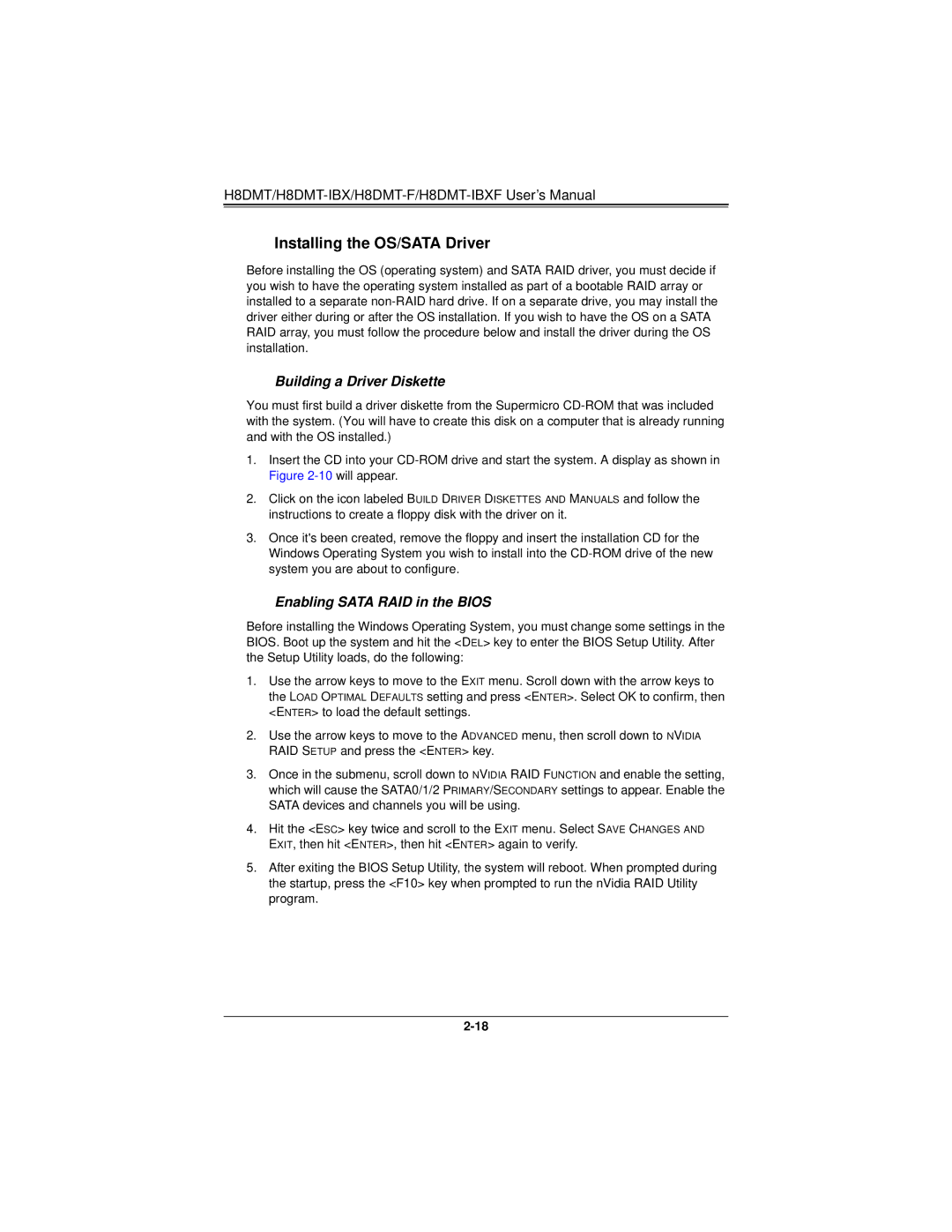H8DMT/H8DMT-IBX/H8DMT-F/H8DMT-IBXF User’s Manual
Installing the OS/SATA Driver
Before installing the OS (operating system) and SATA RAID driver, you must decide if you wish to have the operating system installed as part of a bootable RAID array or installed to a separate
Building a Driver Diskette
You must first build a driver diskette from the Supermicro
1.Insert the CD into your
2.Click on the icon labeled BUILD DRIVER DISKETTES AND MANUALS and follow the instructions to create a floppy disk with the driver on it.
3.Once it's been created, remove the floppy and insert the installation CD for the Windows Operating System you wish to install into the
Enabling SATA RAID in the BIOS
Before installing the Windows Operating System, you must change some settings in the BIOS. Boot up the system and hit the <DEL> key to enter the BIOS Setup Utility. After the Setup Utility loads, do the following:
1.Use the arrow keys to move to the EXIT menu. Scroll down with the arrow keys to the LOAD OPTIMAL DEFAULTS setting and press <ENTER>. Select OK to confirm, then <ENTER> to load the default settings.
2.Use the arrow keys to move to the ADVANCED menu, then scroll down to NVIDIA RAID SETUP and press the <ENTER> key.
3.Once in the submenu, scroll down to NVIDIA RAID FUNCTION and enable the setting, which will cause the SATA0/1/2 PRIMARY/SECONDARY settings to appear. Enable the SATA devices and channels you will be using.
4.Hit the <ESC> key twice and scroll to the EXIT menu. Select SAVE CHANGES AND EXIT, then hit <ENTER>, then hit <ENTER> again to verify.
5.After exiting the BIOS Setup Utility, the system will reboot. When prompted during the startup, press the <F10> key when prompted to run the nVidia RAID Utility program.