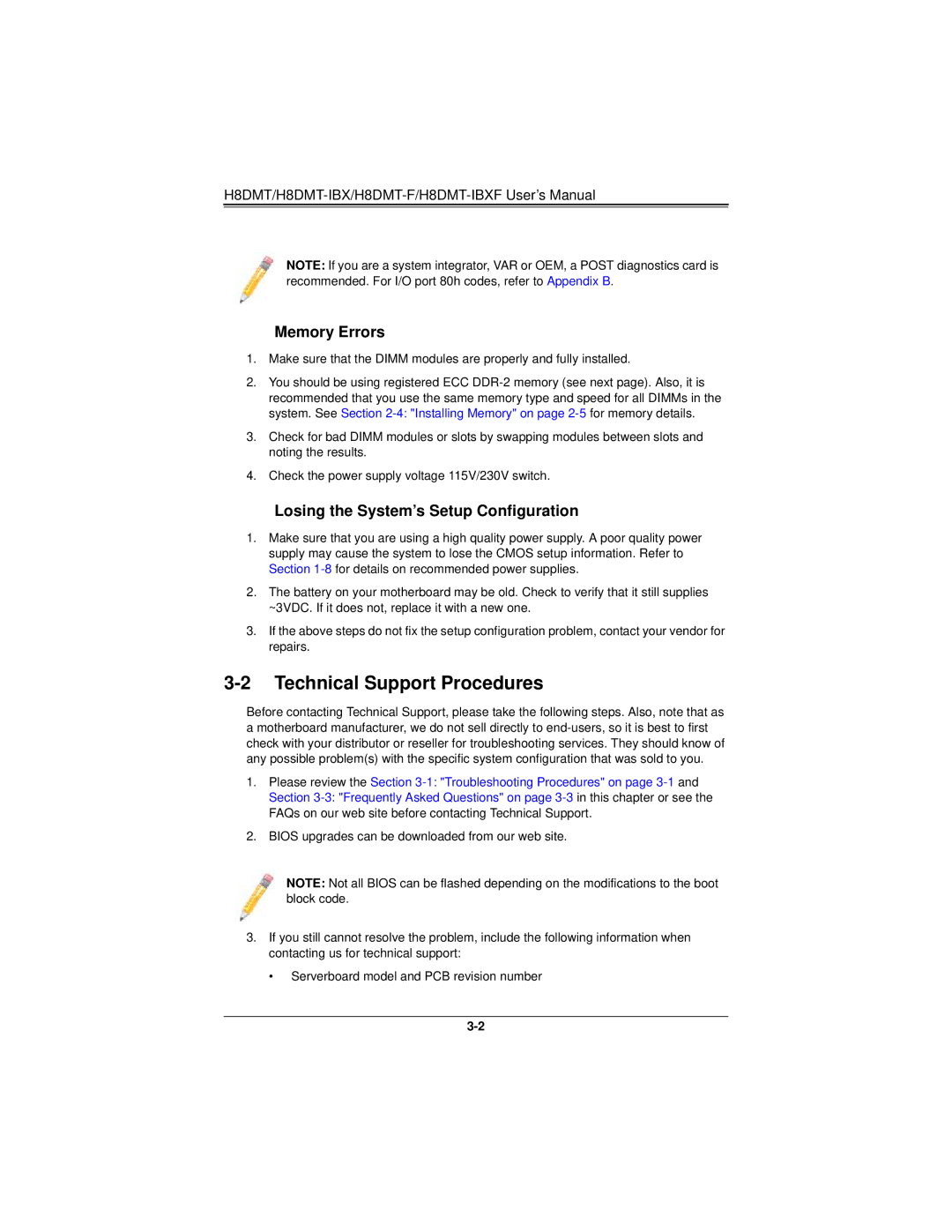H8DMT/H8DMT-IBX/H8DMT-F/H8DMT-IBXF User’s Manual
NOTE: If you are a system integrator, VAR or OEM, a POST diagnostics card is recommended. For I/O port 80h codes, refer to Appendix B.
Memory Errors
1.Make sure that the DIMM modules are properly and fully installed.
2.You should be using registered ECC
3.Check for bad DIMM modules or slots by swapping modules between slots and noting the results.
4.Check the power supply voltage 115V/230V switch.
Losing the System’s Setup Configuration
1.Make sure that you are using a high quality power supply. A poor quality power supply may cause the system to lose the CMOS setup information. Refer to Section
2.The battery on your motherboard may be old. Check to verify that it still supplies ~3VDC. If it does not, replace it with a new one.
3.If the above steps do not fix the setup configuration problem, contact your vendor for repairs.
3-2 Technical Support Procedures
Before contacting Technical Support, please take the following steps. Also, note that as a motherboard manufacturer, we do not sell directly to
1.Please review the Section
Section
2.BIOS upgrades can be downloaded from our web site.
NOTE: Not all BIOS can be flashed depending on the modifications to the boot block code.
3.If you still cannot resolve the problem, include the following information when contacting us for technical support:
• Serverboard model and PCB revision number