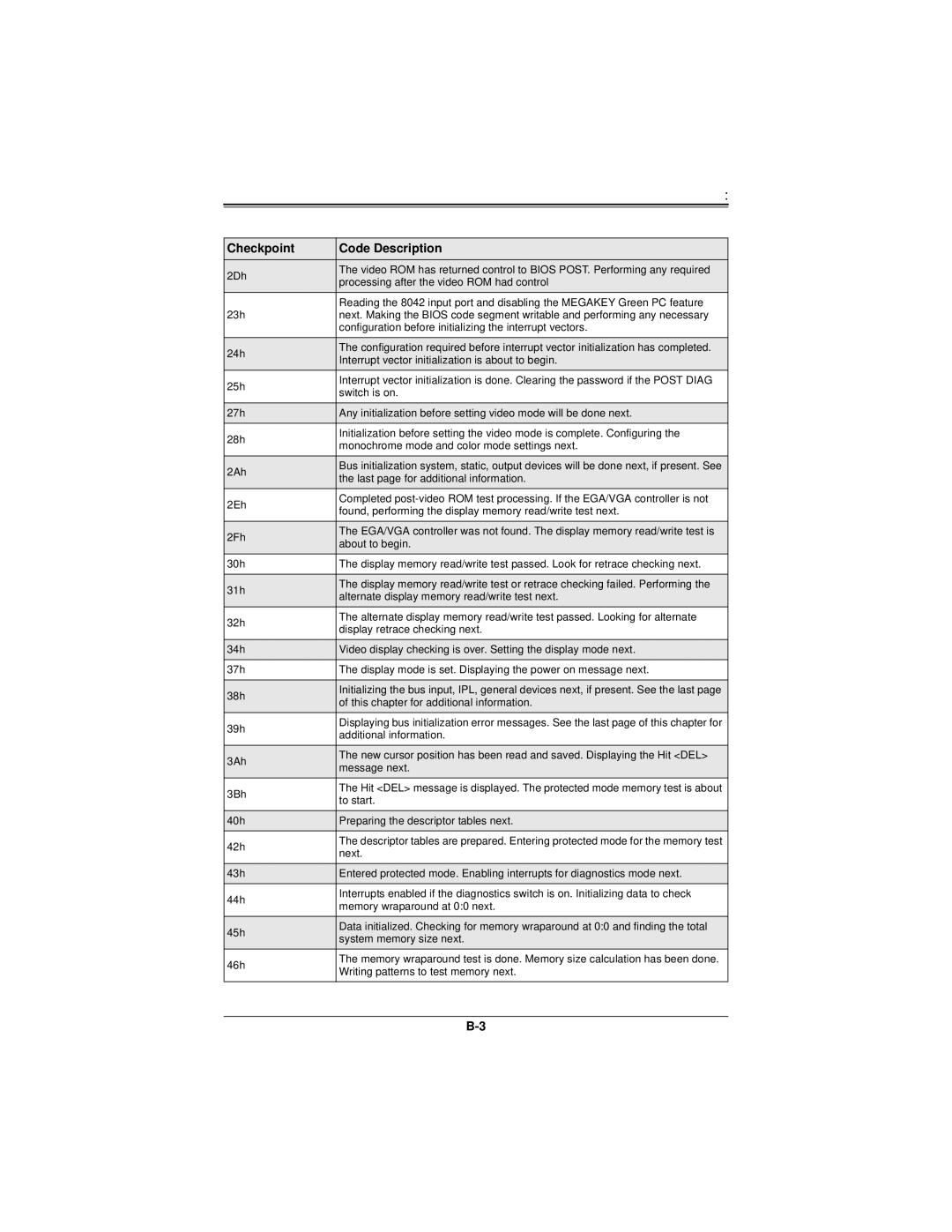:
Checkpoint | Code Description | |
2Dh | The video ROM has returned control to BIOS POST. Performing any required | |
processing after the video ROM had control | ||
| ||
| Reading the 8042 input port and disabling the MEGAKEY Green PC feature | |
23h | next. Making the BIOS code segment writable and performing any necessary | |
| configuration before initializing the interrupt vectors. | |
|
| |
24h | The configuration required before interrupt vector initialization has completed. | |
Interrupt vector initialization is about to begin. | ||
| ||
25h | Interrupt vector initialization is done. Clearing the password if the POST DIAG | |
switch is on. | ||
| ||
|
| |
27h | Any initialization before setting video mode will be done next. | |
28h | Initialization before setting the video mode is complete. Configuring the | |
monochrome mode and color mode settings next. | ||
| ||
2Ah | Bus initialization system, static, output devices will be done next, if present. See | |
the last page for additional information. | ||
| ||
2Eh | Completed | |
found, performing the display memory read/write test next. | ||
| ||
2Fh | The EGA/VGA controller was not found. The display memory read/write test is | |
about to begin. | ||
| ||
30h | The display memory read/write test passed. Look for retrace checking next. | |
|
| |
31h | The display memory read/write test or retrace checking failed. Performing the | |
alternate display memory read/write test next. | ||
| ||
32h | The alternate display memory read/write test passed. Looking for alternate | |
display retrace checking next. | ||
| ||
|
| |
34h | Video display checking is over. Setting the display mode next. | |
37h | The display mode is set. Displaying the power on message next. | |
|
| |
38h | Initializing the bus input, IPL, general devices next, if present. See the last page | |
of this chapter for additional information. | ||
| ||
39h | Displaying bus initialization error messages. See the last page of this chapter for | |
additional information. | ||
| ||
3Ah | The new cursor position has been read and saved. Displaying the Hit <DEL> | |
message next. | ||
| ||
3Bh | The Hit <DEL> message is displayed. The protected mode memory test is about | |
to start. | ||
| ||
40h | Preparing the descriptor tables next. | |
42h | The descriptor tables are prepared. Entering protected mode for the memory test | |
next. | ||
| ||
|
| |
43h | Entered protected mode. Enabling interrupts for diagnostics mode next. | |
44h | Interrupts enabled if the diagnostics switch is on. Initializing data to check | |
memory wraparound at 0:0 next. | ||
| ||
|
| |
45h | Data initialized. Checking for memory wraparound at 0:0 and finding the total | |
system memory size next. | ||
| ||
46h | The memory wraparound test is done. Memory size calculation has been done. | |
Writing patterns to test memory next. | ||
| ||
|
|