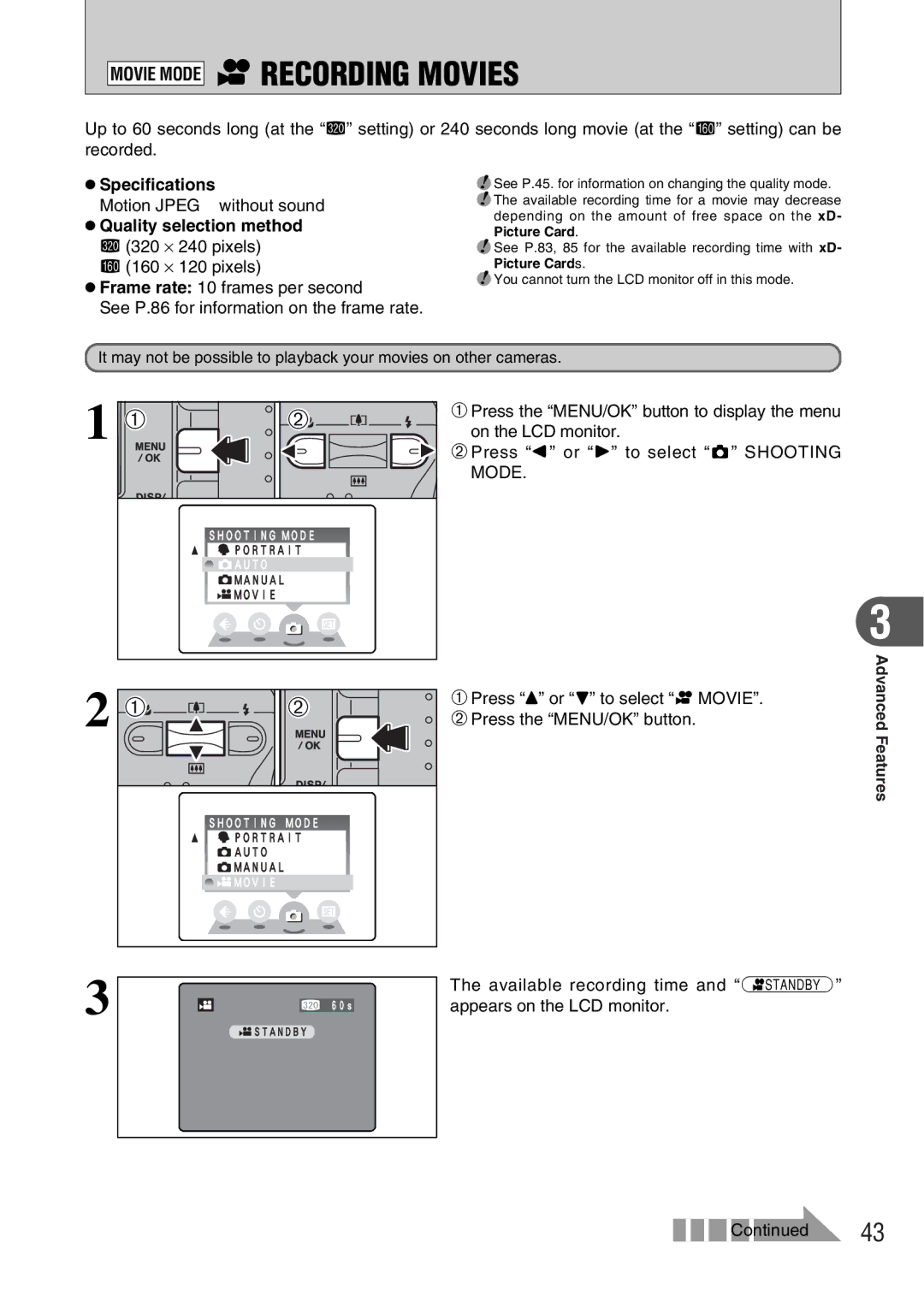MOVIE MODE rRECORDING MOVIES
Up to 60 seconds long (at the “$” setting) or 240 seconds long movie (at the “#” setting) can be recorded.
hSpecifications
Motion JPEG without sound hQuality selection method
$(320 ⋅ 240 pixels)
# (160 ⋅ 120 pixels)
hFrame rate: 10 frames per second
See P.86 for information on the frame rate.
●! See P.45. for information on changing the quality mode. ●! The available recording time for a movie may decrease
depending on the amount of free space on the xD- Picture Card.
●! See P.83, 85 for the available recording time with xD- Picture Cards.
●! You cannot turn the LCD monitor off in this mode.
It may not be possible to playback your movies on other cameras.
1 01 | 02 |
| SHOOTING MODE |
| PORTRAIT |
| AUTO |
| MANUAL |
| MOVIE |
2 01 | 02 |
SHOOTING MODE
![]() PORTRAIT
PORTRAIT
![]() AUTO
AUTO ![]() MANUAL
MANUAL
![]()
![]() MOVIE
MOVIE
1Press the “MENU/OK” button to display the menu on the LCD monitor.
2Press “d” or “c” to select “q” SHOOTING MODE.
1Press “a” or “b” to select “r MOVIE”. 2Press the “MENU/OK” button.
3
Advanced Features
3
60s
![]()
![]() STANDBY
STANDBY
The available recording time and “œ” appears on the LCD monitor.
Continued 43