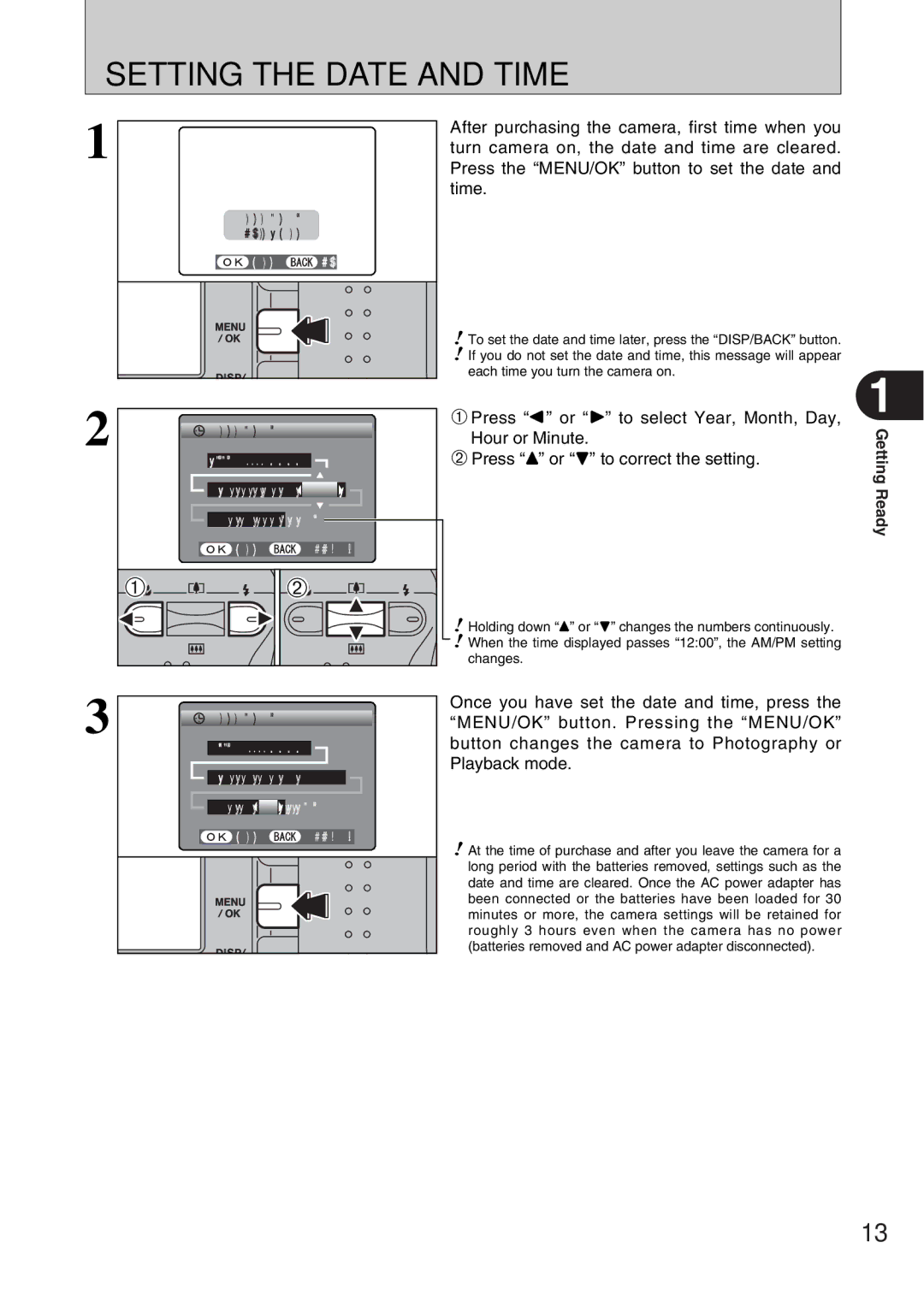SETTING THE DATE AND TIME | |||||
1 |
|
|
|
| After purchasing the camera, first time when you |
|
|
|
| turn camera on, the date and time are cleared. | |
|
|
|
|
| |
|
|
|
|
| Press the “MENU/OK” button to set the date and |
|
|
|
|
| time. |
|
| DATE/TIME | |||
|
| NOT SET | |||
|
| SET |
| NO | |
|
|
|
|
| ●! To set the date and time later, press the “DISP/BACK” button. |
|
|
|
|
| ●! If you do not set the date and time, this message will appear |
|
|
|
|
| each time you turn the camera on. |
2 | DATE/TIME |
| 1Press “d” or “c” to select Year, Month, Day, | ||
| Hour or Minute. | ||||
|
|
|
| ||
| MM/DD/YYYY | 2Press “a” or “b” to correct the setting. | |||
| 1 | / | 1 | / | 2004 |
| 12 | : | 00 |
| AM |
|
| SET |
| CANCEL | |
| 01 |
|
| 02 | |
|
|
|
|
| ●! Holding down “a” or “b” changes the numbers continuously. |
|
|
|
|
| ●! When the time displayed passes “12:00”, the AM/PM setting |
|
|
|
|
| changes. |
3 | DATE/TIME |
| Once you have set the date and time, press the | ||
| “MENU/OK” button. Pressing the “MENU/OK” | ||||
|
| ||||
| MM/DD/YYYY | button changes the camera to Photography or | |||
|
|
|
|
| Playback mode. |
| 4 | / | 23 | / | 2004 |
| 12 | : | 00 | AM | |
|
| SET |
| CANCEL | |
|
|
|
|
| ●! At the time of purchase and after you leave the camera for a |
|
|
|
|
| long period with the batteries removed, settings such as the |
|
|
|
|
| date and time are cleared. Once the AC power adapter has |
|
|
|
|
| been connected or the batteries have been loaded for 30 |
|
|
|
|
| minutes or more, the camera settings will be retained for |
|
|
|
|
| roughly 3 hours even when the camera has no power |
|
|
|
|
| (batteries removed and AC power adapter disconnected). |
1
Getting Ready
13