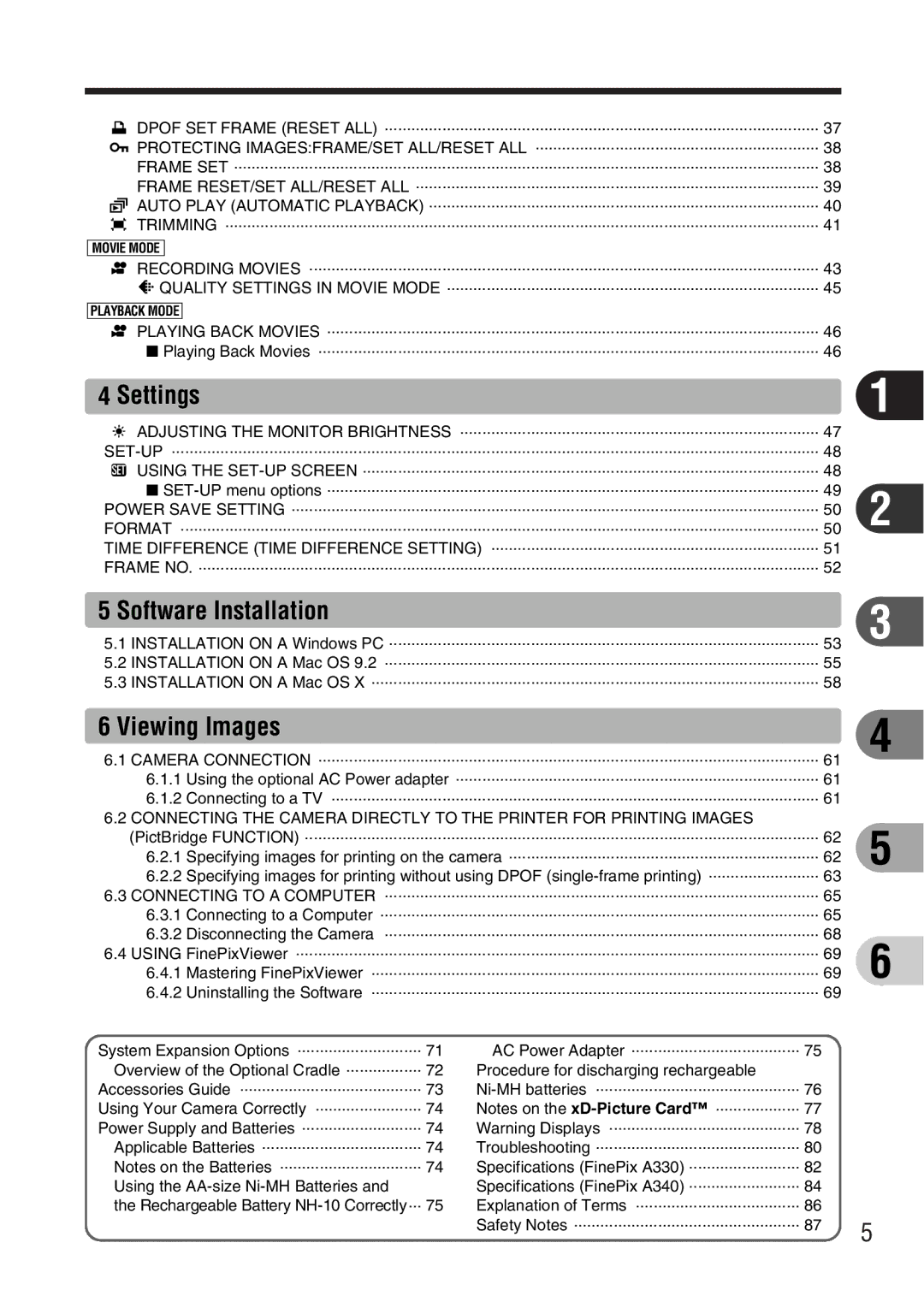u DPOF SET FRAME (RESET ALL) .................................................................................................. 37
i PROTECTING IMAGES:FRAME/SET ALL/RESET ALL ................................................................ 38
FRAME SET .................................................................................................................................... 38
FRAME RESET/SET ALL/RESET ALL ........................................................................................... 39
g AUTO PLAY (AUTOMATIC PLAYBACK) ........................................................................................ 40
Y TRIMMING ...................................................................................................................................... 41
MOVIE MODE
r RECORDING MOVIES ................................................................................................................... 43
yQUALITY SETTINGS IN MOVIE MODE .................................................................................... 45
PLAYBACK MODE
r PLAYING BACK MOVIES ............................................................................................................... 46
■ Playing Back Movies ................................................................................................................. 46
4 Settings
6 ADJUSTING THE MONITOR BRIGHTNESS ................................................................................. 47
F USING THE
■
POWER SAVE SETTING ....................................................................................................................... 50
FORMAT ................................................................................................................................................ 50
TIME DIFFERENCE (TIME DIFFERENCE SETTING) .......................................................................... 51
FRAME NO. ............................................................................................................................................ 52
1
2
5 Software Installation |
| 3 | |
5.1 INSTALLATION ON A Windows PC | ................................................................................................. 53 | ||
5.2 | INSTALLATION ON A Mac OS 9.2 | .................................................................................................. 55 |
|
5.3 | INSTALLATION ON A Mac OS X ..................................................................................................... 58 |
| |
6 Viewing Images
6.1 | CAMERA CONNECTION ................................................................................................................. 61 | ||
| 6.1.1 Using the optional AC Power adapter .................................................................................. 61 | ||
| 6.1.2 Connecting to a TV .............................................................................................................. 61 | ||
6.2 CONNECTING THE CAMERA DIRECTLY TO THE PRINTER FOR PRINTING IMAGES | |||
| (PictBridge FUNCTION) .................................................................................................................... 62 | ||
| 6.2.1 Specifying images for printing on the camera ...................................................................... 62 | ||
| 6.2.2 Specifying images for printing without using DPOF | ||
6.3 | CONNECTING TO A COMPUTER | .................................................................................................. 65 | |
| 6.3.1 Connecting to a Computer | ................................................................................................... 65 | |
| 6.3.2 Disconnecting the Camera | .................................................................................................. 68 | |
6.4 | USING FinePixViewer ...................................................................................................................... 69 | ||
| 6.4.1 Mastering FinePixViewer | ..................................................................................................... 69 | |
| 6.4.2 Uninstalling the Software | ..................................................................................................... 69 | |
4
5
6
System Expansion Options | 71 | AC Power Adapter ...................................... 75 |
| |
Overview of the Optional Cradle | ................. 72 | Procedure for discharging rechargeable |
| |
Accessories Guide | 73 |
| ||
Using Your Camera Correctly | 74 | Notes on the |
| |
Power Supply and Batteries | 74 | Warning Displays ........................................... 78 |
| |
Applicable Batteries | 74 | Troubleshooting .............................................. 80 |
| |
Notes on the Batteries | 74 | Specifications (FinePix A330) | ......................... 82 |
|
Using the | Specifications (FinePix A340) | ......................... 84 |
| |
the Rechargeable Battery | Explanation of Terms ..................................... 86 |
| ||
|
| Safety Notes ................................................... 87 | 5 | |
|
|
|
| |