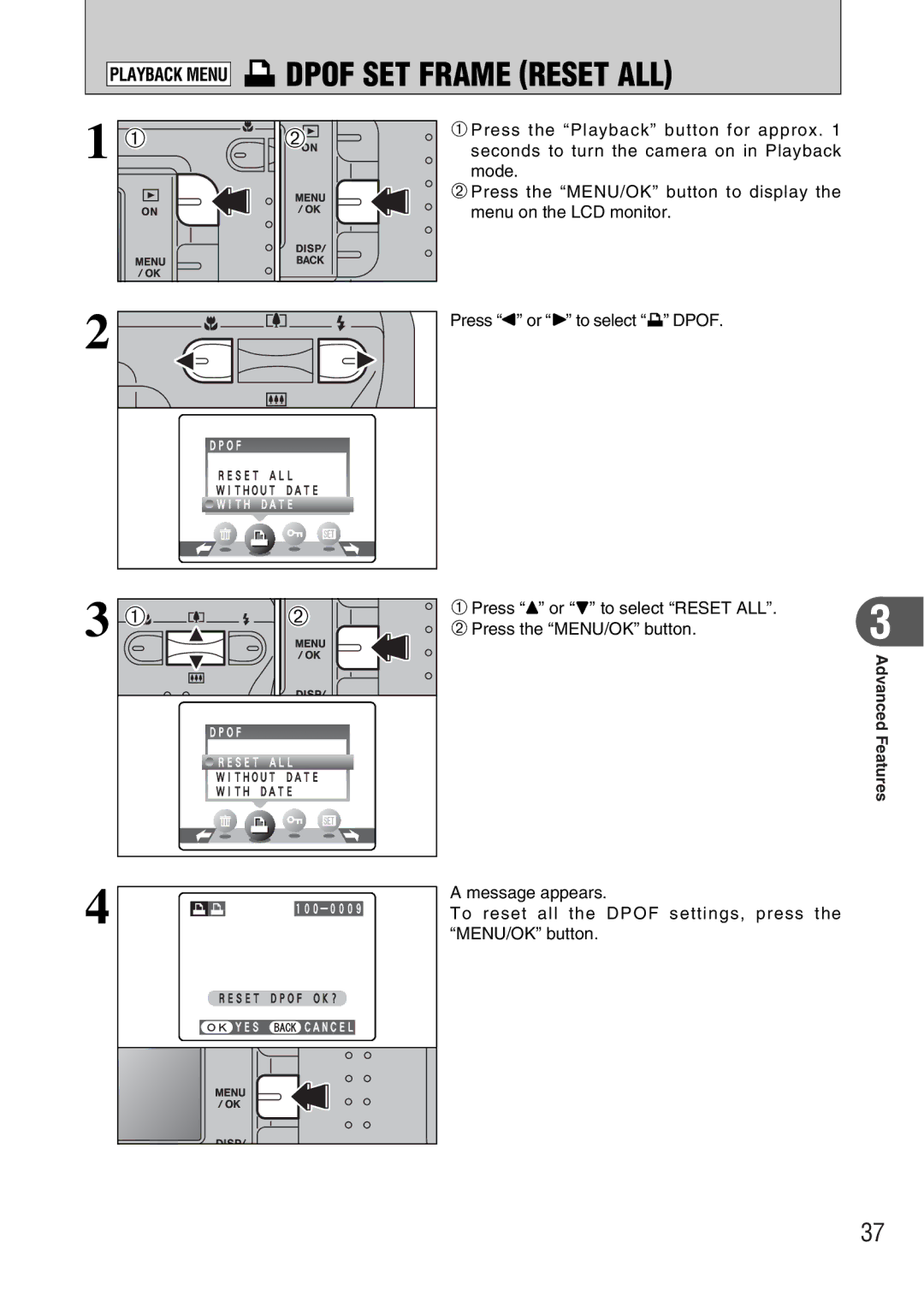PLAYBACK MENU uDPOF SET FRAME (RESET ALL)
1 01 | 02 |
1Press the “Playback” button for approx. 1 seconds to turn the camera on in Playback mode.
2Press the “MENU/OK” button to display the menu on the LCD monitor.
2 |
|
DPOF |
|
RESET ALL | |
WITHOUT | DATE |
WITH DATE | |
3 01 | 02 |
DPOF |
|
RESET ALL | |
WITHOUT | DATE |
WITH DATE | |
4 | 100-0009 |
| |
RESET DPOF OK? | |
YES | CANCEL |
Press “d” or “c” to select “u” DPOF.
1Press “a” or “b” to select “RESET ALL”. 2Press the “MENU/OK” button.
A message appears.
To reset all the DPOF settings, press the “MENU/OK” button.
3
Advanced Features
37