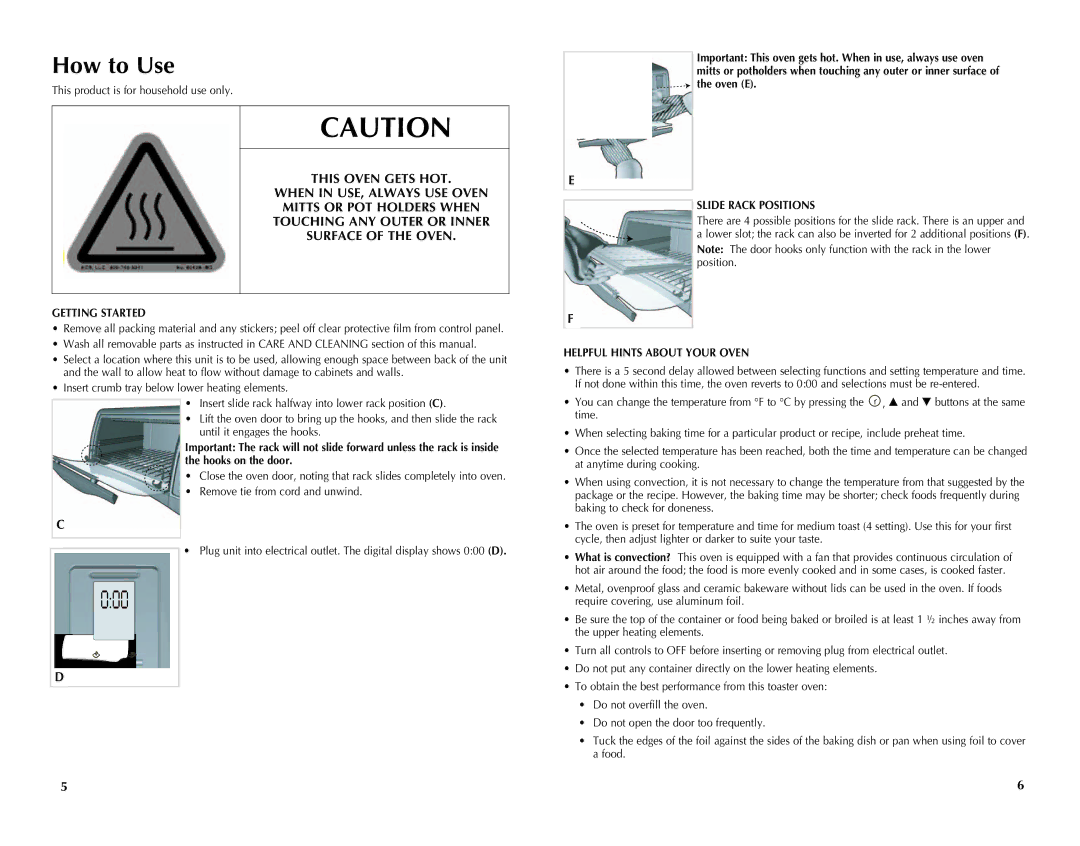CTO4550SD specifications
The Black & Decker CTO4550SD is an innovative countertop toaster oven that combines advanced technology with practicality, making it a standout appliance for any kitchen. Designed to provide versatility and efficiency, the CTO4550SD is perfect for baking, broiling, toasting, and reheating a wide array of foods.One of the key features of the CTO4550SD is its spacious interior, which can accommodate a 9-inch pizza or up to four slices of bread, making it ideal for family meals or snacks. The toaster oven also comes with a convection cooking option, which circulates hot air around the food for even cooking and browning. This technology not only speeds up the cooking process but also ensures that food is cooked to perfection, with a crispy exterior and tender interior.
The thermostat on the CTO4550SD is adjustable, allowing users to select from a range of temperatures to suit various cooking tasks. Whether you're baking muffins at 350°F or broiling fish at higher temperatures, the precise temperature control ensures consistent results every time. The toaster oven also features a 30-minute timer, which includes an automatic shut-off function for added safety and convenience.
Another notable characteristic of the CTO4550SD is its user-friendly design. The intuitive dial controls are easy to operate, allowing users to switch between different cooking modes and settings effortlessly. The interior of the oven is equipped with a non-stick coating, making it easy to clean after use. Additionally, the removable crumb tray efficiently collects food debris, further simplifying the cleaning process.
The Black & Decker CTO4550SD is not just practical in terms of functionality; it also boasts a sleek and modern design that fits well in any contemporary kitchen. Its compact size ensures it does not take up too much counter space while still providing ample cooking capacity.
In summary, the Black & Decker CTO4550SD is a versatile and efficient countertop toaster oven. With features like convection cooking, adjustable temperature controls, and easy-to-use dial controls, it is designed for performance and convenience. Whether you're a busy professional or a home cook, the CTO4550SD is an excellent addition to your kitchen that simplifies meal preparation and enhances your cooking experience.