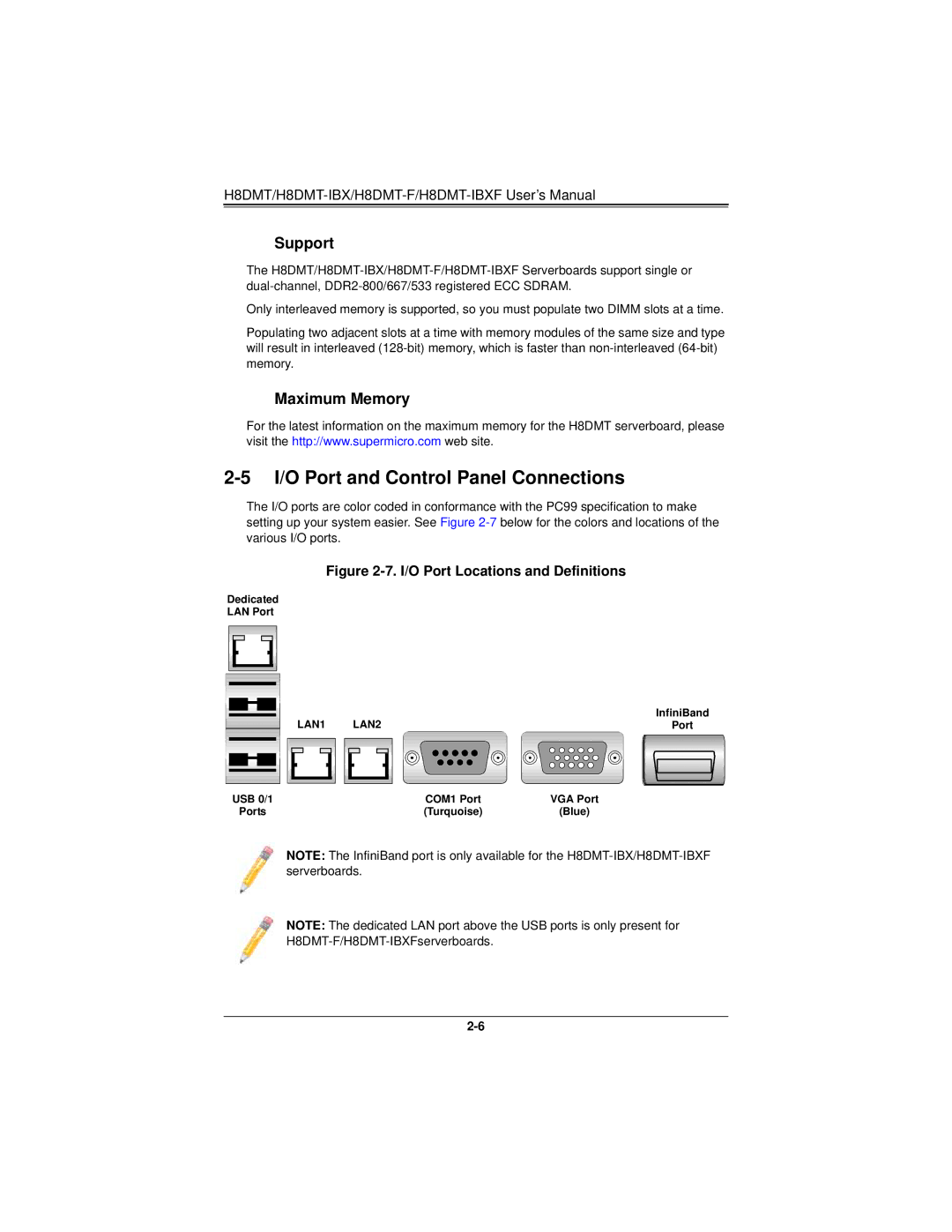H8DMT/H8DMT-IBX/H8DMT-F/H8DMT-IBXF User’s Manual
Support
The
Only interleaved memory is supported, so you must populate two DIMM slots at a time.
Populating two adjacent slots at a time with memory modules of the same size and type will result in interleaved
Maximum Memory
For the latest information on the maximum memory for the H8DMT serverboard, please visit the http://www.supermicro.com web site.
2-5 I/O Port and Control Panel Connections
The I/O ports are color coded in conformance with the PC99 specification to make setting up your system easier. See Figure
Figure 2-7. I/O Port Locations and Definitions
Dedicated
LAN Port
|
|
| LAN1 | LAN2 |
| InfiniBand | ||||||
|
|
|
| Port | ||||||||
|
|
|
|
|
|
|
|
|
|
|
|
|
|
|
|
|
|
|
|
|
|
|
|
|
|
|
|
|
|
|
|
|
|
|
|
|
|
|
USB 0/1 | COM1 Port | VGA Port |
Ports | (Turquoise) | (Blue) |
NOTE: The InfiniBand port is only available for the
NOTE: The dedicated LAN port above the USB ports is only present for