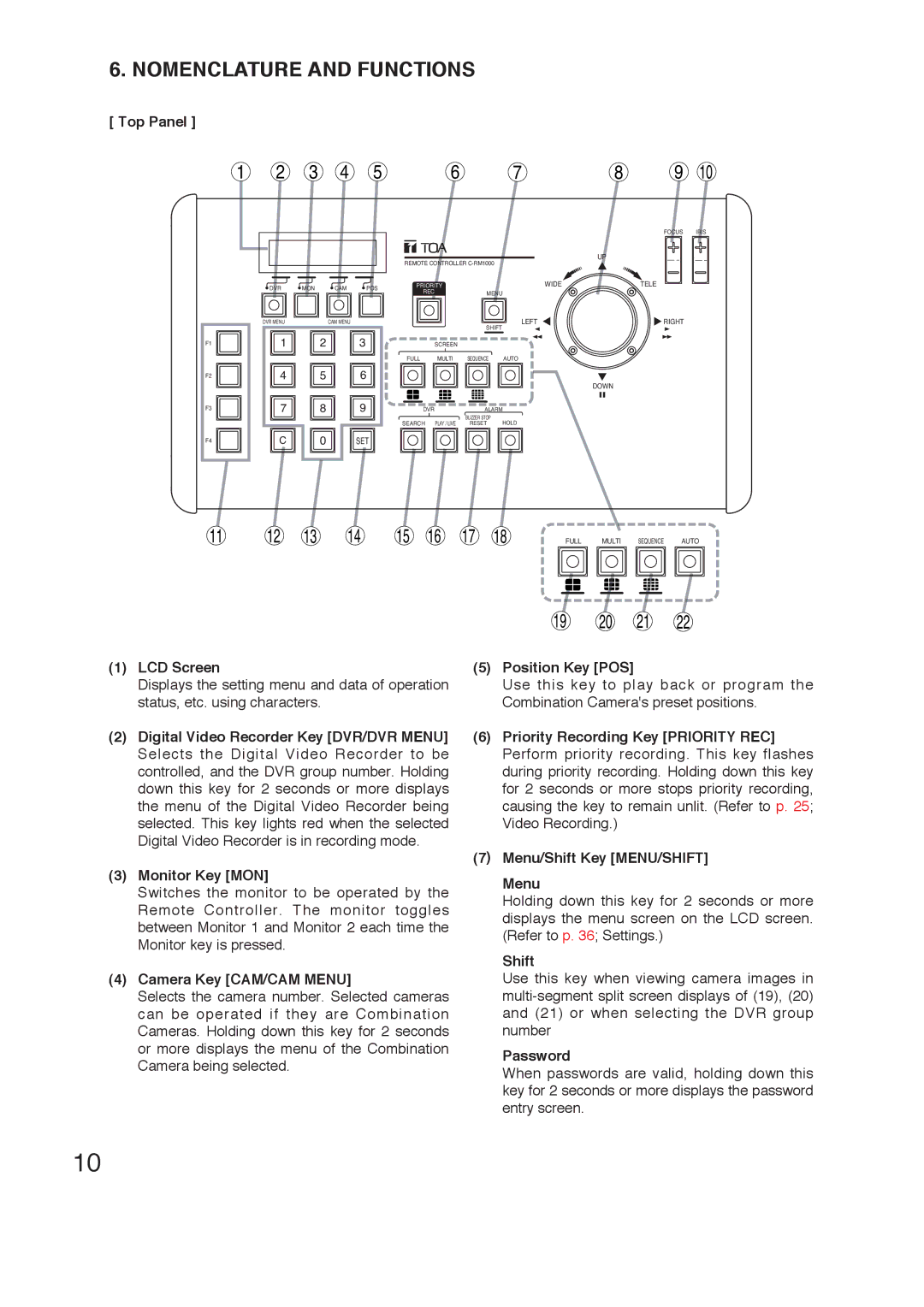6. NOMENCLATURE AND FUNCTIONS
[ Top Panel ]
1 | 2 | 3 | 4 | 5 | 6 |
| 7 | 8 | 9 | 10 |
|
|
|
|
|
|
|
|
| FOCUS | IRIS |
|
|
|
|
| REMOTE CONTROLLER |
| UP |
|
| |
|
|
|
|
|
|
|
|
| ||
| DVR | MON | CAM | POS | PRIORITY |
| WIDE |
| TELE |
|
| REC | MENU |
|
|
|
| ||||
|
|
|
|
|
|
|
|
| ||
| DVR MENU |
| CAM MENU |
|
| SHIFT | LEFT |
| RIGHT |
|
|
|
|
|
|
|
|
|
|
| |
F1 | 1 |
| 2 | 3 | SCREEN |
|
|
|
|
|
FULL MULTI SEQUENCE AUTO
F2
F3
![]()
![]()
![]() 4
4 ![]()
![]()
![]()
![]()
![]()
![]() 5
5 ![]()
![]()
![]()
![]()
![]()
![]() 6
6 ![]()
![]()
![]()
![]()
![]()
![]() 7
7 ![]()
![]()
![]()
![]()
![]()
![]() 8
8 ![]()
![]()
![]()
![]()
![]()
![]() 9
9 ![]()
![]()
![]()
DOWN
DVR |
| ALARM |
| |
| BUZZER STOP | HOLD | ||
SEARCH PLAY / LIVE | ||||
| RESET | |||
F4 | C | 0 | SET |
11 | 12 | 13 | 14 | 15 16 | 17 18 | FULL | MULTI SEQUENCE AUTO |
19 20 21 22
(1)LCD Screen
Displays the setting menu and data of operation status, etc. using characters.
(2)Digital Video Recorder Key [DVR/DVR MENU] Selects the Digital Video Recorder to be controlled, and the DVR group number. Holding down this key for 2 seconds or more displays the menu of the Digital Video Recorder being selected. This key lights red when the selected Digital Video Recorder is in recording mode.
(3)Monitor Key [MON]
Switches the monitor to be operated by the Remote Controller. The monitor toggles between Monitor 1 and Monitor 2 each time the Monitor key is pressed.
(4)Camera Key [CAM/CAM MENU]
Selects the camera number. Selected cameras can be operated if they are Combination Cameras. Holding down this key for 2 seconds or more displays the menu of the Combination Camera being selected.
(5)Position Key [POS]
Use this key to play back or program the Combination Camera's preset positions.
(6)Priority Recording Key [PRIORITY REC] Perform priority recording. This key flashes during priority recording. Holding down this key for 2 seconds or more stops priority recording, causing the key to remain unlit. (Refer to p. 25; Video Recording.)
(7) Menu/Shift Key [MENU/SHIFT]
Menu
Holding down this key for 2 seconds or more displays the menu screen on the LCD screen. (Refer to p. 36; Settings.)
Shift
Use this key when viewing camera images in
Password
When passwords are valid, holding down this key for 2 seconds or more displays the password entry screen.
10