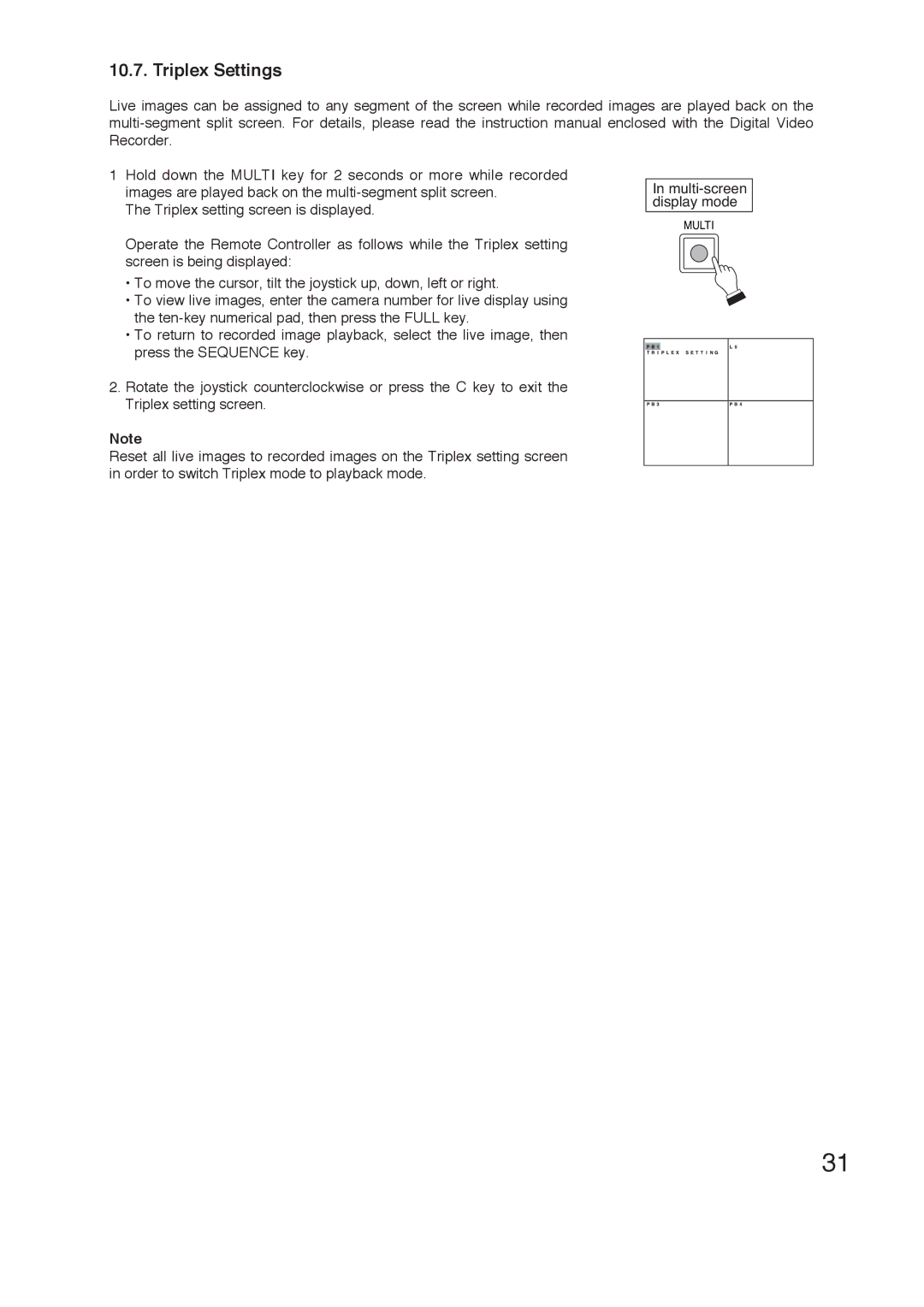10.7. Triplex Settings
Live images can be assigned to any segment of the screen while recorded images are played back on the
1Hold down the MULTI key for 2 seconds or more while recorded images are played back on the
The Triplex setting screen is displayed.
In
MULTI
Operate the Remote Controller as follows while the Triplex setting screen is being displayed:
•To move the cursor, tilt the joystick up, down, left or right.
•To view live images, enter the camera number for live display using the
•To return to recorded image playback, select the live image, then press the SEQUENCE key.
2.Rotate the joystick counterclockwise or press the C key to exit the Triplex setting screen.
Note
Reset all live images to recorded images on the Triplex setting screen in order to switch Triplex mode to playback mode.
31