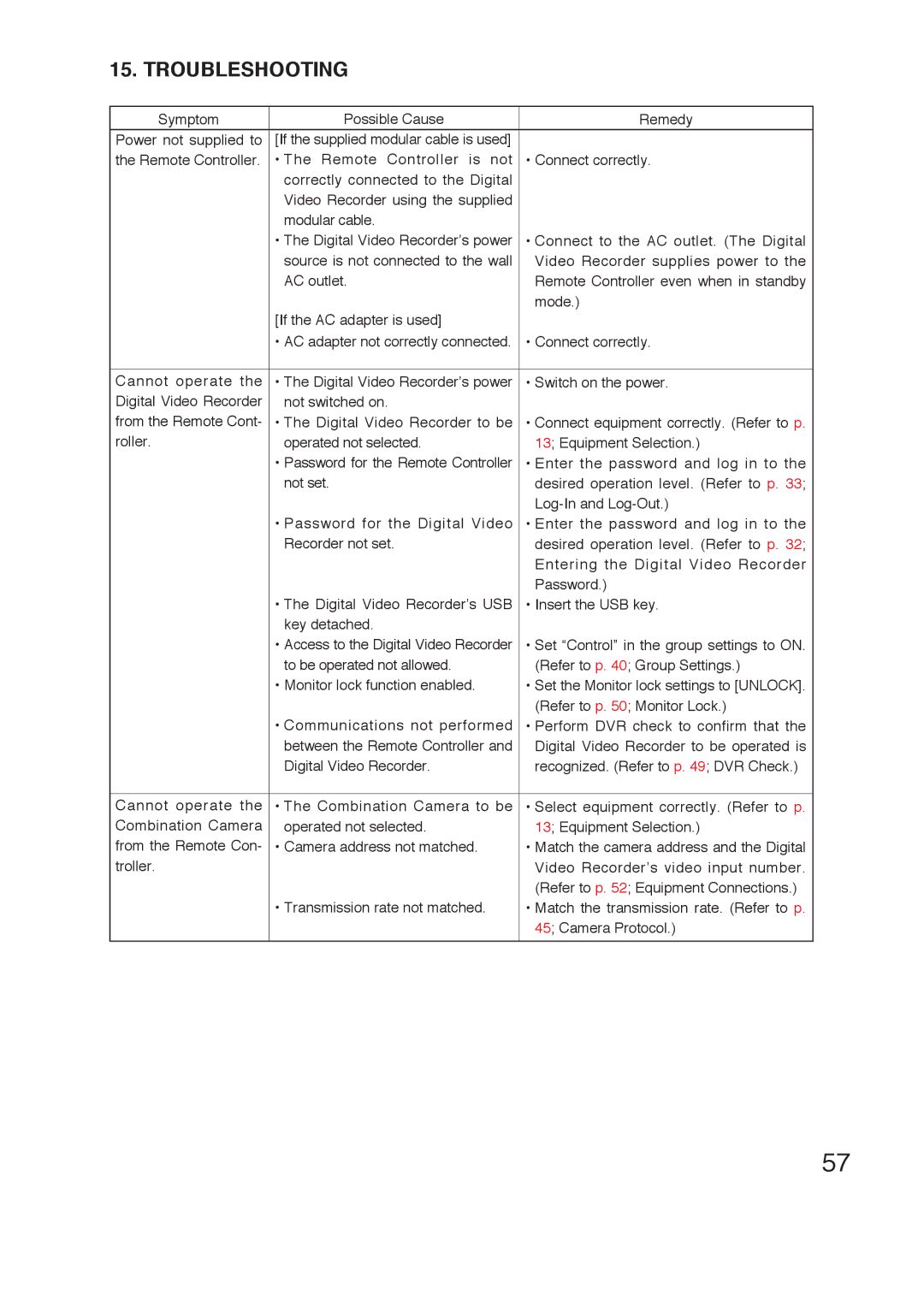15. TROUBLESHOOTING
Symptom | Possible Cause | Remedy |
Power not supplied to | [If the supplied modular cable is used] |
|
the Remote Controller. | • The Remote Controller is not | • Connect correctly. |
| correctly connected to the Digital |
|
| Video Recorder using the supplied |
|
| modular cable. |
|
| • The Digital Video Recorder’s power | • Connect to the AC outlet. (The Digital |
| source is not connected to the wall | Video Recorder supplies power to the |
| AC outlet. | Remote Controller even when in standby |
|
| mode.) |
| [If the AC adapter is used] |
|
| • AC adapter not correctly connected. | • Connect correctly. |
|
|
|
Cannot operate the | • The Digital Video Recorder’s power | • Switch on the power. |
Digital Video Recorder | not switched on. |
|
from the Remote Cont- | • The Digital Video Recorder to be | • Connect equipment correctly. (Refer to p. |
roller. | operated not selected. | 13; Equipment Selection.) |
| • Password for the Remote Controller | • Enter the password and log in to the |
| not set. | desired operation level. (Refer to p. 33; |
|
| |
| • Password for the Digital Video | • Enter the password and log in to the |
| Recorder not set. | desired operation level. (Refer to p. 32; |
|
| Entering the Digital Video Recorder |
|
| Password.) |
| • The Digital Video Recorder’s USB | • Insert the USB key. |
| key detached. |
|
| • Access to the Digital Video Recorder | • Set “Control” in the group settings to ON. |
| to be operated not allowed. | (Refer to p. 40; Group Settings.) |
| • Monitor lock function enabled. | • Set the Monitor lock settings to [UNLOCK]. |
|
| (Refer to p. 50; Monitor Lock.) |
| • Communications not performed | • Perform DVR check to confirm that the |
| between the Remote Controller and | Digital Video Recorder to be operated is |
| Digital Video Recorder. | recognized. (Refer to p. 49; DVR Check.) |
|
|
|
Cannot operate the | • The Combination Camera to be | • Select equipment correctly. (Refer to p. |
Combination Camera | operated not selected. | 13; Equipment Selection.) |
from the Remote Con- | • Camera address not matched. | • Match the camera address and the Digital |
troller. |
| Video Recorder’s video input number. |
|
| (Refer to p. 52; Equipment Connections.) |
| • Transmission rate not matched. | • Match the transmission rate. (Refer to p. |
|
| 45; Camera Protocol.) |
|
|
|
57