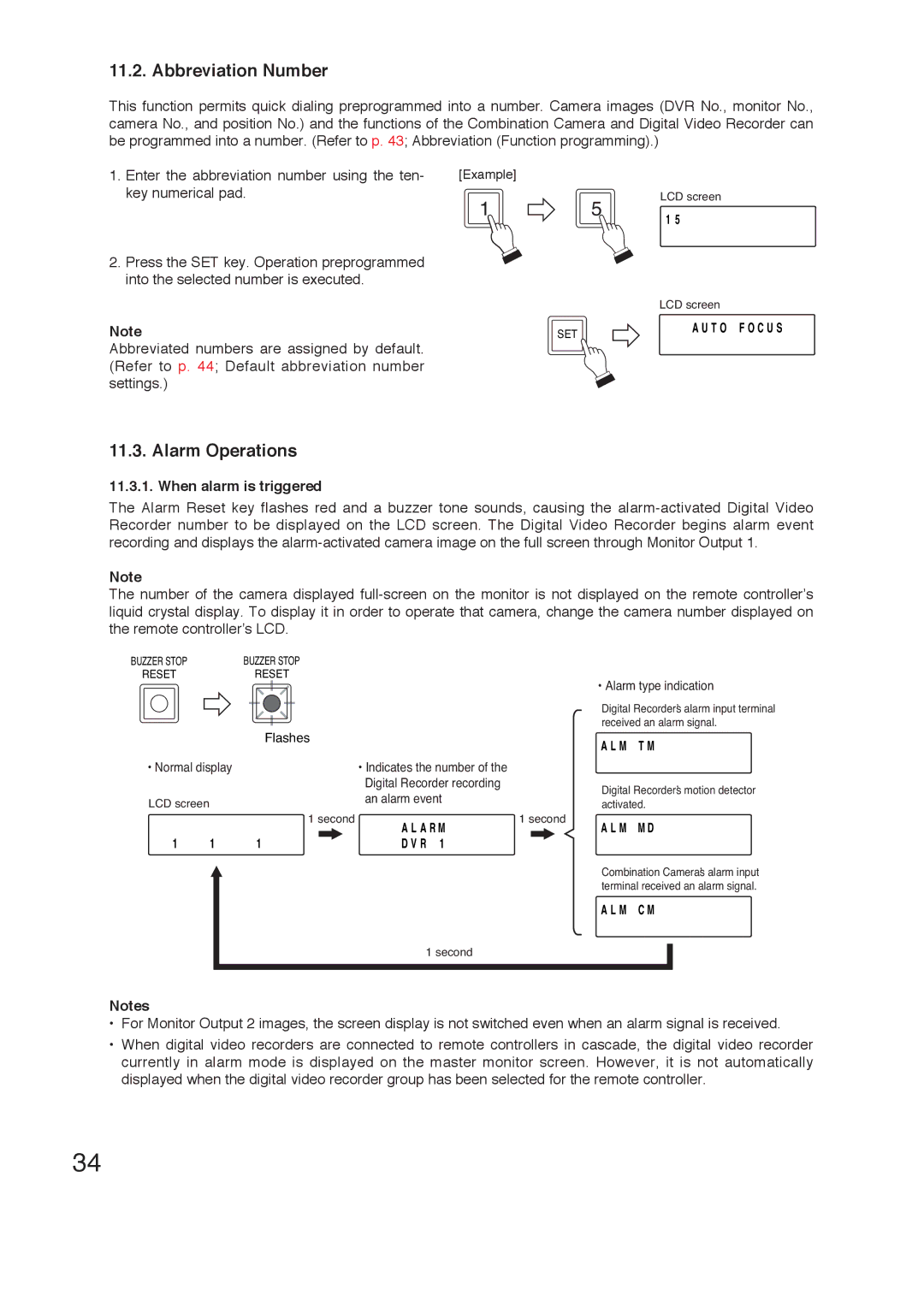11.2. Abbreviation Number
This function permits quick dialing preprogrammed into a number. Camera images (DVR No., monitor No., camera No., and position No.) and the functions of the Combination Camera and Digital Video Recorder can be programmed into a number. (Refer to p. 43; Abbreviation (Function programming).)
1.Enter the abbreviation number using the ten- key numerical pad.
2.Press the SET key. Operation preprogrammed into the selected number is executed.
Note
Abbreviated numbers are assigned by default. (Refer to p. 44; Default abbreviation number settings.)
[Example]
LCD screen
1 5
1 5
LCD screen
SET | A U T O F O C U S |
|
11.3. Alarm Operations
11.3.1. When alarm is triggered
The Alarm Reset key flashes red and a buzzer tone sounds, causing the
Note
The number of the camera displayed
BUZZER STOP |
| BUZZER STOP |
|
|
|
RESET |
| RESET |
| • Alarm type indication | |
|
|
|
| ||
|
|
|
| Digital Recorder’s alarm input terminal | |
|
|
|
| received an alarm signal. | |
|
| Flashes |
| A L M | T M |
|
|
|
| ||
• Normal display |
| • Indicates the number of the |
|
| |
|
|
| Digital Recorder recording | Digital Recorder’s motion detector | |
|
|
| an alarm event | ||
LCD screen |
|
| activated. | ||
|
|
| |||
|
| 1 second | A L A R M | 1 second | M D |
|
|
| A L M | ||
1 | 1 | 1 | D V R 1 |
|
|
|
|
|
| Combination Camera’s alarm input | |
|
|
|
| terminal received an alarm signal. | |
|
|
|
| A L M | C M |
|
|
| 1 second |
|
|
Notes
•For Monitor Output 2 images, the screen display is not switched even when an alarm signal is received.
•When digital video recorders are connected to remote controllers in cascade, the digital video recorder currently in alarm mode is displayed on the master monitor screen. However, it is not automatically displayed when the digital video recorder group has been selected for the remote controller.
34