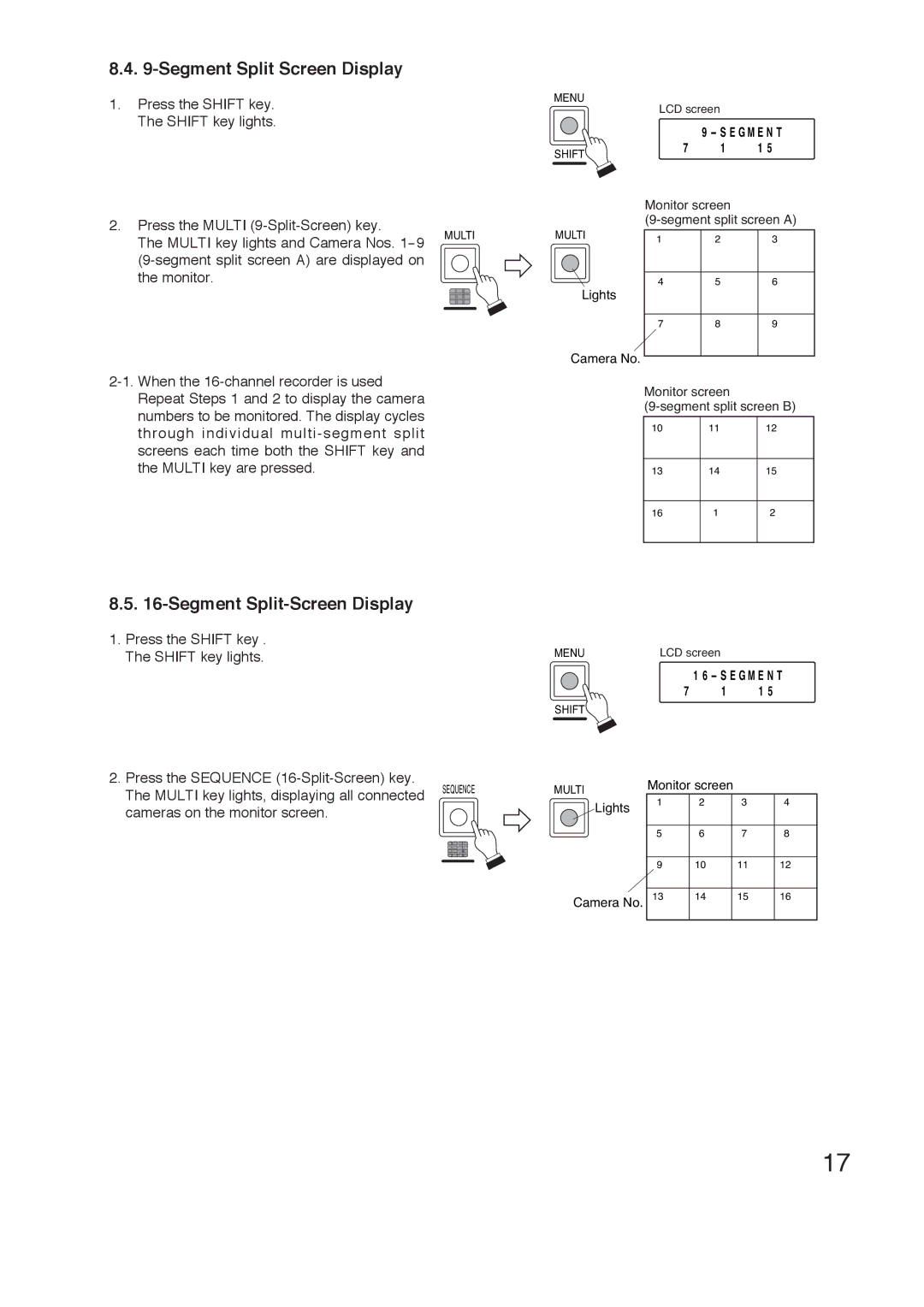8.4. 9-Segment Split Screen Display
1. Press the SHIFT key. | MENU |
| |
The SHIFT key lights. |
|
LCD screen |
| |
| 9 - S E G M E N T | |
7 | 1 | 1 5 |
2.Press the MULTI
The MULTI key lights and Camera Nos. | MULTI | ||||||||
|
|
|
|
|
|
|
|
| |
|
|
|
|
|
|
|
|
| |
the monitor. |
|
|
|
|
|
|
|
|
|
|
|
|
|
|
|
|
|
|
|
|
|
|
|
|
|
|
|
|
|
SHIFT
MULTI
Lights
Monitor screen
1 | 2 | 3 |
|
|
|
4 | 5 | 6 |
|
|
|
7 | 8 | 9 |
Camera No.
Monitor screen
10 | 11 | 12 |
|
|
|
13 | 14 | 15 |
|
|
|
16 | 1 | 2 |
|
|
|
8.5. 16-Segment Split-Screen Display
1. Press the SHIFT key . |
The SHIFT key lights. |
MENU | LCD screen |
| |
|
| 1 6 - S E G M E N T | |
| 7 | 1 | 1 5 |
2. Press the SEQUENCE |
The MULTI key lights, displaying all connected | SEQUENCE | |||||
|
|
|
|
|
| |
cameras on the monitor screen. |
|
|
|
|
|
|
|
|
|
|
|
|
|
|
|
|
|
|
|
|
|
|
|
|
|
|
|
|
|
|
|
|
|
|
SHIFT
MULTI
Lights
Camera No.
Monitor screen
1 | 2 | 3 | 4 |
|
|
|
|
5 | 6 | 7 | 8 |
|
|
|
|
9 | 10 | 11 | 12 |
|
|
|
|
13 | 14 | 15 | 16 |
|
|
|
|
17