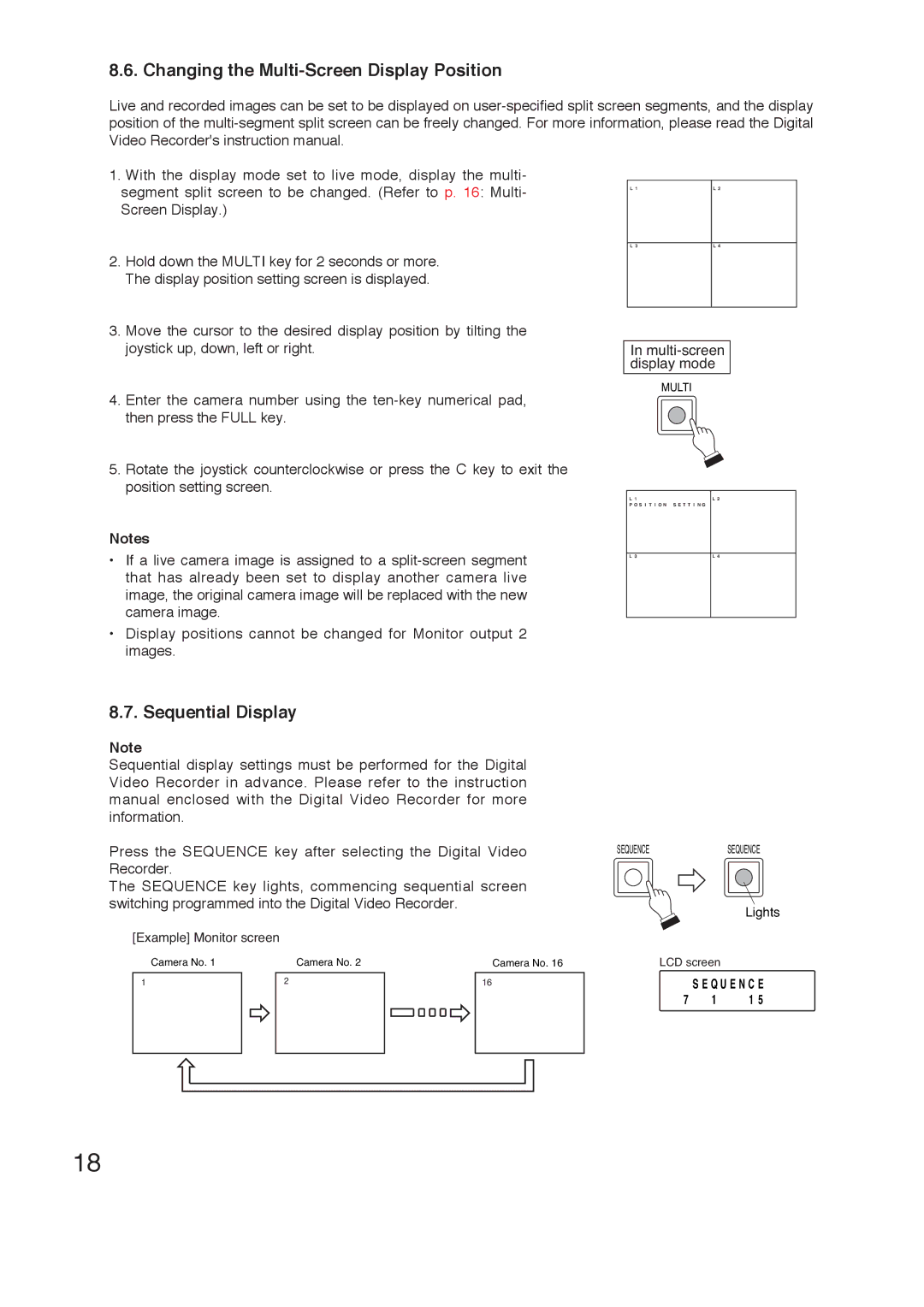8.6. Changing the Multi-Screen Display Position
Live and recorded images can be set to be displayed on
1.With the display mode set to live mode, display the multi- segment split screen to be changed. (Refer to p. 16: Multi- Screen Display.)
2.Hold down the MULTI key for 2 seconds or more. The display position setting screen is displayed.
3.Move the cursor to the desired display position by tilting the joystick up, down, left or right.
4.Enter the camera number using the
5.Rotate the joystick counterclockwise or press the C key to exit the position setting screen.
Notes
•If a live camera image is assigned to a
•Display positions cannot be changed for Monitor output 2 images.
L | 1 | L | 2 |
|
|
|
|
L | 3 | L | 4 |
|
|
|
|
In
MULTI
L 1 | L 2 |
P O S I T I O N S E T T I N G |
|
|
|
L 3 | L 4 |
|
|
8.7. Sequential Display
Note
Sequential display settings must be performed for the Digital Video Recorder in advance. Please refer to the instruction manual enclosed with the Digital Video Recorder for more information.
Press the SEQUENCE key after selecting the Digital Video Recorder.
The SEQUENCE key lights, commencing sequential screen switching programmed into the Digital Video Recorder.
[Example] Monitor screen
Camera No. 1 |
| Camera No. 2 | Camera No. 16 | |
1 |
| 2 |
| 16 |
|
|
|
|
|
SEQUENCESEQUENCE
Lights
LCD screen
| S E Q U E N C E | |
7 | 1 | 1 5 |
18