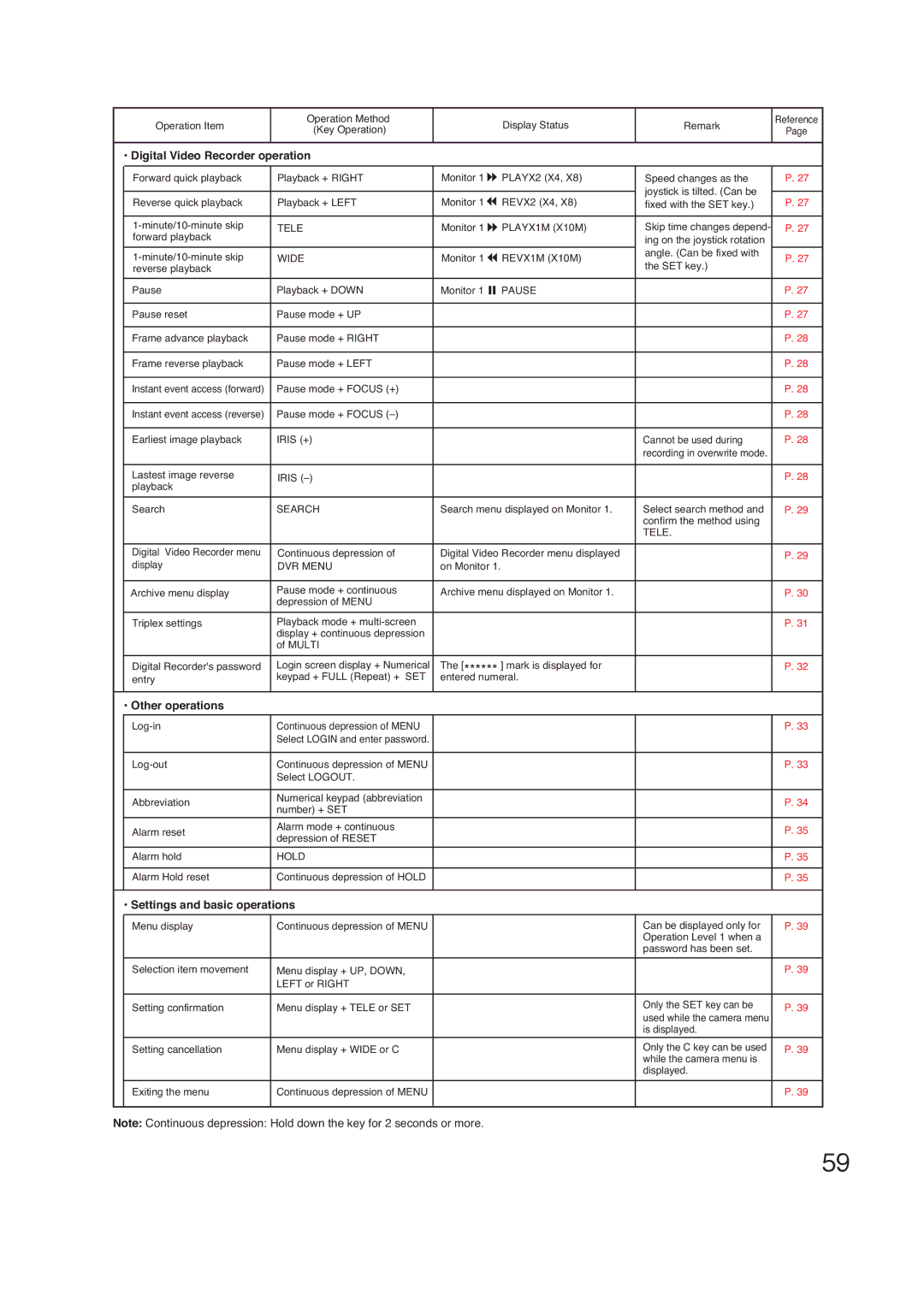Operation Item
Operation Method (Key Operation)
Display Status
Remark
Reference
Page
• Digital Video Recorder operation
| Forward quick playback | Playback + RIGHT | Monitor 1 | PLAYX2 (X4, X8) | Speed changes as the | P. 27 |
|
|
|
|
| joystick is tilted. (Can be |
|
| Reverse quick playback | Playback + LEFT | Monitor 1 | REVX2 (X4, X8) | P. 27 | |
| fixed with the SET key.) | |||||
|
|
|
|
|
|
|
| TELE | Monitor 1 | PLAYX1M (X10M) | Skip time changes depend- | P. 27 | |
| forward playback |
|
|
| ing on the joystick rotation |
|
|
|
|
|
|
| |
| WIDE | Monitor 1 | REVX1M (X10M) | angle. (Can be fixed with | P. 27 | |
| the SET key.) | |||||
| reverse playback |
|
|
|
| |
|
|
|
|
|
|
|
| Pause | Playback + DOWN | Monitor 1 | PAUSE |
| P. 27 |
|
|
|
|
|
|
|
| Pause reset | Pause mode + UP |
|
|
| P. 27 |
|
|
|
|
|
|
|
| Frame advance playback | Pause mode + RIGHT |
|
|
| P. 28 |
|
|
|
|
|
|
|
| Frame reverse playback | Pause mode + LEFT |
|
|
| P. 28 |
|
|
|
|
|
|
|
| Instant event access (forward) | Pause mode + FOCUS (+) |
|
|
| P. 28 |
|
|
|
|
|
|
|
| Instant event access (reverse) | Pause mode + FOCUS |
|
|
| P. 28 |
|
|
|
|
|
|
|
| Earliest image playback | IRIS (+) |
|
| Cannot be used during | P. 28 |
|
|
|
|
| recording in overwrite mode. |
|
|
|
|
|
|
|
|
| Lastest image reverse | IRIS |
|
|
| P. 28 |
| playback |
|
|
|
|
|
|
|
|
|
|
| |
| Search | SEARCH | Search menu displayed on Monitor 1. | Select search method and | P. 29 | |
|
|
|
|
| confirm the method using |
|
|
|
|
|
| TELE. |
|
|
|
|
|
|
| |
| Digital Video Recorder menu | Continuous depression of | Digital Video Recorder menu displayed |
| P. 29 | |
| display | DVR MENU | on Monitor 1. |
|
|
|
|
|
|
|
|
| |
| Archive menu display | Pause mode + continuous | Archive menu displayed on Monitor 1. |
| P. 30 | |
|
| depression of MENU |
|
|
|
|
|
|
|
|
|
|
|
| Triplex settings | Playback mode + |
|
|
| P. 31 |
|
| display + continuous depression |
|
|
|
|
|
| of MULTI |
|
|
|
|
|
|
|
|
|
| |
| Digital Recorder's password | Login screen display + Numerical | The [****** ] mark is displayed for |
| P. 32 | |
| entry | keypad + FULL (Repeat) + SET | entered numeral. |
|
| |
|
|
|
|
|
|
|
| • Other operations |
|
|
|
|
|
|
|
|
|
|
|
|
| Continuous depression of MENU |
|
|
| P. 33 | |
|
| Select LOGIN and enter password. |
|
|
|
|
|
|
|
|
|
|
|
| Continuous depression of MENU |
|
|
| P. 33 | |
|
| Select LOGOUT. |
|
|
|
|
|
|
|
|
|
|
|
| Abbreviation | Numerical keypad (abbreviation |
|
|
| P. 34 |
| number) + SET |
|
|
| ||
|
|
|
|
|
| |
| Alarm reset | Alarm mode + continuous |
|
|
| P. 35 |
| depression of RESET |
|
|
| ||
|
|
|
|
|
| |
|
|
|
|
|
|
|
| Alarm hold | HOLD |
|
|
| P. 35 |
|
|
|
|
|
|
|
| Alarm Hold reset | Continuous depression of HOLD |
|
|
| P. 35 |
|
|
|
|
|
|
|
| • Settings and basic operations |
|
|
|
| |
|
|
|
|
|
|
|
| Menu display | Continuous depression of MENU |
|
| Can be displayed only for | P. 39 |
|
|
|
|
| Operation Level 1 when a |
|
|
|
|
|
| password has been set. |
|
|
|
|
|
|
|
|
| Selection item movement | Menu display + UP, DOWN, |
|
|
| P. 39 |
|
| LEFT or RIGHT |
|
|
|
|
|
|
|
|
|
|
|
| Setting confirmation | Menu display + TELE or SET |
|
| Only the SET key can be | P. 39 |
|
|
| used while the camera menu | |||
|
|
|
|
|
| |
|
|
|
|
| is displayed. |
|
|
|
|
|
|
|
|
| Setting cancellation | Menu display + WIDE or C |
|
| Only the C key can be used | P. 39 |
|
|
|
|
| while the camera menu is |
|
|
|
|
|
| displayed. |
|
|
|
|
|
|
|
|
| Exiting the menu | Continuous depression of MENU |
|
|
| P. 39 |
|
|
|
|
|
|
|
Note: Continuous depression: Hold down the key for 2 seconds or more.
59